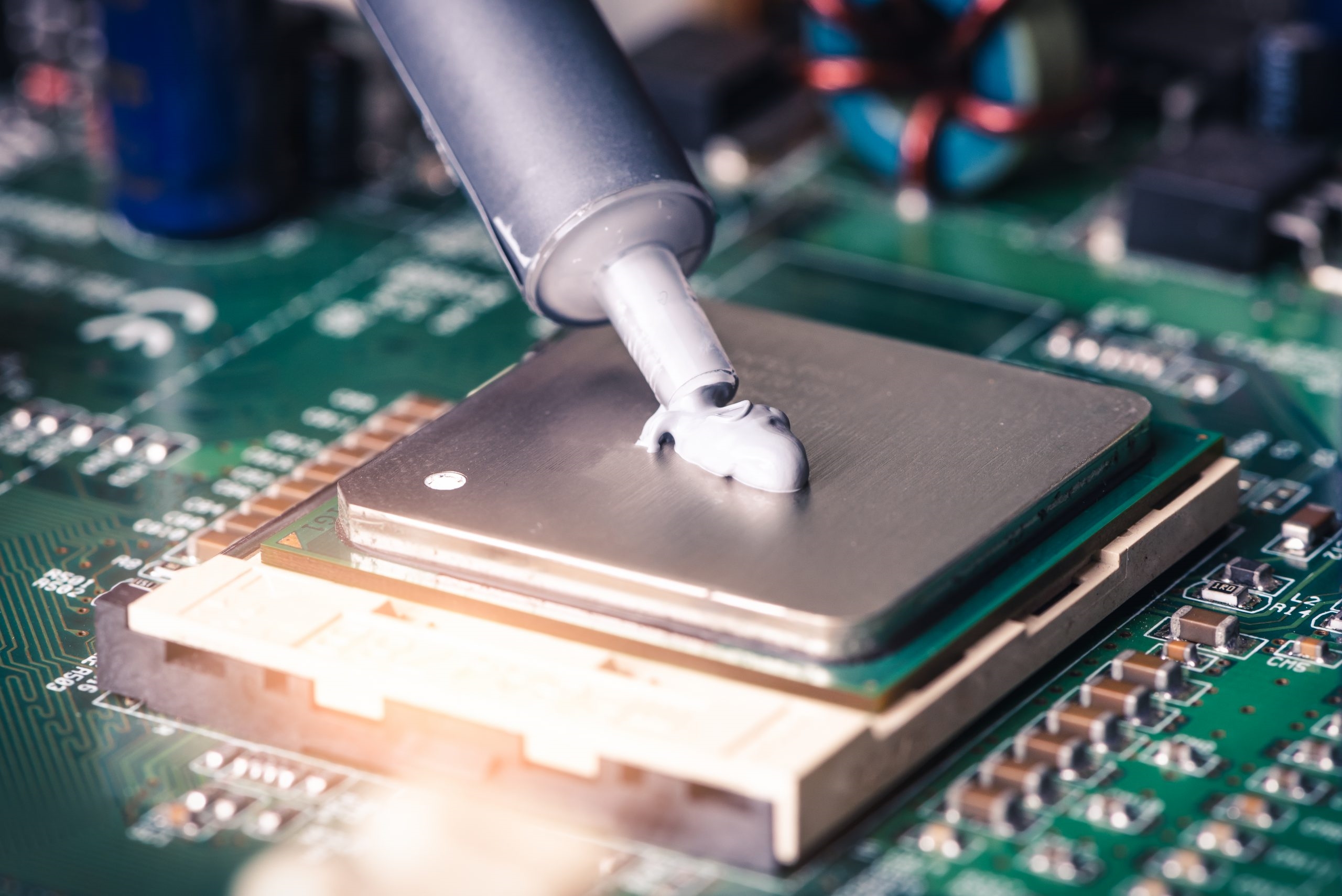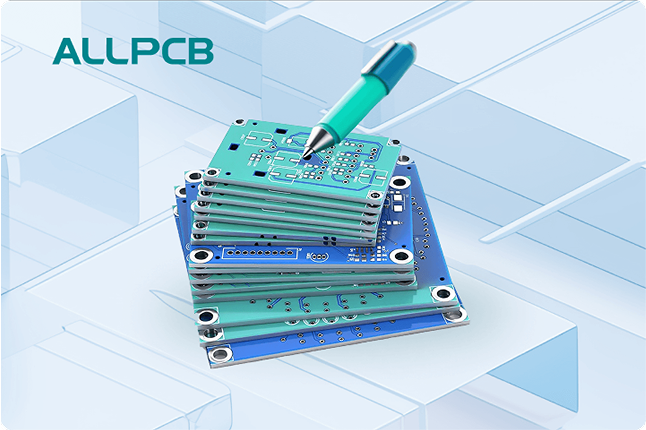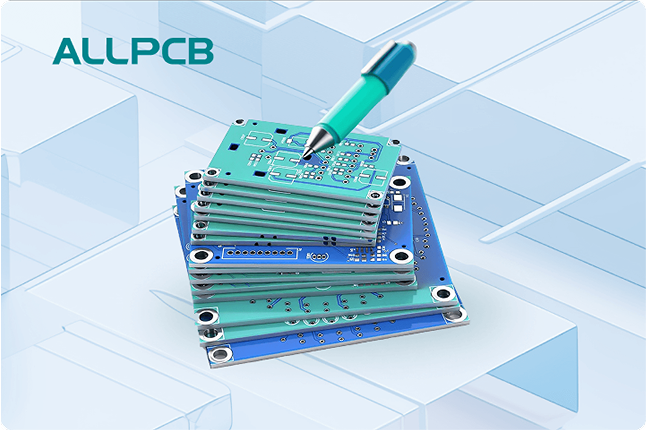Printed Circuit Board (PCB) design is the backbone of modern electronics, and for professional engineers, selecting the right software can significantly impact the quality and efficiency of their work. In 2024, the landscape of PCB design tools offers a variety of options, each tailored to specific needs—whether it's tackling complex multi-layer boards, ensuring signal integrity, or enabling rapid prototyping. This blog dives into the top 10 PCB design software tools available this year, providing engineers with detailed insights to help them choose the best fit for their projects.
We've researched the latest tools, analyzed their features, and structured this guide to deliver practical, actionable information. From industry-leading suites to accessible open-source platforms, these tools represent the pinnacle of PCB design technology in 2024. Let's explore with ALLPCB what makes each one stand out.

1. Altium Designer
Altium Designer continues to lead the pack as a premier PCB design software, trusted by engineers for its robust, all-in-one platform. It excels in handling intricate designs, offering tools for schematic capture, PCB layout, and advanced routing. With Altium 365, its cloud-based collaboration feature, teams can work together in real time, making it a favorite for large-scale projects.
- Key Features:
- Unified design environment integrating schematic and layout tools.
- Advanced routing capabilities, such as differential pair routing for high-speed signals (e.g., maintaining 50Ω impedance).
- 3D visualization to ensure mechanical fit within enclosures.
- Signal integrity analysis for optimizing high-frequency designs.
- Best For: Engineers designing complex, multi-layer boards or high-speed electronics where precision is non-negotiable.
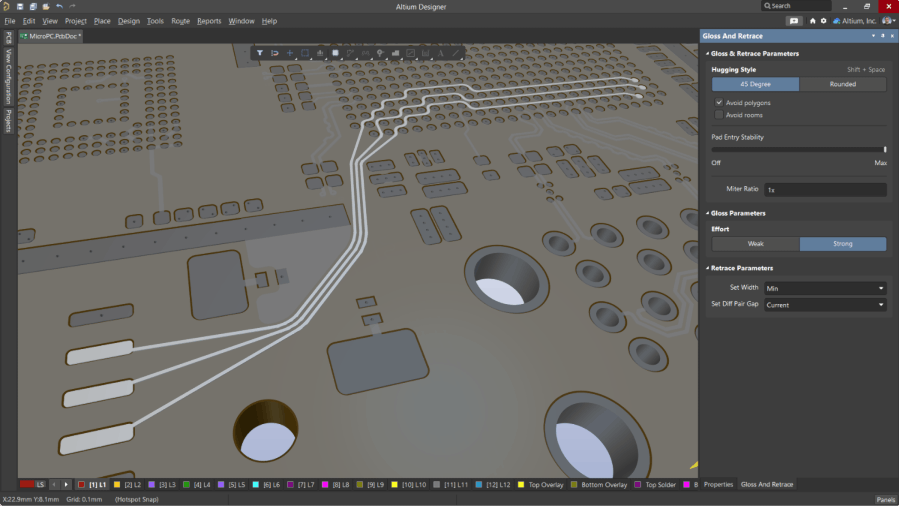
2. Autodesk Eagle
Autodesk Eagle strikes a balance between accessibility and functionality, making it a versatile choice for engineers of all levels. Its seamless integration with Fusion 360 allows for combined electronic and mechanical design, while its intuitive interface simplifies the learning curve. Eagle's extensive component libraries also save time during the design process.
- Key Features:
- Schematic editor and PCB layout tools.
- Over 1 million components in its libraries, updated regularly.
- Auto-routing and design rule checks (DRC) to minimize errors.
- Integration with Fusion 360 for 3D modeling and simulation.
- Best For: Engineers working on small to medium projects who value ease of use and integration with mechanical design tools.
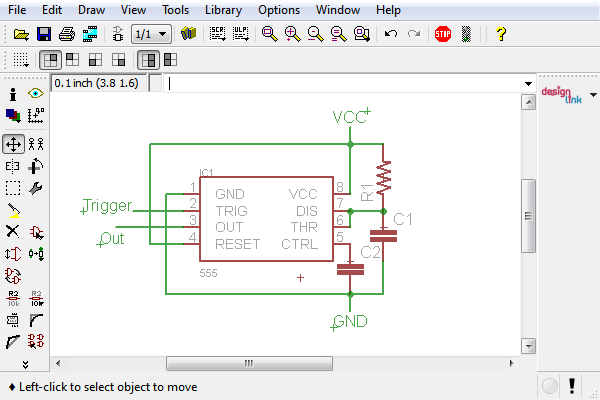
3. KiCad
KiCad stands out as a powerful open-source option, offering a full suite of PCB design tools at no cost. Its community-driven development ensures frequent updates and a wealth of resources, making it a go-to for engineers who need flexibility without a hefty price tag. KiCad's capabilities rival many paid tools, supporting everything from basic circuits to advanced layouts.
- Key Features:
- Customizable libraries for components and footprints.
- Push-and-shove routing for efficient trace placement.
- 3D viewer to verify designs before manufacturing.
- Support for up to 32 copper layers, suitable for complex boards.
- Best For: Engineers seeking a free, reliable tool for both hobbyist and professional-grade designs.
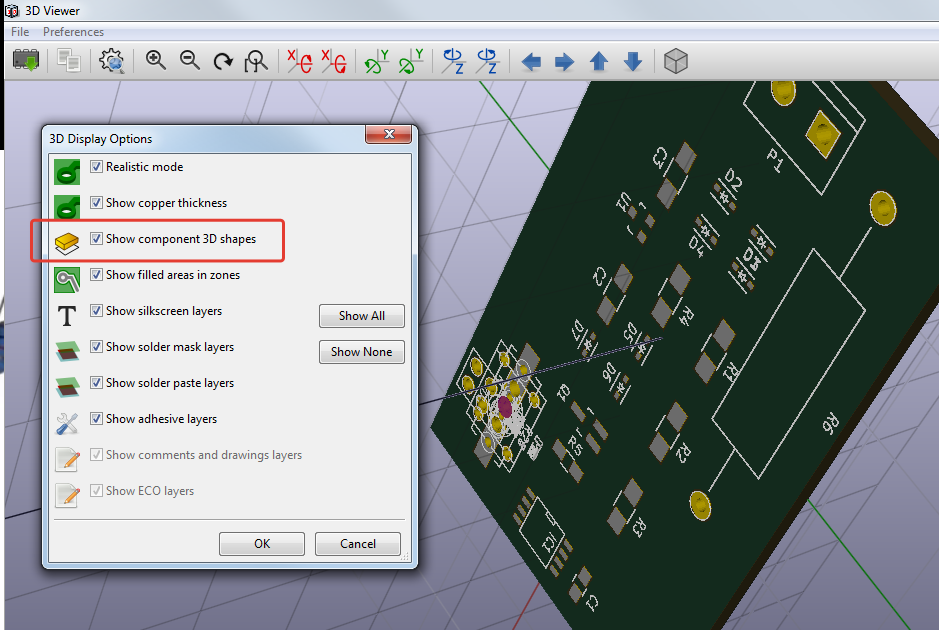
Suggested Reading: How to Use KiCad for Efficient PCB Layout Design
4. OrCAD
OrCAD, developed by Cadence, is a professional-grade solution known for its advanced simulation capabilities. It's a top choice for engineers who prioritize signal integrity and power distribution analysis in their designs. OrCAD's integration with other Cadence tools enhances its utility for large, sophisticated projects.
- Key Features:
- Schematic capture and PCB layout with real-time synchronization.
- Signal and power integrity analysis tools (e.g., simulating 100 MHz signals).
- Libraries with over 500,000 components.
- Collaboration features for team-based workflows.
- Best For: Engineers focused on high-speed or high-frequency designs requiring detailed simulations.
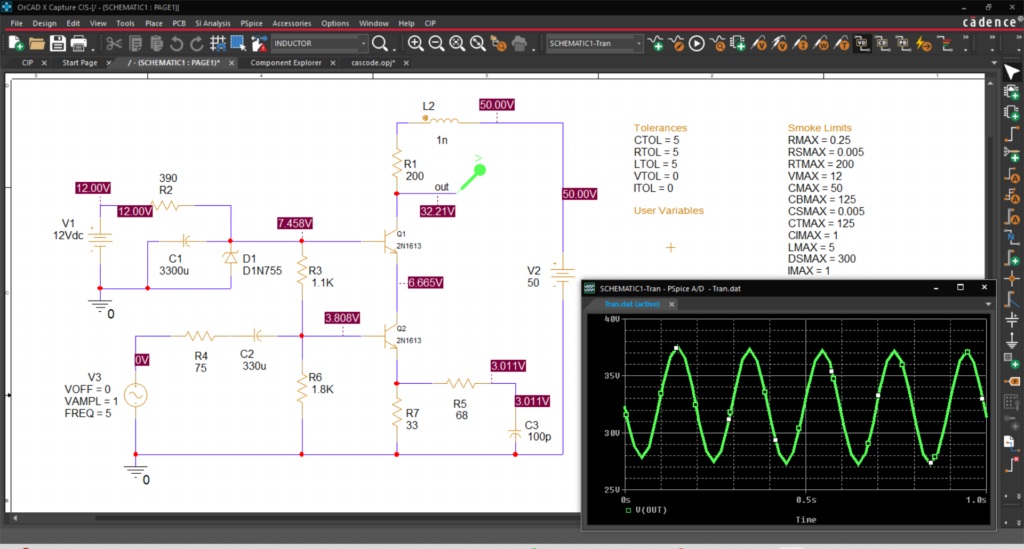
5. Allegro PCB Designer
Also from Cadence, Allegro PCB Designer is tailored for high-performance, complex designs. It's built to handle demanding projects like server motherboards or industrial systems, offering advanced routing and integration with mechanical CAD tools. Allegro's precision makes it a staple for large engineering teams.
- Key Features:
- High-speed routing with trace length tuning for timing-critical signals.
- Comprehensive design rule checks (DRC) for error prevention.
- ECAD/MCAD integration for seamless mechanical collaboration.
- Support for rigid-flex and high-density interconnect (HDI) designs.
- Best For: Teams working on intricate, high-performance boards with strict requirements.

6. DipTrace
DipTrace offers an intuitive and affordable PCB design experience, complete with tools for schematic capture, layout, and 3D modeling. Its straightforward interface appeals to beginners, while its robust feature set satisfies professional needs. DipTrace is a practical choice for engineers who want flexibility without complexity.
- Key Features:
- Drag-and-drop interface for quick design iterations.
- Auto-routing and manual routing options for flexibility.
- 3D modeling to preview PCB fit in enclosures.
- Differential pair routing for high-speed applications.
- Best For: Engineers needing an easy-to-use, cost-effective tool for small to medium designs.

7. CircuitStudio
CircuitStudio, another Altium product, delivers advanced features in a simplified package. It's designed for engineers who want Altium's quality without the steep learning curve of Designer. With access to Altium's component libraries and a user-friendly interface, CircuitStudio is a strong mid-tier option.
- Key Features:
- Schematic and PCB layout tools with interactive routing.
- Push-and-shove routing for efficient trace management.
- 3D visualization and clearance checking.
- Extensive component libraries from Altium.
- Best For: Engineers looking for powerful features in an accessible, streamlined tool.

8. EasyEDA
EasyEDA brings PCB design to the cloud, offering a web-based platform that's both simple and powerful. Its no-installation approach, combined with real-time collaboration and simulation features, makes it ideal for remote teams or engineers needing quick access to their designs from anywhere.
- Key Features:
- Browser-based design with no software installation.
- Cloud storage and real-time team collaboration.
- Auto-routing and SPICE simulation for circuit testing.
- Over 1 million components in its libraries.
- Best For: Engineers prioritizing accessibility and collaboration for prototyping or small projects.
Suggested Reading: EasyEDA for Weather Station PCB Design: A Comprehensive Tutorial
9. Fusion 360
Fusion 360, from Autodesk, is a multi-disciplinary tool that integrates PCB design with CAD, CAM, and CAE functionalities. It's perfect for engineers who need to design both the electronics and the physical product. Its cloud-based platform supports collaboration and advanced simulation, making it a comprehensive solution.
- Key Features:
- PCB design tools alongside 3D modeling and simulation.
- Real-time collaboration via the cloud.
- Support for multi-board and rigid-flex designs.
- Mechanical integration for complete product development.
- Best For: Engineers working on projects requiring electronic and mechanical synergy.

10. PADS
PADS, now under Siemens, focuses on automation and manufacturability, helping engineers streamline their design process. Its targeted layout and simulation tools ensure high-quality boards that are ready for production, making it a reliable choice for professionals aiming to reduce design cycles.
- Key Features:
- Automated routing and layout optimization.
- Signal integrity and thermal analysis tools.
- Design for manufacturability (DFM) checks.
- Integration with Siemens' simulation ecosystem.
- Best For: Engineers who need efficient, production-ready designs with minimal rework.
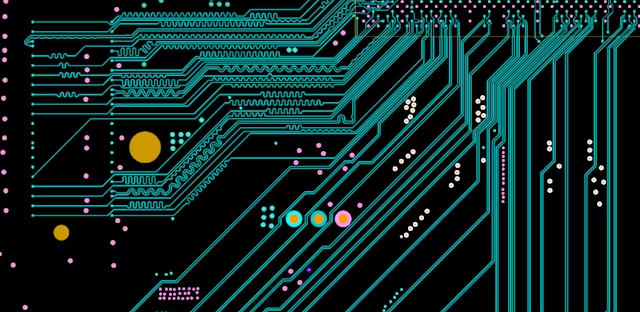
Comparison Chart: Top 10 PCB Design Software Tools
To help you choose the right tool, here's a comparison of the top 10 PCB design software options based on key criteria. This chart highlights their strengths, costs, and ideal use cases.
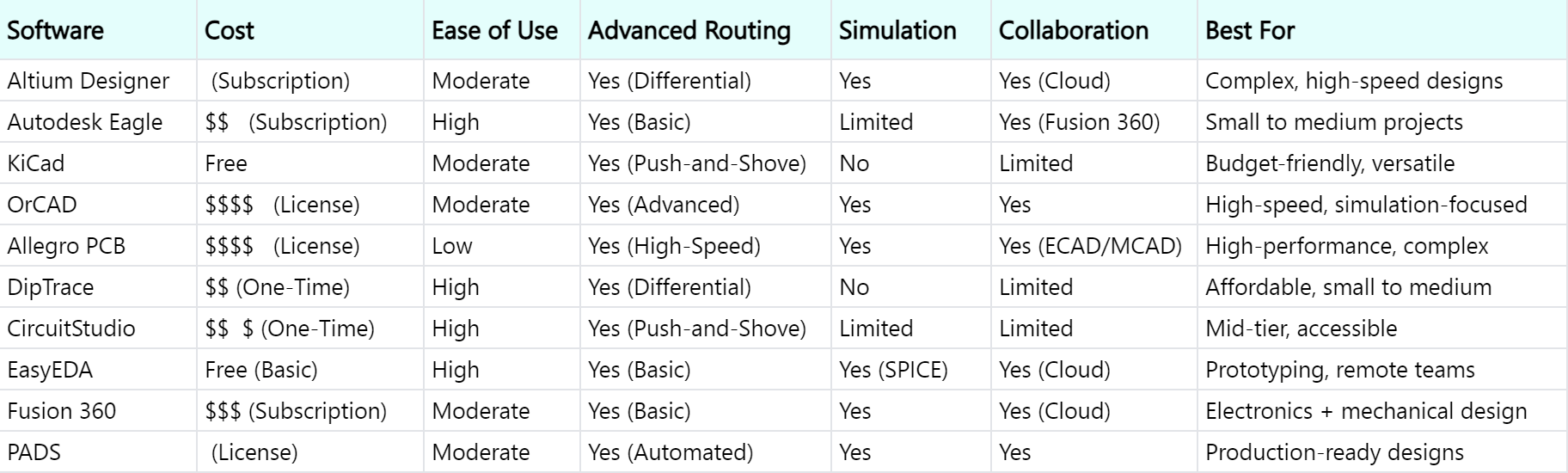
Notes:
- Cost: Free = $0; $$ = <$500; $$$ = $500-$2000; $$$$ = >$2000.
- Ease of Use: High = beginner-friendly; Moderate = some learning required; Low = steep learning curve.
Conclusion
The top 10 PCB design software tools for 2024 cater to a wide range of engineering needs, from Altium Designer's all-encompassing suite to KiCad's cost-free flexibility. Whether you're tackling high-speed designs, collaborating with a team, or prototyping a new idea, these tools provide the precision and power to succeed. Use the comparison chart above to evaluate your project's complexity, budget, and workflow, and select the software that aligns with your goals. With the right tool in hand, you're well-equipped to turn your concepts into cutting-edge electronics.
How ALLPCB Supports Your PCB Design Journey
Once your design is complete, bringing it to life requires a reliable manufacturing partner. At ALLPCB, we offer quick-turn prototyping, advanced manufacturing, and global logistics to ensure your PCBs are produced with precision and delivered on time. Our services complement the tools listed above, helping engineers transition seamlessly from design to production while meeting tight deadlines and maintaining top quality. Let us support your next project and transform your designs into reality.
Suggested Reading: How to Use PCB Design Software for Rigid PCB Layout
 ALLPCB
ALLPCB