If you're new to PCB design and looking to create your first board using FR-4 material, you're in the right place. This guide will walk you through the essentials of FR-4 PCB design for beginners, covering everything from understanding the material to designing single-layer and double-layer boards using popular software tools. Whether you're searching for "FR-4 PCB design software" or specific tutorials like "Eagle FR-4 PCB tutorial," "KiCad FR-4 PCB tutorial," or "Altium FR-4 PCB tutorial," this step-by-step tutorial will provide actionable insights to help you get started.
In this comprehensive blog, we'll dive deep into the process of designing with FR-4, a widely used material for printed circuit boards. You'll learn the basics of PCB design with FR-4, explore software options, and follow detailed steps for creating both single-layer and double-layer designs. Let's begin this journey to mastering "basic PCB design FR-4" and beyond!
What is FR-4 and Why Use It for PCB Design?
FR-4 is a type of fiberglass-reinforced epoxy laminate that serves as the standard material for most printed circuit boards. The "FR" stands for "Flame Retardant," meaning it has properties that resist fire, making it a safe choice for electronic applications. Its popularity comes from its balance of cost, durability, and electrical insulation properties, which make it ideal for beginners and professionals alike.
FR-4 offers a dielectric constant of around 4.5, which is suitable for most low to medium-frequency applications. It also provides good mechanical strength, ensuring your PCB can withstand physical stress during assembly or use. For hobbyists and engineers working on "single-layer FR-4 PCB design" or "double-layer FR-4 PCB design," FR-4 is often the go-to material due to its affordability and versatility.
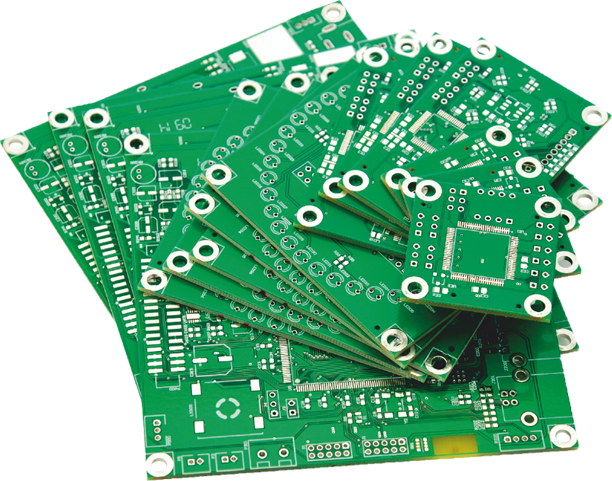
Getting Started with FR-4 PCB Design: Tools and Preparation
Before diving into the design process, you need to gather the right tools and prepare your workspace. The first step is choosing the right "FR-4 PCB design software" that matches your skill level and project needs. Here are three popular options for beginners:
- Eagle: A user-friendly tool with a large community and extensive libraries, perfect for those looking for an "Eagle FR-4 PCB tutorial."
- KiCad: A free, open-source software ideal for hobbyists and students searching for a "KiCad FR-4 PCB tutorial."
- Altium Designer: A professional-grade tool for more complex designs, often sought after in an "Altium FR-4 PCB tutorial."
Besides software, you'll need a basic understanding of your project requirements, such as the circuit's purpose, components, and whether a single-layer or double-layer board is necessary. Single-layer boards are simpler and cheaper, while double-layer boards allow for more complex circuits with better signal routing.
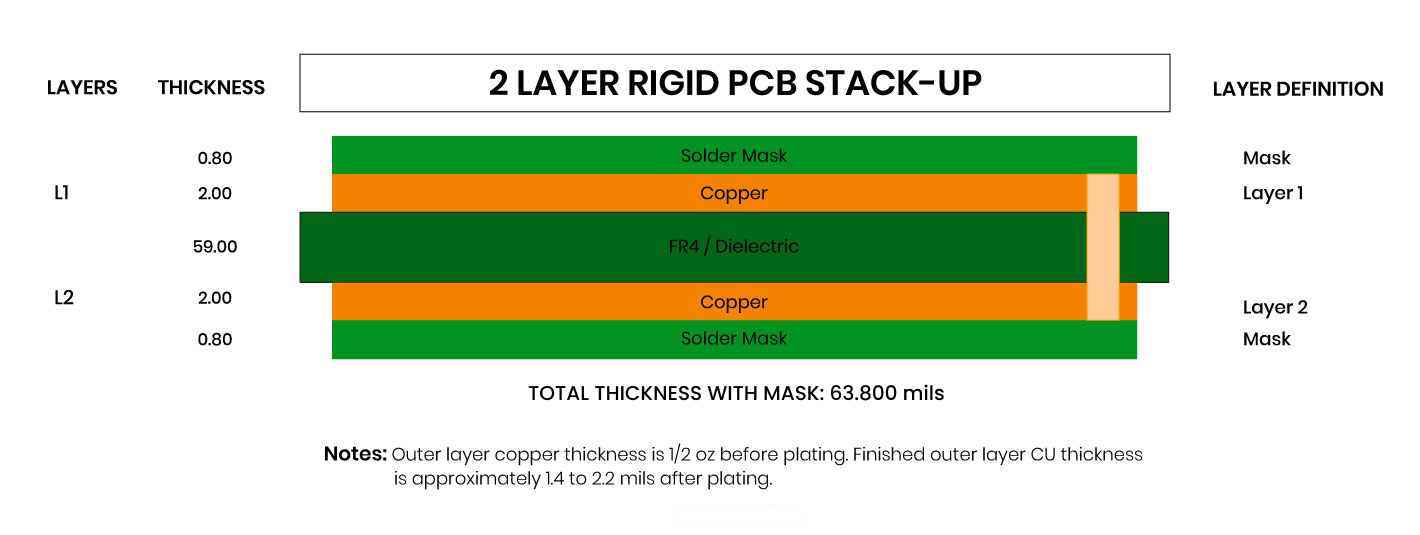
Step-by-Step Guide to FR-4 PCB Design for Beginners
Now that you have your tools ready, let’s walk through the process of designing a PCB using FR-4 material. This guide applies to both "single-layer FR-4 PCB design" and "double-layer FR-4 PCB design," with specific notes on differences where applicable.
Step 1: Define Your Circuit Requirements
Start by outlining what your circuit needs to do. List all components, such as resistors, capacitors, and microcontrollers, along with their specifications. For example, if you're designing a simple LED circuit, note the voltage (e.g., 5V) and current requirements (e.g., 20mA per LED). This step ensures you design a board that meets your project's electrical and physical demands.
Step 2: Create a Schematic Diagram
Using your chosen software, draw a schematic diagram that represents your circuit. This is a blueprint showing how components connect. In tools like KiCad or Eagle, you can drag and drop components from libraries and link them with wires. Ensure all connections are correct to avoid issues later in the "basic PCB design FR-4" process.
For beginners using KiCad, start by opening the schematic editor, adding components, and labeling nets for clarity. In Eagle, the process is similar, with a focus on selecting the right library parts. Altium offers more advanced features, like real-time error checking, which can help catch mistakes early.
Step 3: Design the PCB Layout
Once your schematic is complete, switch to the PCB layout editor in your software. This is where you arrange components on the FR-4 board and route traces to connect them. For a "single-layer FR-4 PCB design," place all traces on one side of the board. For a "double-layer FR-4 PCB design," you can use both sides, which allows for shorter traces and reduced interference.
Keep these tips in mind during layout:
- Place components logically, grouping related parts together to minimize trace length.
- Avoid crossing traces on a single-layer board; use jumpers if needed.
- For double-layer designs, use vias (small holes) to connect traces between layers.
- Maintain a trace width suitable for your current needs. For example, a trace carrying 1A might need a width of 0.5mm on 1oz copper FR-4 material.
Step 4: Set Design Rules for FR-4 Material
FR-4 has specific properties that influence design rules, such as impedance and thermal management. Most software tools allow you to set constraints like minimum trace width (e.g., 0.2mm for standard designs) and clearance (e.g., 0.2mm between traces) to ensure manufacturability. FR-4's dielectric constant of approximately 4.5 affects signal speed in high-frequency designs, so keep traces short if working above 100MHz.
In Altium, use the design rule editor to set these parameters. Eagle and KiCad also have similar features, often under settings or constraints menus, making them accessible for those following an "Eagle FR-4 PCB tutorial" or "KiCad FR-4 PCB tutorial."
Step 5: Route Traces and Optimize Layout
Routing is the process of drawing copper traces to connect components. For a single-layer board, this can be challenging due to space limitations, so plan carefully. Double-layer boards offer more flexibility, as you can route power and ground on separate layers to reduce noise.
Pay attention to signal integrity. For instance, keep high-speed signals (above 50MHz) away from power lines to avoid interference. Use a ground plane on one layer of a double-layer board to improve stability and reduce electromagnetic interference (EMI).
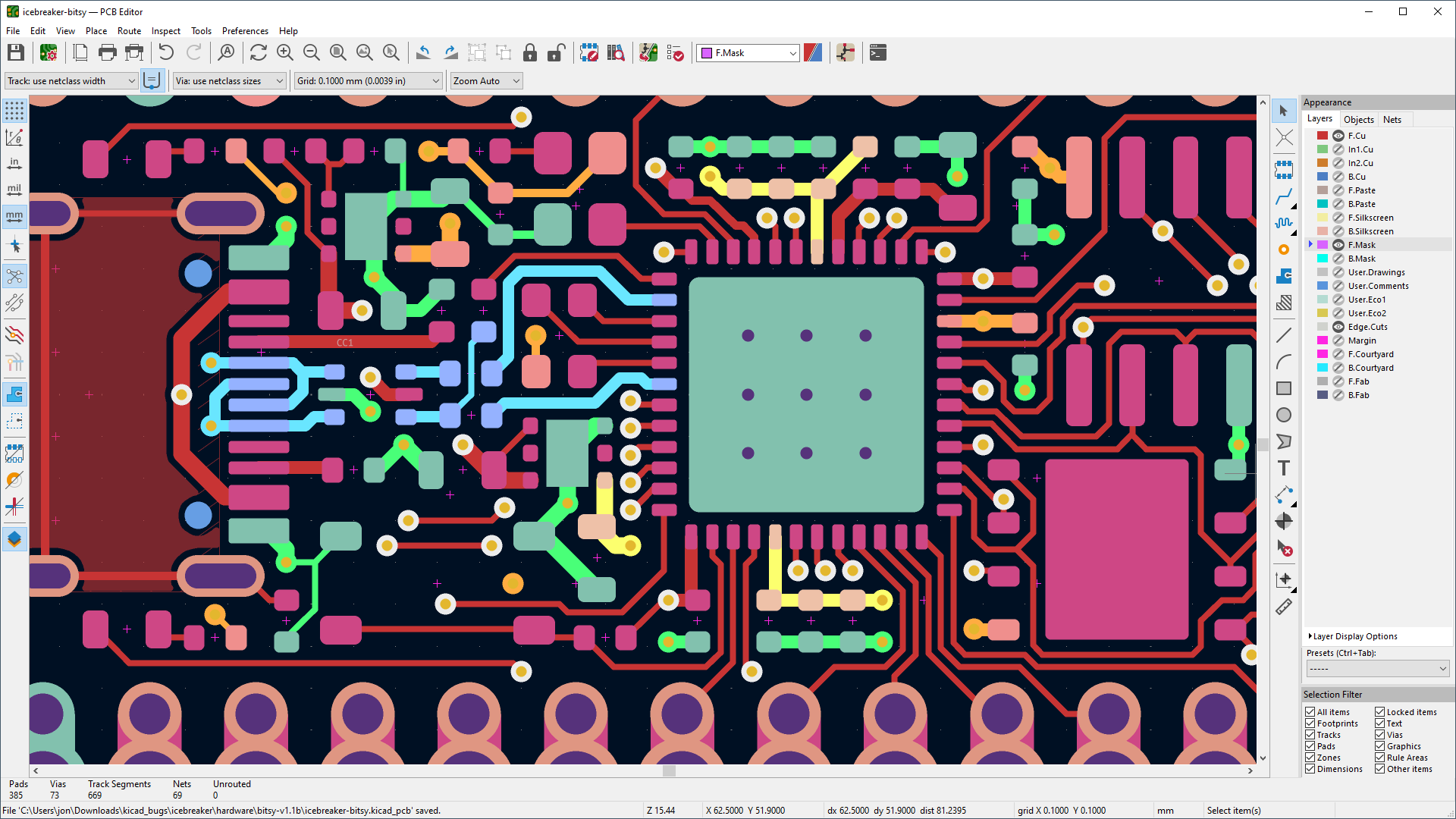
Step 6: Verify and Export Your Design
Before sending your design for manufacturing, run a design rule check (DRC) in your software to catch errors like unconnected pins or trace overlaps. Most tools like KiCad, Eagle, and Altium have built-in DRC features that highlight issues in red or with error messages.
Once verified, export your design files, typically in Gerber format, which is the industry standard for PCB manufacturing. Include layers for copper, solder mask, and silkscreen in your export settings.
Single-Layer vs. Double-Layer FR-4 PCB Design: Key Differences
Choosing between "single-layer FR-4 PCB design" and "double-layer FR-4 PCB design" depends on your project's complexity. Here’s a quick comparison:
- Single-Layer: Best for simple circuits with fewer components. It’s cheaper and easier to design but limits routing options. Ideal for basic projects like LED drivers.
- Double-Layer: Suitable for more complex circuits with higher component density. It allows better signal routing and ground planes, reducing noise. Perfect for microcontroller-based designs.
For beginners, starting with a single-layer board is recommended to grasp the fundamentals of "basic PCB design FR-4" before moving to double-layer designs.
Choosing the Right FR-4 PCB Design Software
Your choice of "FR-4 PCB design software" can significantly impact your learning curve and design quality. Here’s a breakdown of the three tools mentioned earlier, tailored to beginners:
Eagle for FR-4 PCB Design
Eagle is known for its intuitive interface and extensive component libraries, making it a great starting point for an "Eagle FR-4 PCB tutorial." It supports both single and double-layer designs with easy-to-use schematic and layout editors. Its free version is sufficient for small projects with up to two signal layers.
KiCad for FR-4 PCB Design
KiCad is a powerful, free tool that rivals paid software, ideal for those seeking a "KiCad FR-4 PCB tutorial." It offers a complete suite for schematic capture, PCB layout, and even 3D visualization of your FR-4 board. Its open-source nature means constant updates and community support.
Altium for FR-4 PCB Design
Altium Designer is a premium option for professionals and advanced hobbyists looking for an "Altium FR-4 PCB tutorial." It excels in handling complex double-layer designs with features like interactive routing and impedance control for high-speed signals on FR-4 material. While it has a steeper learning curve, its capabilities are unmatched.
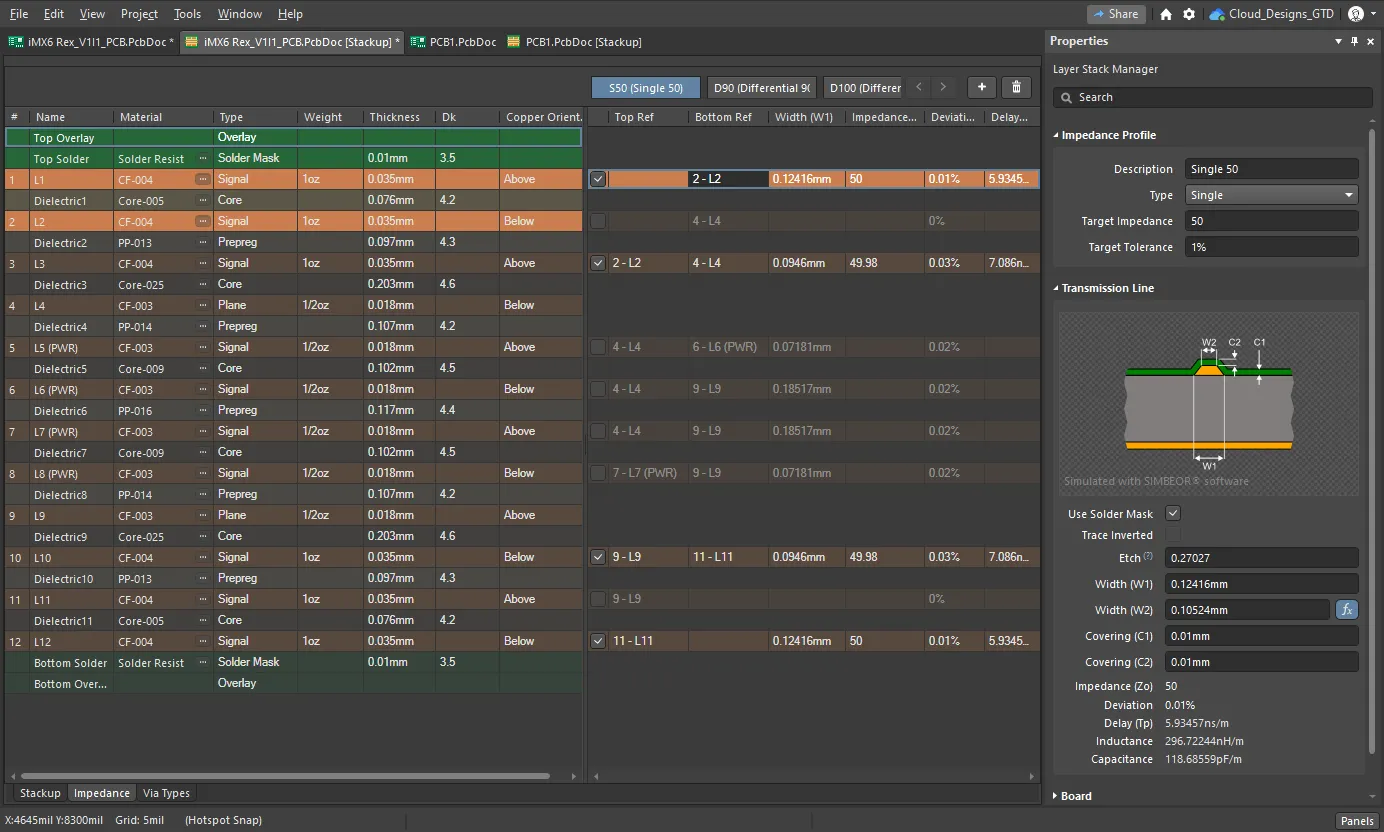
Tips for Successful FR-4 PCB Design
To wrap up, here are some practical tips to ensure your FR-4 PCB design journey is smooth:
- Start with small, simple projects to build confidence in "basic PCB design FR-4."
- Always double-check component footprints against datasheets to avoid sizing errors.
- Use a ground plane in double-layer designs to minimize noise and improve signal integrity.
- Keep trace lengths short for high-frequency signals to avoid delays, considering FR-4’s dielectric constant of 4.5.
- Simulate your design if possible, using built-in tools in software like Altium, to predict performance.
Conclusion: Start Designing with FR-4 Today
Designing a PCB with FR-4 material is an exciting and achievable task, even for beginners. By following this step-by-step tutorial, you’ve learned the essentials of "single-layer FR-4 PCB design" and "double-layer FR-4 PCB design," along with how to use popular "FR-4 PCB design software" like Eagle, KiCad, and Altium. From creating schematics to routing traces and exporting files, you now have the foundation to bring your electronic ideas to life.
Whether you’re a hobbyist or an aspiring engineer, FR-4 offers a reliable and cost-effective base for your projects. Pick a software tool, start with a simple design, and gradually tackle more complex boards as you gain experience. With practice, you’ll master "basic PCB design FR-4" and beyond, creating circuits that power innovative solutions.
 ALLPCB
ALLPCB







