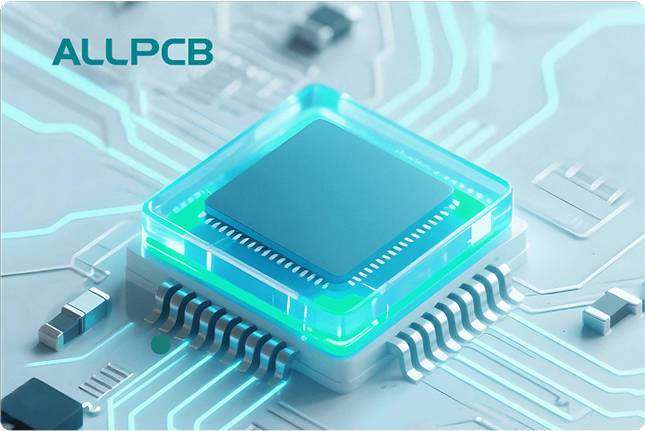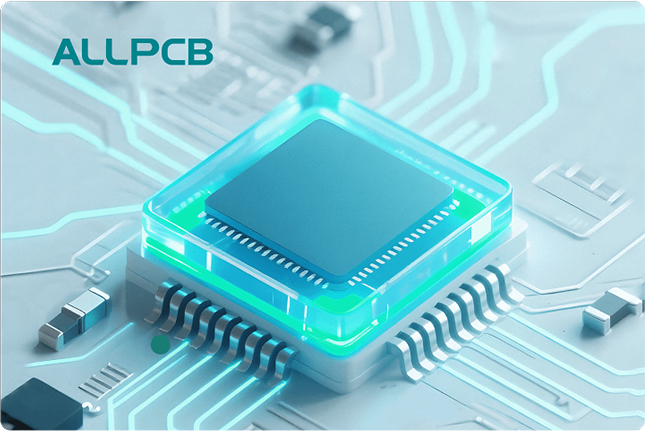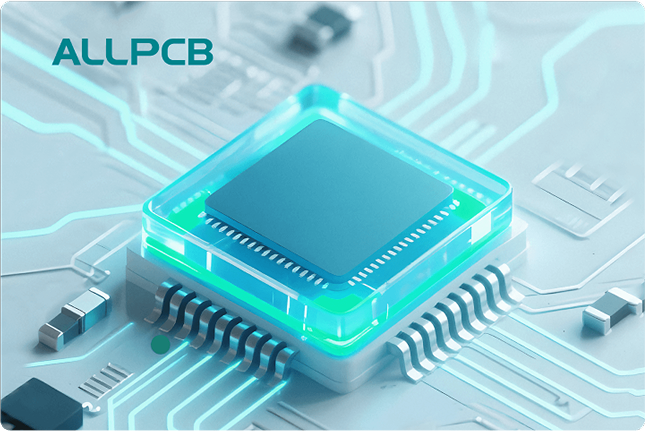If you're looking for effective ways to clean Surface Mount Device (SMD) Printed Circuit Boards (PCBs), you've come to the right place. Cleaning SMD PCBs is crucial for maintaining performance, preventing defects, and ensuring long-term reliability. In this comprehensive guide, we'll cover the best methods for cleaning SMD PCBs, key tips for PCB maintenance, and how to avoid common PCB defects caused by poor cleanliness. Whether you're a hobbyist or a professional engineer, you'll find practical steps to keep your boards in top shape.
Let’s dive into the details of PCB cleaning and explore proven techniques to ensure your SMD PCBs remain free from contaminants like flux residue, dust, and dirt. By following these best practices, you can improve the lifespan and functionality of your electronic assemblies.
Why Cleaning SMD PCBs Matters
SMD PCBs are the backbone of modern electronics, packed with tiny components soldered onto the board’s surface. Due to their compact design, even small amounts of dirt, flux residue, or other contaminants can cause big problems. Issues like short circuits, corrosion, and signal interference often arise from poor cleanliness. For instance, flux residues left after soldering can attract moisture, leading to corrosion over time, which may degrade connections and cause failures.
Proper PCB maintenance through regular cleaning helps prevent these PCB defects. It ensures optimal electrical performance and thermal management, especially in high-density SMD designs where heat dissipation is critical. According to industry studies, up to 30% of PCB failures can be traced back to contamination issues that could have been avoided with proper cleaning practices.
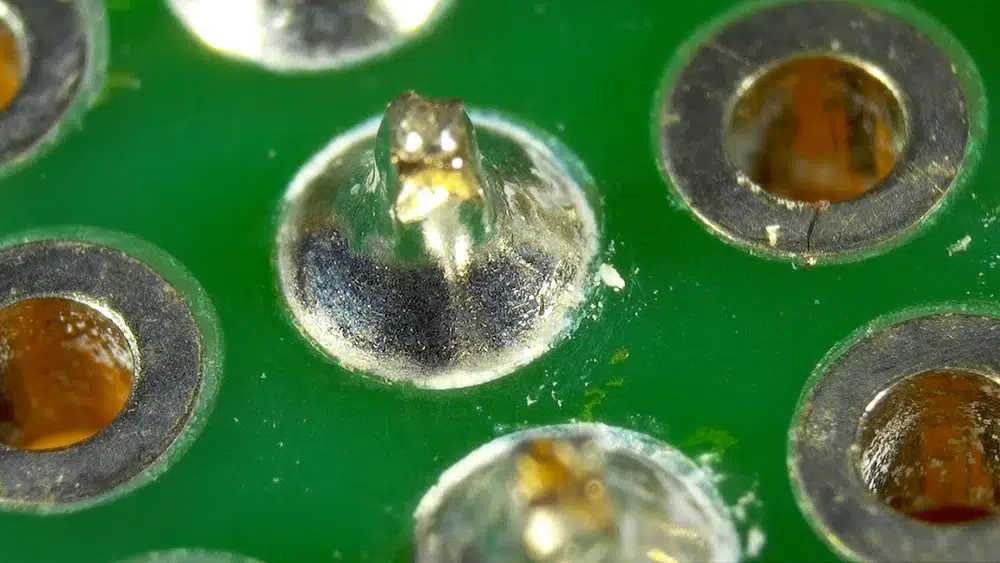
Common Contaminants on SMD PCBs
Before diving into cleaning SMD PCBs, it’s important to understand what you're cleaning off. Here are the most common contaminants found on PCBs:
- Flux Residue: Left behind after soldering, flux can be sticky and attract dust or moisture if not removed.
- Dust and Dirt: These can accumulate during handling or storage, interfering with electrical connections.
- Oils and Fingerprints: Human touch can leave oils that may cause corrosion or poor soldering adhesion.
- Corrosion: Moisture or chemical exposure can lead to oxidation on metal contacts, disrupting signals.
Each of these contaminants poses a unique threat to the board’s performance, making regular PCB cleaning a non-negotiable part of maintenance.
Tools and Materials for Cleaning SMD PCBs
To achieve proper cleanliness, you’ll need the right tools and materials. Here’s a list of essentials for effective PCB cleaning:
- Isopropyl Alcohol (IPA): Use 90% or higher concentration to dissolve flux and other residues without leaving moisture behind.
- Soft Brushes: Anti-static brushes with soft bristles are ideal for gently scrubbing delicate SMD components.
- Compressed Air: Useful for blowing away loose dust and debris before wet cleaning.
- Cotton Swabs: Perfect for precision cleaning in tight spaces around SMD components.
- Distilled Water: If needed, use distilled water for rinsing to avoid mineral deposits.
- Anti-Static Gloves: Prevent static discharge and avoid leaving fingerprints on the board.
- Microfiber Cloths: Lint-free cloths for drying and wiping without scratching the PCB surface.
Having these tools ready ensures you can tackle any PCB maintenance task safely and effectively.

Methods for Cleaning SMD PCBs
There are several proven methods for cleaning SMD PCBs, each suited to different levels of contamination and board complexity. Below, we’ll walk through the most effective techniques to ensure thorough cleanliness.
1. Manual Cleaning with Isopropyl Alcohol
Manual cleaning is the most accessible method for hobbyists and small-scale projects. It’s ideal for light contamination like flux residue or fingerprints.
- Prepare the Workspace: Work in a well-ventilated area and wear anti-static gloves to protect the board.
- Use Compressed Air: Blow off loose dust and debris using a can of compressed air.
- Apply Isopropyl Alcohol: Dampen a cotton swab or soft brush with 90%+ IPA. Avoid soaking the board to prevent liquid from seeping under components.
- Gently Scrub: Focus on areas with visible residue, using light pressure to avoid damaging SMD components.
- Wipe and Dry: Use a microfiber cloth to wipe away excess liquid, then let the board air dry completely.
This method is effective for spot cleaning and small boards but may not be practical for larger or heavily contaminated assemblies.
2. Ultrasonic Cleaning for Deep Contamination
For boards with stubborn residues or hard-to-reach areas, ultrasonic cleaning is a powerful option. This method uses high-frequency sound waves to agitate a cleaning solution, dislodging contaminants.
- Prepare the Solution: Mix a PCB-safe cleaning solution (often a diluted IPA or specialized cleaner) with distilled water in an ultrasonic cleaner tank.
- Place the PCB: Submerge the PCB in the solution, ensuring it’s fully covered but not touching other objects.
- Set the Timer: Run the cleaner for 5-10 minutes, depending on the level of contamination. Avoid longer durations to prevent component damage.
- Rinse and Dry: Rinse the board with distilled water to remove any remaining solution, then dry thoroughly with compressed air or a low-heat dryer.
Ultrasonic cleaning is highly effective for PCB cleaning but requires caution. Not all SMD components can withstand the vibrations, so check datasheets for sensitive parts like MEMS sensors or crystals before proceeding.
3. Automated Cleaning Systems for Mass Production
In industrial settings, automated cleaning systems are used to handle large volumes of PCBs. These systems often combine spray cleaning, immersion, and drying stages to ensure consistent cleanliness.
While not practical for individual users, understanding this method is useful for engineers working in manufacturing. Automated systems can reduce cleaning time by up to 70% compared to manual methods, ensuring uniformity across batches. They often use specialized solvents that meet industry standards for safety and environmental impact.

Best Practices for PCB Maintenance and Cleanliness
Beyond cleaning methods, following best practices for PCB maintenance can prevent the need for frequent deep cleaning and reduce the risk of PCB defects. Here are actionable tips to maintain cleanliness:
1. Clean Before and After Soldering
Always clean your SMD PCB before soldering to remove dirt or oils that could interfere with solder adhesion. After soldering, clean again to eliminate flux residues. Studies show that flux left on boards can reduce signal integrity by up to 15% in high-frequency applications due to parasitic capacitance.
2. Store PCBs Properly
Store unused PCBs in anti-static bags or containers to prevent dust accumulation and static damage. Keep them in a dry, temperature-controlled environment to avoid moisture buildup, which can lead to corrosion.
3. Handle with Care
Always wear anti-static gloves or wrist straps when handling SMD PCBs. Human skin oils can leave residues that attract contaminants over time, compromising cleanliness.
4. Inspect Regularly for Defects
Routine visual inspections can catch early signs of contamination or corrosion. Use a magnifying glass or microscope to check for residue buildup around SMD components, especially in high-density areas where issues are harder to spot.
5. Use No-Clean Flux When Possible
For projects where cleaning isn’t feasible, consider using no-clean flux during soldering. While not residue-free, no-clean flux leaves a non-conductive, non-corrosive layer that’s safer to leave on the board. However, for critical applications, manual cleaning is still recommended.
Common Mistakes to Avoid When Cleaning SMD PCBs
Even with the right tools and methods, mistakes during PCB cleaning can damage your board or lead to lingering PCB defects. Here are pitfalls to watch out for:
- Using Harsh Chemicals: Avoid acetone or other aggressive solvents that can damage PCB coatings or components.
- Over-Wetting the Board: Excess liquid can seep under components, causing shorts or corrosion. Use minimal amounts of cleaning solution.
- Scrubbing Too Hard: Aggressive brushing can dislodge tiny SMD parts or scratch the board’s surface, affecting connections.
- Skipping Drying: Failing to dry the board completely can trap moisture, leading to long-term damage.
- Ignoring Static Safety: Static discharge can fry sensitive components. Always use anti-static precautions during cleaning.
By steering clear of these errors, you’ll protect your SMD PCBs and ensure effective cleanliness.
How Cleanliness Impacts PCB Performance
The connection between cleanliness and PCB performance cannot be overstated. Contaminants like flux residue can create unintended conductive paths, leading to short circuits or signal noise. For high-speed digital circuits, even small amounts of residue can increase parasitic capacitance, slowing down signal speeds by measurable amounts—sometimes by as much as 10-20% in extreme cases.
Thermal performance is also affected. Dust or residue buildup can insulate heat-sensitive areas, causing components to overheat. In SMD designs, where components are densely packed, this can lead to premature failure. Regular PCB maintenance through cleaning ensures that heat dissipation remains efficient and electrical performance stays consistent.
When to Seek Professional Cleaning Services
For complex or high-value SMD PCBs, professional cleaning services may be the best option. These services use advanced equipment and industry-standard solvents to achieve a level of cleanliness that’s hard to replicate at home. This is especially important for medical, aerospace, or automotive applications where even minor PCB defects can have serious consequences.
Professional cleaning can also save time for large-scale operations, allowing engineers to focus on design and assembly rather than PCB maintenance. If you’re dealing with boards that have sensitive components or require strict adherence to standards like IPC-6012, outsourcing cleaning can provide peace of mind.
Conclusion: Prioritize Cleanliness for Reliable SMD PCBs
Cleaning SMD PCBs is a vital step in ensuring the reliability and performance of your electronic projects. By using the right methods for PCB cleaning—whether manual, ultrasonic, or automated—and following best practices for PCB maintenance, you can prevent common PCB defects and extend the lifespan of your boards. Remember, cleanliness isn’t just about aesthetics; it’s about protecting your investment and guaranteeing functionality.
Start incorporating these tips into your workflow today. With the right tools, techniques, and attention to detail, maintaining spotless SMD PCBs becomes a straightforward part of your routine. Keep your boards clean, and they’ll keep your projects running smoothly for years to come.
 ALLPCB
ALLPCB