When it comes to designing printed circuit boards (PCBs) using FR-4 material, selecting the right software is crucial for achieving a successful outcome. FR-4, a widely used flame-retardant fiberglass epoxy laminate, requires precise design tools to ensure functionality, reliability, and manufacturability. So, what are the best tools for FR-4 PCB design? Popular options include Eagle, KiCad, Altium Designer, and OrCAD, each offering unique features for schematic capture, layout design, and simulation. In this comprehensive guide, we’ll explore these FR-4 PCB design software tools in detail, helping you choose the right one for your project needs.
Why FR-4 Material Matters in PCB Design
FR-4 is the most common material used in PCB manufacturing due to its excellent balance of cost, durability, and electrical properties. With a dielectric constant of around 4.5 at 1 MHz, FR-4 provides stable insulation for most electronic applications. It also offers good thermal resistance, with a glass transition temperature (Tg) typically ranging from 130°C to 140°C, making it suitable for a wide range of devices. However, designing with FR-4 requires software that can handle specific challenges, such as impedance control for high-speed signals (often exceeding 100 MHz in modern designs) and thermal management for densely packed components.
The right FR-4 PCB CAD software ensures accurate trace routing, layer stack-up design, and signal integrity analysis, all of which are critical for maintaining performance. Let’s dive into the key software tools that can help you succeed with FR-4 PCB design.
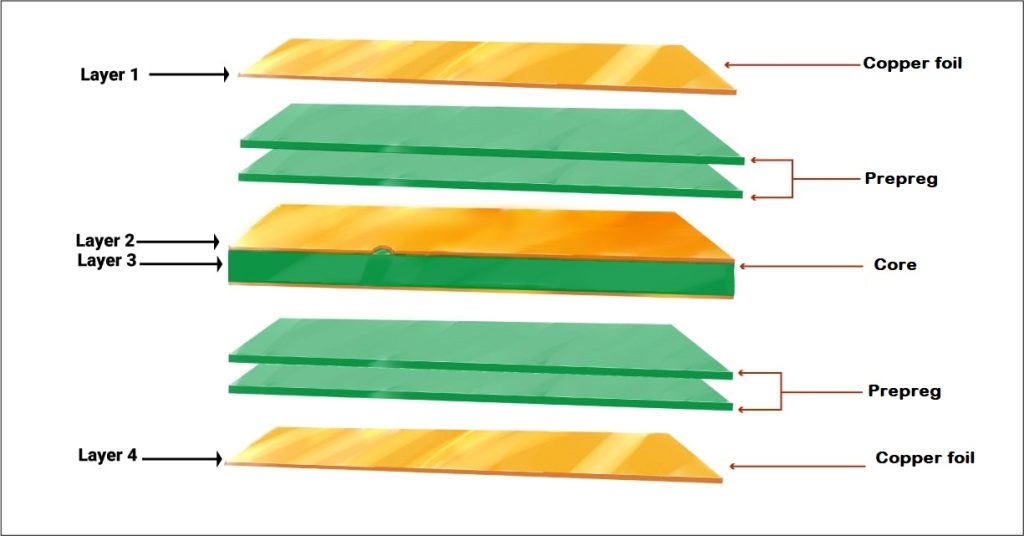
Key Features to Look for in FR-4 PCB Design Software
Before exploring specific tools, it’s important to understand the essential features that FR-4 PCB design software should offer. These features ensure that your design meets both functional and manufacturing requirements:
- Schematic Capture: A user-friendly interface for creating circuit diagrams with support for large component libraries.
- PCB Layout Tools: Advanced routing capabilities for precise trace placement, especially for high-speed signals requiring controlled impedance (e.g., 50 ohms for many RF applications).
- Simulation Capabilities: FR-4 PCB simulation software should analyze signal integrity, thermal performance, and power distribution to prevent issues like crosstalk or overheating.
- Design Rule Checking (DRC): Automated checks to ensure your design adheres to manufacturing constraints, such as minimum trace widths (often 6 mils or 0.15 mm for standard FR-4 boards).
- 3D Visualization: A 3D view of the PCB to verify component placement and enclosure fit, reducing mechanical errors.
- Compatibility: Support for exporting designs in formats like Gerber files, which are essential for manufacturing FR-4 boards.
With these features in mind, let’s examine some of the top software options for FR-4 PCB design, focusing on their strengths and ideal use cases.
Exploring Top FR-4 PCB Design Software Options
1. Eagle PCB Design for FR-4 Projects
Eagle is a widely recognized tool for PCB design, offering a balance of simplicity and functionality that makes it suitable for hobbyists and small-scale professionals working with FR-4 material. Its intuitive interface allows users to create schematics and layouts with ease, and it supports multi-layer designs, which are common in FR-4 boards (typically 2 to 6 layers for standard applications).
One of Eagle’s strengths is its extensive library of components, which includes many parts compatible with FR-4 PCB designs. It also offers autorouting features, though manual routing is often preferred for high-speed designs to maintain signal integrity at frequencies above 50 MHz. Eagle’s design rule checker helps ensure that trace spacing and widths meet manufacturing standards, preventing issues during production.
While Eagle is not as feature-rich as some other tools for advanced simulation, it remains a solid choice for straightforward FR-4 PCB projects. Its affordability and ease of use make it a go-to option for smaller designs or educational purposes.
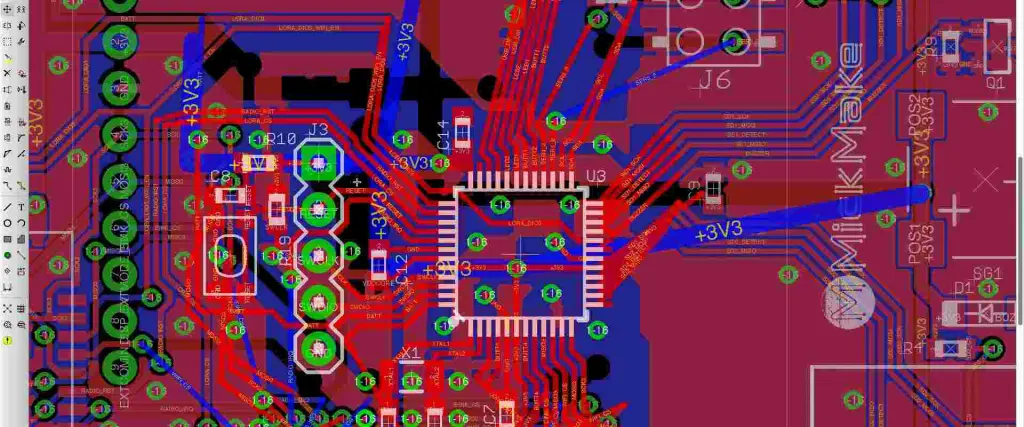
2. KiCad PCB Design: Open-Source Power for FR-4
KiCad is a free, open-source software that has gained popularity for FR-4 PCB design among engineers and hobbyists alike. It offers a complete suite of tools, including schematic capture, PCB layout, and 3D visualization, making it a versatile choice for designing multi-layer FR-4 boards.
KiCad excels in supporting complex designs with its advanced routing tools, which allow precise control over trace impedance—a critical factor for high-speed signals on FR-4 material, where mismatched impedance can cause signal reflection. Its built-in calculator tools help determine trace widths for specific current capacities (e.g., a 10-mil trace for 1A at 35 μm copper thickness). Additionally, KiCad’s active community provides numerous plugins and resources, enhancing its capabilities for simulation and design validation.
For those on a budget or seeking an open-source solution, KiCad stands out as a powerful FR-4 PCB CAD software option. Its learning curve may be steeper than some paid tools, but the cost savings and flexibility are significant advantages.
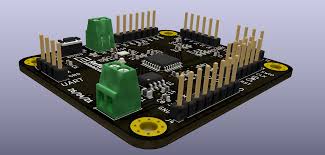
3. Altium Designer: Professional-Grade FR-4 PCB Design
Altium Designer is a premium tool often chosen by professionals for complex FR-4 PCB projects. It provides an all-in-one platform with advanced features for schematic design, PCB layout, and simulation, ensuring high precision in every aspect of the design process.
One of Altium Designer’s standout features is its robust signal integrity analysis, which is essential for FR-4 boards handling high-speed signals (up to several GHz in some cases). It allows users to simulate and adjust for impedance mismatches, ensuring clean signal transmission. The software also supports detailed layer stack-up management, critical for multi-layer FR-4 designs where interlayer capacitance can affect performance (often around 1 pF per square inch for standard FR-4 at 1 MHz).
Additionally, Altium Designer offers real-time collaboration tools, making it ideal for team-based projects. While it comes with a higher price tag, its comprehensive feature set and reliability make it a top choice for professional-grade FR-4 PCB design.
4. OrCAD PCB Design: Enterprise-Level Precision
OrCAD is another powerful software tailored for enterprise-level FR-4 PCB design. Known for its integration with advanced simulation tools, OrCAD allows engineers to perform detailed analyses of power distribution, thermal behavior, and electromagnetic interference (EMI) on FR-4 boards. This is particularly useful for designs where thermal dissipation is a concern, as FR-4 has a thermal conductivity of about 0.3 W/m·K, requiring careful heat management.
OrCAD’s constraint-driven design environment ensures that all design rules are followed, minimizing errors during manufacturing. For instance, it can enforce minimum via sizes (often 0.3 mm for FR-4 boards) and trace clearances to prevent short circuits. Its seamless integration with other engineering tools also makes it a favorite for large-scale projects where FR-4 PCBs must meet stringent industry standards.
While OrCAD is best suited for experienced users and larger organizations, its precision and simulation capabilities make it a top-tier choice for complex FR-4 PCB designs.
Comparing FR-4 PCB Design Software: Which One Fits Your Needs?
Choosing the right FR-4 PCB design software depends on your project requirements, budget, and experience level. Here’s a quick comparison to help you decide:
- Eagle: Best for beginners and small projects. Ideal if you need an affordable, user-friendly tool for basic FR-4 designs with up to 4 layers.
- KiCad: Perfect for budget-conscious users or open-source enthusiasts. Great for medium to complex FR-4 PCB designs with strong community support.
- Altium Designer: Suited for professional engineers working on high-speed, multi-layer FR-4 boards requiring advanced simulation and collaboration tools.
- OrCAD: Ideal for enterprise-level projects where precision, integration, and detailed FR-4 PCB simulation software are critical.
Consider your design complexity and long-term needs. For example, if you’re designing a high-frequency board with signal speeds above 500 MHz, tools like Altium Designer or OrCAD with built-in signal integrity analysis are worth the investment. For simpler projects, Eagle or KiCad can deliver excellent results without breaking the bank.
Tips for Optimizing FR-4 PCB Design with Software Tools
No matter which software you choose, optimizing your FR-4 PCB design process can save time and reduce errors. Here are some practical tips to enhance your workflow:
- Start with a Clear Schematic: Ensure your schematic is accurate before moving to layout. Errors in the schematic can lead to costly redesigns.
- Pay Attention to Impedance: Use your software’s impedance calculators to match trace widths and spacing for high-speed signals. For FR-4, a 50-ohm impedance often requires a trace width of about 11 mils on a 1 oz copper layer.
- Simulate Early and Often: Use FR-4 PCB simulation software features to test for signal integrity and thermal issues before finalizing your design. This can prevent failures like overheating, which is critical given FR-4’s moderate thermal conductivity.
- Check Design Rules: Always run a DRC to catch manufacturing issues, such as insufficient trace spacing (minimum 6 mils for most FR-4 fabricators).
- Review in 3D: Use 3D visualization to confirm component placement and ensure there are no mechanical conflicts, especially for densely populated FR-4 boards.
Conclusion: Finding the Best FR-4 PCB Design Software for Your Project
Designing PCBs with FR-4 material requires careful attention to detail and the right software tools to ensure success. Whether you choose Eagle for its simplicity, KiCad for its cost-effectiveness, Altium Designer for its professional-grade features, or OrCAD for enterprise-level precision, each of these FR-4 PCB CAD software options offers unique benefits tailored to different needs. By understanding your project requirements—such as layer count, signal speed, or budget—you can select the tool that best supports your goals.
At ALLPCB, we’re committed to helping you bring your FR-4 PCB designs to life with high-quality manufacturing solutions. Pairing the right design software with our expertise ensures that your boards meet the highest standards of performance and reliability. Take the time to explore these tools, leverage their simulation and layout features, and create FR-4 PCB designs that stand out in functionality and durability.
 ALLPCB
ALLPCB







