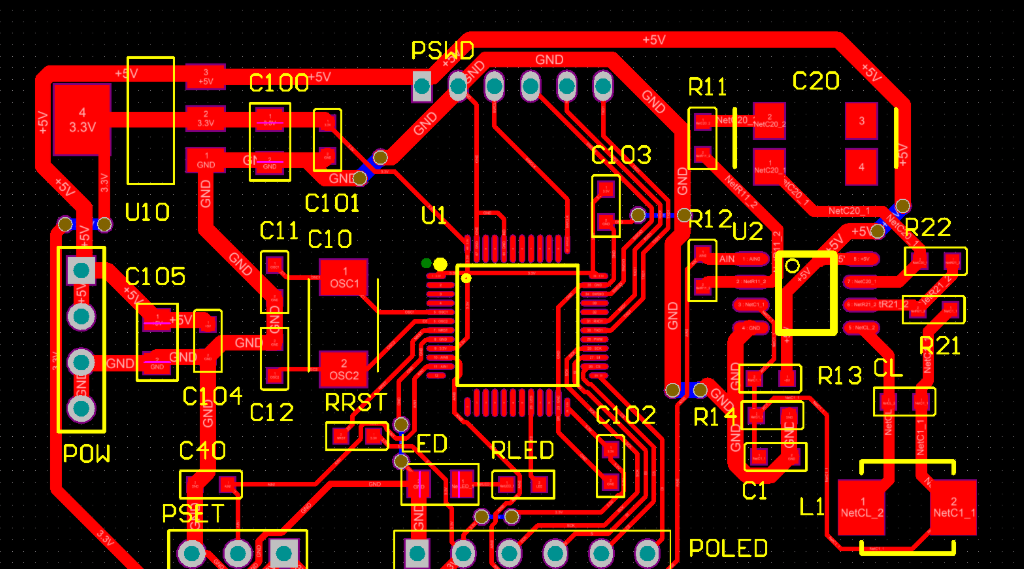Are you struggling to choose the right components for your automotive infotainment system PCBs? This guide is here to help. We’ll walk you through the key considerations for selecting automotive grade components PCB, focusing on durability, performance, and reliability under harsh conditions. Whether it’s sourcing for infotainment system component sourcing, finding high-temperature PCB components, or ensuring vibration resistant components PCB, this post covers it all with practical tips for electrical engineers.
Infotainment systems are central to modern vehicles, blending entertainment, navigation, and connectivity into one seamless experience. But designing a printed circuit board (PCB) for these systems isn’t easy. Automotive environments expose electronics to extreme temperatures, vibrations, and electrical noise. That’s why selecting the right components is critical to ensure long-term reliability and performance. Let’s dive into the details of how to build robust infotainment system PCBs.
Why Component Selection Matters for Infotainment System PCBs
Automotive infotainment systems are complex, managing everything from touchscreen displays to Bluetooth connectivity and audio processing. The PCB at the heart of these systems must withstand harsh conditions while maintaining signal integrity and functionality. A single failing component can disrupt the entire system, leading to costly repairs or safety concerns.
Component selection directly impacts the durability and performance of the PCB. For instance, a capacitor not rated for high temperatures might fail under the heat of a car dashboard in summer, causing system crashes. Similarly, connectors that aren’t vibration-resistant could loosen over time on rough roads, leading to intermittent connections. By choosing automotive grade components PCB, you ensure the system meets industry standards like AEC-Q100 and AEC-Q200, which certify components for automotive use.

Key Factors in Selecting Components for Infotainment System PCBs
Let’s break down the essential criteria for choosing components. These factors address the unique challenges of automotive environments and ensure your PCB performs reliably.
1. Temperature Tolerance with High-Temperature PCB Components
Automotive environments expose PCBs to extreme temperatures, ranging from -40°C in cold winters to over 85°C in hot summers, especially under the dashboard. Components must be rated for these conditions to avoid thermal degradation or failure.
For infotainment systems, prioritize high-temperature PCB components like ceramic capacitors with X7R or X8R dielectrics, which maintain stability across a wide temperature range. For example, a typical X7R capacitor operates reliably from -55°C to 125°C with a capacitance tolerance of ±15%. Resistors should also be chosen with low temperature coefficients (e.g., 50 ppm/°C) to prevent resistance drift under heat stress.
Additionally, consider the PCB substrate material. FR-4, a common material, may not suffice for high-temperature applications. Instead, opt for materials like polyimide or high-Tg FR-4, which can handle temperatures up to 150°C without delaminating or losing structural integrity.
Practical Tip: Always check the manufacturer’s datasheet for temperature ratings and derating curves. For power components like voltage regulators, ensure they can operate at 85°C ambient temperature without exceeding their junction temperature limits (typically 125°C to 150°C).
2. Vibration Resistance for Durable PCBs
Vehicles constantly experience vibrations from road conditions, engine operation, and other mechanical sources. These vibrations can cause mechanical stress on PCB components, leading to solder joint cracks or component detachment.
To address this, select vibration resistant components PCB designed for automotive use. Surface-mount components (SMD) with robust lead designs or flexible terminations are ideal. For instance, some capacitors and resistors feature polymer terminations that absorb mechanical stress, reducing the risk of cracking under vibration.
Connectors and mounting hardware also play a big role. Choose connectors with locking mechanisms or high-retention force to prevent loosening. When designing the PCB layout, place heavier components closer to mounting points to minimize stress on solder joints. Industry standards like ISO 16750-3 outline vibration testing protocols for automotive electronics, simulating real-world conditions with frequencies up to 200 Hz and acceleration levels of 5g or more.

3. Electrical Performance and Signal Integrity
Infotainment systems handle high-speed signals for audio, video, and data communication. Poor component selection can lead to signal degradation, electromagnetic interference (EMI), or crosstalk, affecting system performance.
For high-speed interfaces like USB or HDMI in infotainment systems, choose components with low parasitic capacitance and inductance. For example, use multilayer ceramic capacitors (MLCCs) with values like 0.1 μF for decoupling near ICs to filter noise. Ensure impedance matching for traces carrying high-speed signals—typically 50 ohms for single-ended lines or 100 ohms for differential pairs—to prevent reflections.
Also, select microcontrollers and processors with built-in EMI suppression features or support for external shielding. Ferrite beads with a current rating of at least 1A and impedance of 600 ohms at 100 MHz can effectively filter high-frequency noise on power lines.
Practical Tip: Simulate your PCB layout using tools like Altium Designer or Cadence to check for signal integrity issues before prototyping. Pay attention to return paths and ground planes to minimize EMI.
4. Compliance with Automotive Standards
Components for automotive PCBs must meet strict reliability and safety standards. The Automotive Electronics Council (AEC) sets guidelines like AEC-Q100 for integrated circuits and AEC-Q200 for passive components. These standards test components for temperature cycling, humidity, mechanical shock, and more.
When sourcing automotive grade components PCB, verify that they carry AEC certification. Non-certified components might be cheaper, but they risk failing under automotive conditions, leading to warranty issues or recalls. For example, an AEC-Q100 certified microcontroller ensures it can handle thermal shock cycles (e.g., 1000 cycles from -55°C to 125°C) without performance loss.
Best Practices for Infotainment System Component Sourcing
Finding reliable components for infotainment systems can be challenging due to supply chain constraints and the need for specialized parts. Here are actionable tips for effective infotainment system component sourcing.
1. Partner with Trusted Distributors
Work with reputable distributors like Digi-Key, Mouser Electronics, or Arrow Electronics, which offer a wide range of automotive-grade components with detailed datasheets and compliance information. These distributors often provide filters to search for AEC-certified parts, saving time during selection.
Practical Tip: Use distributor tools to check stock availability and lead times. Automotive components often have longer lead times (e.g., 12-16 weeks for specialized ICs), so plan your procurement early to avoid delays.
2. Validate Manufacturer Reliability
Choose components from manufacturers with a proven track record in automotive electronics, such as Texas Instruments, NXP Semiconductors, or Murata. These companies often provide application notes and reference designs tailored for infotainment systems, helping you integrate components effectively.
Cross-check the manufacturer’s quality control processes. For instance, ensure they follow ISO/TS 16949, a quality management standard for automotive suppliers, to guarantee consistent performance.
3. Consider Long-Term Availability
Automotive projects often have long lifecycles, sometimes spanning 10-15 years. Select components with guaranteed availability or drop-in replacements to avoid redesigns due to obsolescence. Check the manufacturer’s product lifecycle status—avoid parts labeled “Not Recommended for New Designs” (NRND).

Common Challenges in Component Selection and How to Overcome Them
Even with careful planning, engineers face hurdles in selecting components for infotainment system PCBs. Here are some common issues and solutions.
1. Balancing Cost and Quality
Automotive-grade components are often more expensive than commercial-grade alternatives. For example, an AEC-Q200 certified resistor might cost 20-30% more than a standard one. To manage costs, prioritize critical components like power management ICs and connectors for automotive certification, while using commercial-grade parts for less critical areas if allowed by design requirements.
2. Mitigating Supply Chain Risks
Global chip shortages and supply chain disruptions can delay projects. To mitigate this, maintain a buffer stock of critical components or qualify multiple suppliers for each part. Dual-sourcing capacitors or resistors from different manufacturers with similar specs (e.g., same capacitance and voltage rating) can prevent bottlenecks.
3. Addressing Miniaturization Demands
Infotainment systems often require compact PCBs to fit within limited dashboard space. This pushes for smaller components like 0402 or 0201 package sizes for passives. However, smaller parts are harder to assemble and more prone to thermal stress. Use automated pick-and-place machines for precise assembly and reinforce solder joints with underfill for added reliability.
Testing and Validation for Robust Infotainment PCBs
Once components are selected and the PCB is assembled, rigorous testing is essential to validate performance. Follow these steps to ensure reliability:
- Temperature Cycling Tests: Subject the PCB to temperature extremes (e.g., -40°C to 85°C) for 500-1000 cycles per AEC-Q100 guidelines to check for thermal fatigue.
- Vibration Testing: Use a shaker table to simulate road conditions, applying random vibrations up to 5g across 10-2000 Hz as per ISO 16750-3.
- EMI Testing: Measure radiated and conducted emissions using an EMI chamber to ensure compliance with CISPR 25 standards for automotive electronics.
Practical Tip: Document test results and correlate failures to specific components or design flaws. For instance, if a capacitor fails during vibration testing, consider switching to a model with flexible terminations.
Conclusion: Building Reliable Infotainment System PCBs
Designing a robust infotainment system PCB starts with meticulous component selection. By focusing on high-temperature PCB components, vibration resistant components PCB, and adhering to automotive standards with automotive grade components PCB, you can ensure durability and performance in harsh vehicle environments. Effective infotainment system component sourcing from trusted suppliers further reduces risks and streamlines production.
As an electrical engineer, your goal is to balance reliability, cost, and design constraints. Use the tips and strategies in this guide to make informed decisions, validate your designs through testing, and deliver infotainment systems that enhance the driving experience. Have a specific challenge or question about PCB design for automotive applications? Drop a comment below, and let’s discuss solutions tailored to your project.