When it comes to designing a printed circuit board (PCB), every detail matters, including the silkscreen layer. One of the most common considerations is PCB silkscreen color selection. The silkscreen is the layer of text and symbols printed on the board to label components, provide instructions, and aid in assembly or troubleshooting. Choosing the right silkscreen color for your PCB can impact readability, aesthetics, and even functionality. In this comprehensive guide, we'll walk you through everything you need to know about choosing silkscreen color for PCB, including color options, availability, and tips for custom designs.
At its core, the best silkscreen color is one that offers high contrast against the PCB’s solder mask color, ensuring clear visibility. Commonly, white silkscreen is used on darker solder masks like green or black, while black silkscreen works well on lighter masks like yellow or white. However, there are many factors to consider beyond just contrast. Let’s dive deeper into the world of silkscreen color options and how to make the best choice for your project.
What Is PCB Silkscreen and Why Does Color Matter?
The silkscreen layer on a PCB is a non-conductive ink applied to the surface of the board. It includes markings such as component labels (e.g., R1 for a resistor), polarity indicators, pin numbers, and sometimes even logos or assembly instructions. These markings are essential for manufacturing, assembly, testing, and repair processes.
The color of the silkscreen ink plays a critical role in how easily these markings can be read. Poor contrast between the silkscreen and the underlying solder mask can lead to mistakes during assembly or debugging. For instance, using a light gray silkscreen on a white solder mask might make text nearly invisible under certain lighting conditions. Therefore, choosing silkscreen color for PCB is not just about looks—it’s about functionality and efficiency.
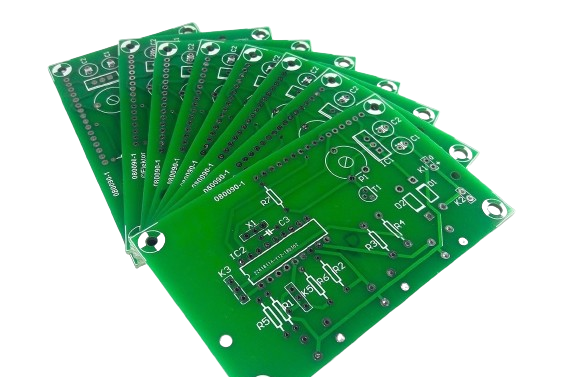
Common Silkscreen Color Options for PCBs
When exploring silkscreen color availability, you’ll find that most PCB fabrication services offer a few standard colors. These are typically chosen for their contrast and widespread compatibility with various solder mask colors. Here are the most common silkscreen color options:
- White: The most widely used silkscreen color due to its high contrast on darker solder masks like green, blue, or black. White is often the default choice for many designs as it provides excellent readability under most lighting conditions.
- Black: Ideal for lighter solder masks such as white or yellow. Black silkscreen offers good contrast and is often used in designs where aesthetics play a significant role, such as consumer electronics.
- Yellow: Less common but useful for specific applications where neither white nor black provides sufficient contrast. Yellow can stand out on certain darker backgrounds but may not be as universally readable as white or black.
These standard colors are usually readily available at no extra cost during PCB fabrication. However, availability can vary depending on the manufacturer’s capabilities, so it’s important to confirm silkscreen color availability before finalizing your design.
Understanding a PCB Silkscreen Color Chart
A PCB silkscreen color chart is a helpful tool that shows how different silkscreen colors appear against various solder mask colors. While specific charts may differ between manufacturers, the general principle is to pair silkscreen colors with solder masks to maximize contrast. Below is a simplified guide to common pairings:
- Green Solder Mask: Best paired with white silkscreen for high visibility. Black may work but often lacks sufficient contrast.
- Black Solder Mask: White silkscreen is the go-to choice for readability. Yellow can also work in some cases for a unique look.
- Blue Solder Mask: White silkscreen offers excellent contrast. Black is usually not recommended as it can blend into the background.
- Red Solder Mask: White or black silkscreen can work, depending on the shade of red. White often provides better visibility.
- White Solder Mask: Black silkscreen is the best choice for contrast. White silkscreen is not an option as it would be invisible.
- Yellow Solder Mask: Black silkscreen provides the highest contrast and is the most readable option.
Using a PCB silkscreen color chart during the design phase can help you visualize the final product and avoid costly mistakes. Many online tools and design software also simulate these color combinations to assist in decision-making.

Factors to Consider in PCB Silkscreen Color Selection
When it comes to PCB silkscreen color selection, several factors should guide your decision. Here are the key considerations to keep in mind:
1. Contrast and Readability
The primary goal of silkscreen markings is to be easily readable. Always choose a color that contrasts well with your solder mask. For example, on a standard green PCB, white silkscreen can achieve a contrast ratio of up to 80%, making text and symbols stand out clearly even under low light conditions.
2. Lighting Conditions
Consider the environment where the PCB will be used or assembled. In dimly lit settings, high-contrast combinations like white on black are easier to read. If the board will be exposed to bright lights or sunlight, avoid reflective combinations like black silkscreen on a glossy white mask, as glare can obscure markings.
3. Aesthetic Appeal
While functionality is key, aesthetics can also play a role, especially for consumer-facing products. A sleek black PCB with white silkscreen can give a modern, professional look, while unique combinations like yellow silkscreen on black can make your design stand out.
4. Manufacturing Constraints
Not all colors are available with every manufacturer, and some may come at an additional cost. Standard colors like white and black are often included in the base price, while specialty colors might require extra fees or longer lead times. Always check silkscreen color availability before committing to a design.
5. Regulatory or Industry Standards
In some industries, such as aerospace or medical devices, there may be specific guidelines for PCB markings. Ensure your silkscreen color choice complies with any relevant standards for visibility or documentation.
Exploring Custom Silkscreen Colors
For those looking to go beyond standard offerings, custom silkscreen colors can add a unique touch to your PCB design. Custom colors might include shades like red, blue, or even metallic finishes for branding purposes or to match a product’s theme. However, there are important considerations when opting for non-standard colors:
- Cost: Custom silkscreen colors often come with additional fees due to the need for specialized inks and setup processes. These costs can range from 10% to 30% higher than standard options, depending on the complexity.
- Lead Time: Manufacturing custom colors may extend production timelines by a few days to a week, as the ink needs to be sourced or mixed.
- Contrast Limitations: Custom colors may not always provide the same level of contrast as standard white or black. Always test readability with a prototype before mass production.
- Manufacturer Support: Not all fabrication houses support custom silkscreen colors. Confirm with your provider whether they can accommodate your request.
Custom colors are a great choice for branding or creating a distinctive look, but they should never compromise the functionality of the silkscreen layer. If readability is a concern, consider sticking to standard options.
Tips for Choosing the Right Silkscreen Color for Your PCB
Now that you understand the basics of choosing silkscreen color for PCB, here are some practical tips to ensure you make the best decision:
- Test with Prototypes: Before ordering a large batch, create a prototype to see how the silkscreen color looks on your chosen solder mask under different lighting conditions.
- Prioritize Functionality: Aesthetics are important, but readability should always come first. Choose a color that ensures markings are clear and legible.
- Use Design Software: Many PCB design tools allow you to preview silkscreen and solder mask color combinations. Use these simulations to avoid surprises in the final product.
- Consult Your Manufacturer: Early communication with your fabrication partner can save time and money. Confirm silkscreen color availability and any associated costs upfront.
- Consider Font Size and Style: Color isn’t the only factor in readability. Ensure that text and symbols are large enough (typically at least 6 mils in height) and use simple, clear fonts to complement your color choice.
Common Mistakes to Avoid in Silkscreen Color Selection
Even with careful planning, it’s easy to make mistakes during PCB silkscreen color selection. Here are some pitfalls to watch out for:
- Ignoring Contrast: Choosing a silkscreen color too similar to the solder mask can render markings unreadable, leading to assembly errors.
- Overlooking Environment: Failing to account for the PCB’s operating environment can result in poor visibility. For example, a glossy finish with black silkscreen might look great in the lab but fail under bright factory lights.
- Assuming All Colors Are Free: Some designers assume all silkscreen color options are included in the base price, only to face unexpected costs for non-standard choices.
- Skipping Prototypes: Without testing, you might not notice readability issues until after production, leading to costly rework.
How Silkscreen Color Impacts PCB Assembly and Repair
The silkscreen layer is a critical tool during PCB assembly and repair. Clear markings reduce the likelihood of errors when placing components, especially for manual assembly processes where workers rely on labels to identify polarity or component types. For instance, a misread polarity marker due to poor contrast could result in a reversed capacitor, potentially damaging the board.
During repair or troubleshooting, technicians use silkscreen markings to locate specific components or test points. If markings are hard to read, diagnostic times can increase significantly. Studies suggest that high-contrast silkscreen colors can reduce assembly errors by up to 15%, saving time and resources in the long run.
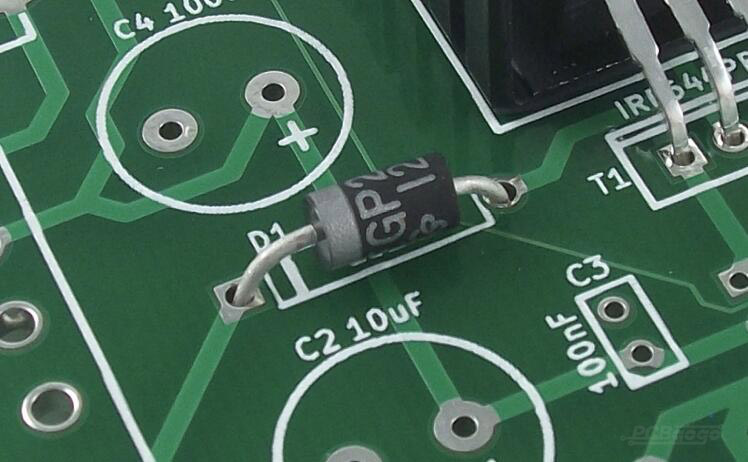
Conclusion: Making the Right Choice for Your PCB Silkscreen Color
Selecting the right silkscreen color for your PCB is a small but significant step in the design process. By focusing on contrast, readability, and environmental factors, you can ensure that your silkscreen layer serves its purpose effectively. Whether you stick to standard silkscreen color options like white and black or explore custom silkscreen colors for a unique look, always prioritize functionality over aesthetics.
Remember to use tools like a PCB silkscreen color chart to visualize combinations, test prototypes, and confirm silkscreen color availability with your manufacturing partner. With careful PCB silkscreen color selection, you’ll create a board that’s not only functional but also visually appealing and easy to work with during assembly and beyond.
At ALLPCB, we’re committed to helping you bring your designs to life with precision and quality. Whether you’re choosing a standard silkscreen color or exploring custom options, our team is here to support every step of your PCB journey.
 ALLPCB
ALLPCB







