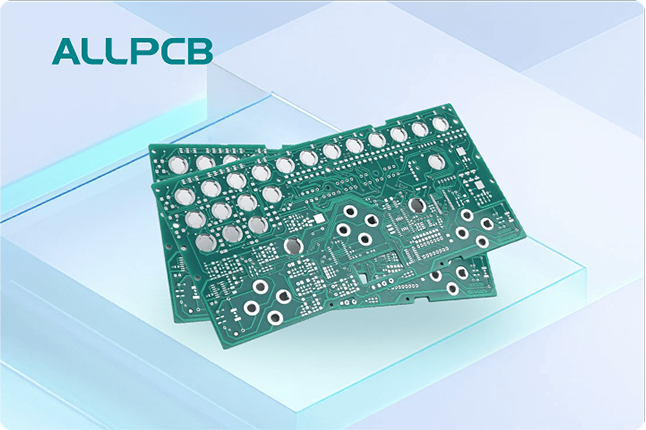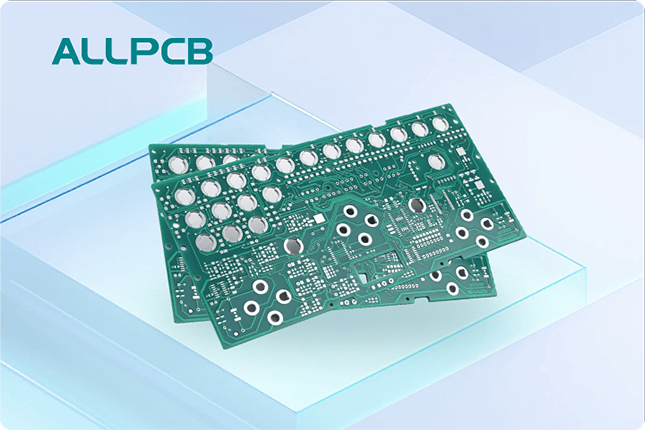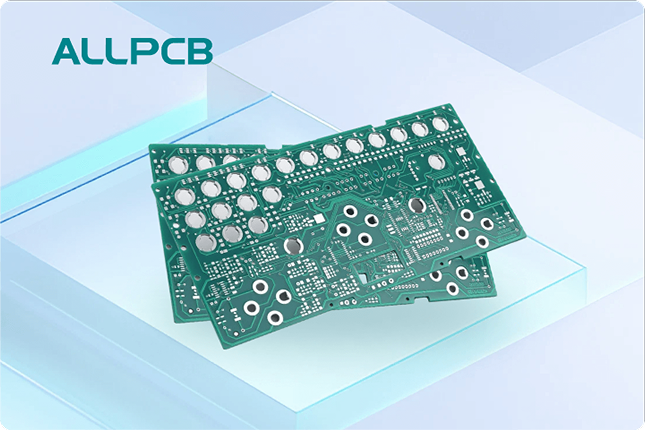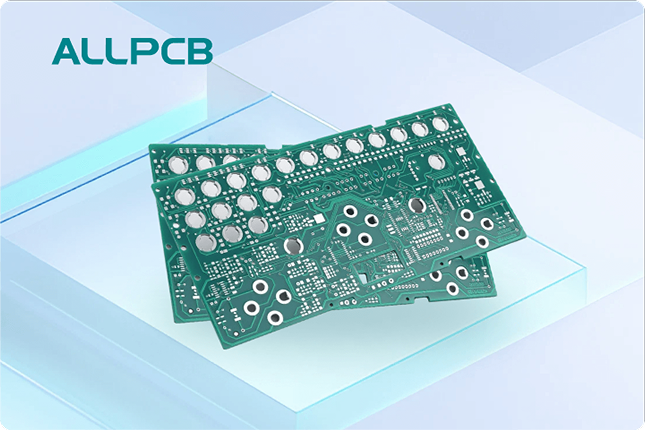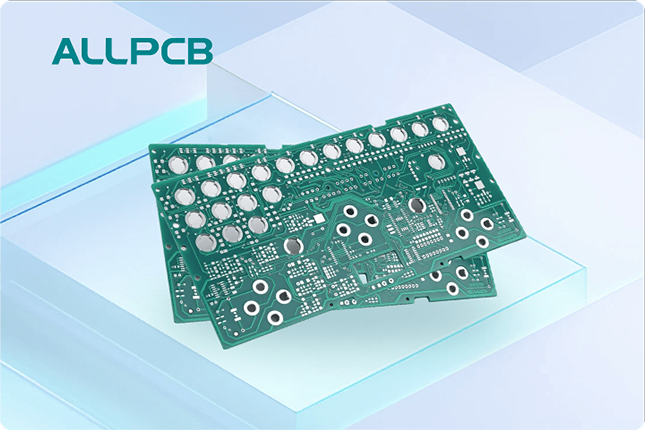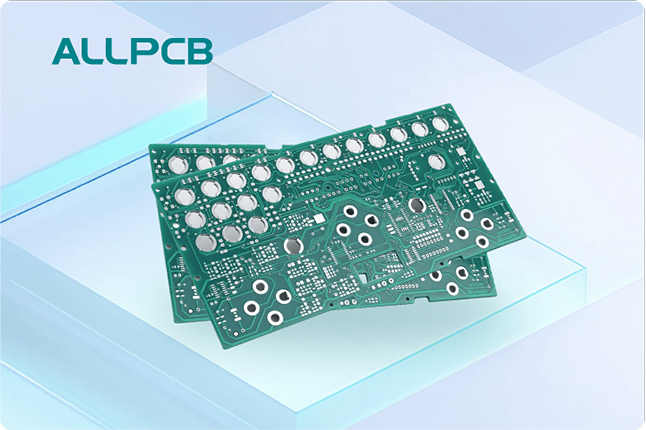For small businesses in the electronics industry, managing costs while maintaining high-quality design capabilities is a constant challenge. Cloud-based PCB design tools offer a powerful solution to reduce software expenses without sacrificing functionality. These online platforms provide affordable access to advanced features, often through subscription models, making them ideal for startups and small teams. In this blog, we'll explore how cloud PCB design tools can lower costs, compare popular options, and highlight their benefits for small businesses looking to streamline their design process.
What Are Cloud-Based PCB Design Tools?
Cloud-based PCB design tools are software platforms hosted on remote servers, allowing users to access them via the internet. Unlike traditional desktop software that requires expensive licenses and powerful hardware, these online tools operate through a web browser or lightweight app. They store data securely in the cloud, enabling collaboration among team members from different locations. This approach eliminates the need for costly upfront investments in software and hardware, making them a budget-friendly choice for small businesses focused on cloud PCB design cost savings.

Why Software Costs Matter for Small Businesses
For small businesses and startups, every dollar counts. Traditional PCB design software often comes with high licensing fees, sometimes costing thousands of dollars per seat. Additionally, these tools require regular updates, maintenance, and powerful computers to run efficiently, adding to the overall expense. For a small team of engineers, these costs can quickly become unsustainable.
Cloud-based solutions address this issue by offering flexible pricing models, such as monthly or annual subscriptions, which significantly lower the barrier to entry. With subscription PCB software, businesses only pay for what they need, when they need it, avoiding the burden of large upfront payments. This scalability is especially valuable for companies with fluctuating project demands.
Benefits of Cloud-Based PCB Design Tools for Cost Reduction
Switching to online PCB design tools offers several cost-saving advantages for small businesses. Let's dive into the key benefits:
1. Lower Upfront Costs
Traditional CAD software often requires a one-time purchase or perpetual license costing upwards of $5,000 to $10,000 per user. In contrast, cloud-based tools typically operate on a subscription basis, with plans starting as low as $10 to $100 per month. This pay-as-you-go model allows small businesses to access professional-grade tools without breaking the bank.
2. No Need for High-End Hardware
Cloud tools run on remote servers, meaning they don't require powerful local machines. A basic laptop with an internet connection can handle complex PCB layouts and simulations, saving businesses from spending $2,000 or more on high-end workstations. This is a significant advantage for startups managing tight budgets.
3. Automatic Updates and Maintenance
With traditional software, updates often come with additional fees or require manual installation, consuming time and resources. Cloud-based platforms automatically update in the background, ensuring users always have access to the latest features and bug fixes at no extra cost.
4. Scalable Pricing for Growing Teams
As a small business grows, so do its design needs. Cloud tools allow you to add or remove user licenses based on demand, ensuring you're not paying for unused seats during slower periods. This flexibility is a cornerstone of affordable PCB CAD solutions.
5. Enhanced Collaboration Without Extra Costs
Cloud platforms enable real-time collaboration, allowing team members to work on the same project simultaneously, regardless of location. This feature reduces the need for costly in-person meetings or additional communication tools, streamlining workflows and cutting expenses.

Comparing Popular PCB Design Tools: Free vs. Paid Options
When it comes to selecting the right tool, small businesses often weigh free open-source options against paid subscription-based software. Let's compare two widely discussed platforms in the context of KiCad vs Altium to understand how they fit into a cost-conscious strategy. (Note: Specific brand comparisons are generalized to focus on features and pricing models.)
Free Open-Source Tools
Open-source PCB design software is a popular choice for small businesses looking to minimize expenses. These tools are free to download and use, with community-driven support and frequent updates. They often include essential features like schematic capture, PCB layout, and basic simulation capabilities. However, they may lack advanced functionalities such as 3D visualization or integrated component libraries, which can slow down complex projects. Additionally, without formal customer support, troubleshooting issues can be time-consuming.
Paid Subscription-Based Tools
Paid cloud-based tools typically offer a more polished user experience, with advanced features like real-time collaboration, extensive component databases, and dedicated technical support. Subscription plans often range from $50 to $300 per month, depending on the feature set. While this is a recurring cost, the added efficiency and productivity can outweigh the expense for businesses handling multiple projects or requiring faster turnaround times.
Which Is Right for Your Business?
For startups with limited budgets and simpler projects, starting with a free tool can be a smart move. As your needs grow—perhaps requiring tighter design rules for high-speed signals (e.g., maintaining impedance values of 50 ohms for optimal signal integrity)—investing in a paid cloud-based platform can provide the necessary tools and support to scale efficiently.
How Cloud Tools Optimize PCB Design Workflows
Beyond cost savings, cloud-based PCB design tools improve efficiency in ways that directly impact a small business's bottom line. Here are some specific ways they enhance workflows:
Real-Time Design Collaboration
For small teams spread across different locations, cloud tools allow multiple engineers to work on a single PCB layout simultaneously. This reduces design iteration times, which can be critical when meeting tight deadlines for a client project.
Access to Extensive Libraries
Many cloud platforms come with built-in libraries of components, footprints, and symbols, saving hours of manual work. For example, designing a board with high-speed USB interfaces requires precise impedance matching (often targeting 90 ohms for differential pairs), and pre-built libraries ensure accuracy without additional research costs.
Integrated Simulation and Testing
Some cloud tools offer built-in simulation features to test signal integrity and thermal performance before prototyping. Identifying issues like signal crosstalk or excessive heat dissipation (e.g., ensuring junction temperatures stay below 125°C) during the design phase prevents costly rework after manufacturing.
Key Features to Look for in Affordable PCB CAD Tools
When choosing a cloud-based PCB design tool to minimize cloud PCB design cost, prioritize features that align with your business needs. Here are some critical capabilities to consider:
- User-Friendly Interface: A simple, intuitive design reduces the learning curve, saving time and training costs.
- Collaboration Tools: Look for real-time editing and commenting features to enhance team productivity.
- Compatibility: Ensure the tool supports common file formats like Gerber and BOM for seamless integration with manufacturing processes.
- Scalability: Opt for software with flexible pricing plans that can grow with your business.
- Security: Cloud platforms should offer robust data encryption to protect your intellectual property.
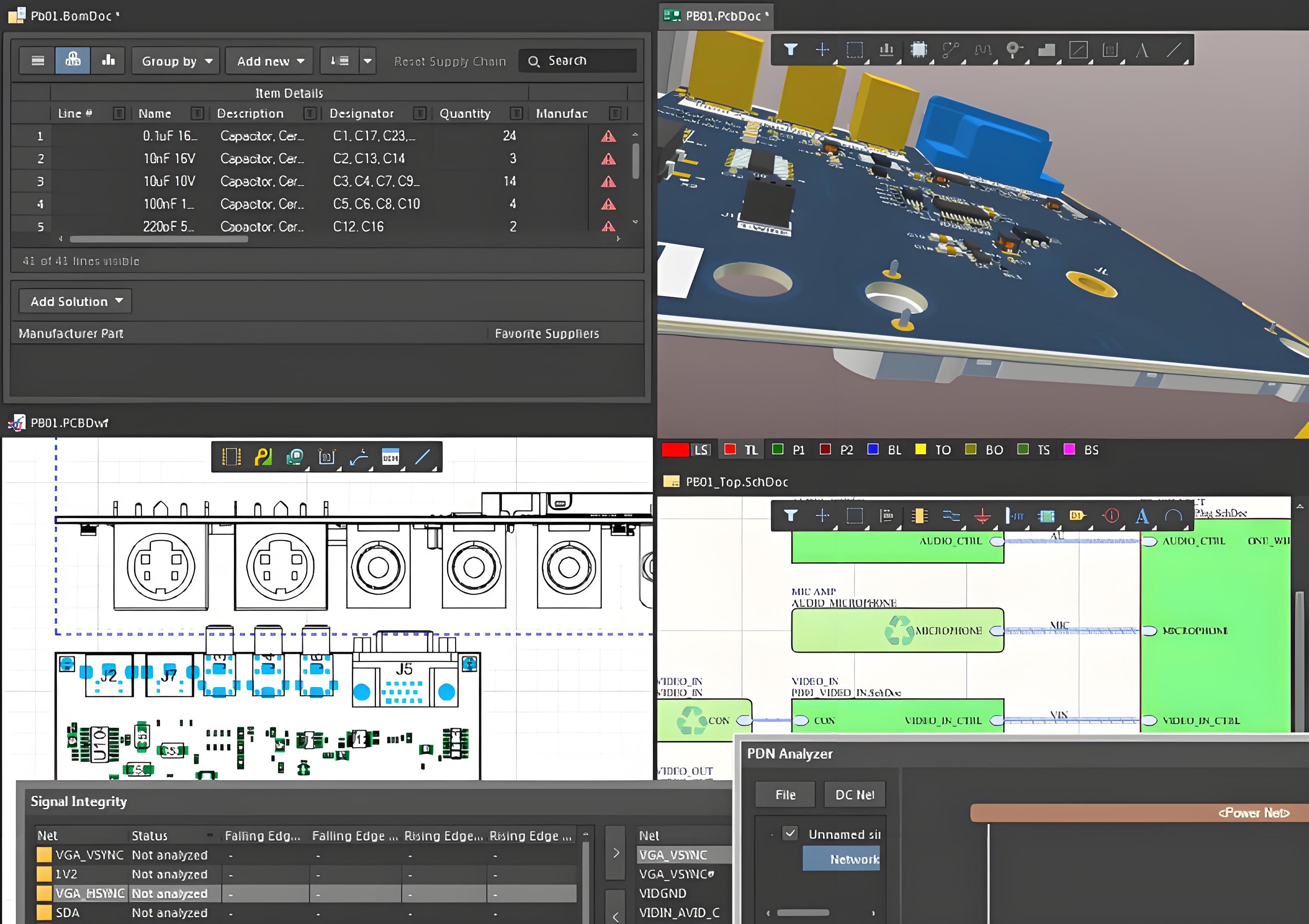
Challenges of Cloud-Based PCB Design Tools
While cloud tools offer significant advantages, they're not without challenges. Understanding these potential drawbacks can help small businesses make informed decisions:
Internet Dependency
Cloud platforms require a stable internet connection. In areas with unreliable connectivity, this can disrupt workflows and delay projects. However, some tools offer offline modes as a workaround.
Subscription Costs Over Time
While subscription PCB software avoids large upfront fees, monthly or yearly costs can add up over time. Businesses should evaluate long-term expenses against the benefits of the software.
Data Security Concerns
Storing sensitive design files in the cloud raises concerns about data breaches. Choosing a platform with strong encryption and security protocols is essential to mitigate risks.
Tips for Maximizing Cost Savings with Cloud PCB Tools
To get the most value from online PCB design tools, small businesses can follow these practical tips:
- Start with Free Trials: Many paid tools offer trial periods. Use these to test features and determine if the software meets your needs before committing.
- Opt for Annual Plans: Subscription services often provide discounts for annual payments, reducing the overall cost compared to monthly billing.
- Leverage Community Resources: For free tools, tap into online forums and tutorials to overcome learning hurdles without hiring external consultants.
- Focus on Essential Features: Avoid overpaying for advanced functionalities you don't need. Select a plan that matches your current project scope.
Conclusion: A Smart Investment for Small Businesses
Cloud-based PCB design tools are revolutionizing how small businesses approach electronics design by slashing software costs and enhancing accessibility. With options ranging from free open-source platforms to affordable subscription models, there's a solution for every budget. By adopting affordable PCB CAD tools, startups and small teams can access professional-grade features, collaborate seamlessly, and scale operations without financial strain. Whether you're designing a simple circuit or a complex multi-layer board, these tools provide the flexibility and efficiency needed to stay competitive in a fast-paced industry.
Investing in the right cloud platform today can save thousands of dollars in software and hardware costs while positioning your business for future growth. Take the first step by exploring available options and finding a tool that fits your unique needs.
 ALLPCB
ALLPCB