If you're working on surface mount technology (SMT) assembly for printed circuit boards (PCBs), understanding solder paste is crucial. How do you choose the right solder paste, store it properly, inspect it for quality, and use it effectively in SMT solder paste printing with a PCB SMT stencil? In this comprehensive guide, we'll walk you through every step to ensure your soldering process is smooth and reliable. From selecting the best paste for your project to mastering storage and application techniques, we've got you covered with practical tips and detailed insights.
Introduction to Solder Paste in SMT Assembly
Solder paste is a key material in SMT assembly, acting as the adhesive and conductive medium that connects components to a PCB. It’s a mixture of tiny solder particles, flux, and other additives, designed to be applied through a stencil during SMT solder paste printing. Getting the right paste and handling it correctly can make or break the quality of your PCB assembly. Whether you're a hobbyist or a professional engineer, this guide will help you navigate the essentials of solder paste, from selection to usage.
1. How to Choose the Right Solder Paste for Your Project
Selecting the right solder paste is the first step to achieving a successful SMT assembly. With various types and compositions available, it’s important to consider several factors to match the paste to your specific needs.
1.1 Alloy Composition
Solder paste comes in different alloy compositions, each with unique properties. The two main categories are lead-based and lead-free pastes. Lead-free options, often made of tin-silver-copper (SAC) alloys like SAC305 (96.5% tin, 3% silver, 0.5% copper), are widely used due to environmental regulations like RoHS. They have a higher melting point (around 217-220°C) compared to traditional tin-lead (Sn63Pb37) pastes, which melt at about 183°C. Choose lead-free for compliance with modern standards or lead-based if your project allows it and requires lower melting temperatures.
1.2 Particle Size and Type
Solder paste is classified by particle size, often labeled as Type 3, Type 4, or Type 5. Type 3 (25-45 microns) is common for standard SMT applications, while Type 4 (20-38 microns) and Type 5 (15-25 microns) are better for finer pitch components (below 0.5mm). Smaller particles allow for more precise printing through a PCB SMT stencil, especially for densely packed boards. Check your component spacing and stencil design to pick the appropriate type.
1.3 Flux Type
Flux in solder paste cleans the surfaces during soldering and affects how the paste behaves. There are three main flux types: rosin-based, water-soluble, and no-clean. No-clean flux leaves minimal residue and is ideal for most SMT projects since it reduces post-soldering cleaning. Water-soluble flux is good for high-reliability applications but requires thorough cleaning to prevent corrosion. Rosin-based flux offers a middle ground but may need cleaning in some cases. Consider your cleaning capabilities and project requirements when deciding.
1.4 Viscosity and Printing Needs
The viscosity of solder paste impacts how well it flows through a stencil during SMT solder paste printing. Pastes with medium viscosity (around 800-1000 Kcps) are versatile for most stencil applications. If you're working with ultra-fine pitch components, a slightly lower viscosity might help with better release from the stencil apertures. Always test the paste with your specific setup to ensure compatibility.
2. Proper Storage of Solder Paste for Longevity
Storage is critical to maintaining the quality of solder paste. Improper handling can lead to drying out, oxidation, or separation of components, which ruins its performance during SMT solder paste printing. Follow these guidelines to keep your paste in top condition.
2.1 Temperature Control
Solder paste must be stored in a refrigerated environment, typically between 2°C and 10°C (35°F to 50°F). This slows down chemical reactions in the flux and prevents the paste from degrading. Avoid freezing the paste, as temperatures below 0°C can cause separation of the solder particles and flux. Use a dedicated refrigerator for electronics materials to prevent contamination from food or other items.
2.2 Shelf Life and Expiry
Most solder pastes have a shelf life of 6 to 12 months when stored correctly. Always check the manufacturer’s expiry date on the container. Using expired paste can result in poor printing performance or weak solder joints. If you’re unsure about the paste’s condition, perform a small test print before full-scale production.
2.3 Container Handling
Keep solder paste in its original, sealed container until ready for use. Exposure to air can cause the paste to absorb moisture or dry out, affecting its consistency. If you’re using a partially used jar or syringe, ensure the lid or cap is tightly sealed after each session. For syringes, store them vertically with the tip down to prevent air bubbles.
2.4 Warm-Up Before Use
Before using refrigerated solder paste, allow it to reach room temperature (around 20-25°C or 68-77°F) for 4 to 6 hours. Do not heat the paste in an oven or microwave, as uneven heating can damage its composition. Letting it warm up naturally ensures the paste is uniform and ready for SMT solder paste printing.

3. Inspection of Solder Paste: Ensuring Quality Before Use
Inspecting solder paste before application is a vital step to avoid defects in your PCB assembly. A quick check can save you from costly rework or failed boards. Here’s how to evaluate its quality.
3.1 Visual Inspection
Start by examining the paste’s appearance. It should look smooth and uniform, without lumps or separation between the solder particles and flux. If you notice a crusty surface, excessive dryness, or liquid separation, the paste may be compromised. Discard any paste that doesn’t look right, as it could clog your PCB SMT stencil or cause poor soldering.
3.2 Consistency Test
Stir the paste gently with a spatula to check its texture. It should feel creamy and spread easily without being too runny or sticky. If it’s too thick, it might not print well; if too thin, it could slump after application. Some manufacturers provide a viscosity range for their products—use a viscometer if you have access to one to confirm it falls within specs (e.g., 800-1000 Kcps for standard pastes).
3.3 Tackiness and Slump Test
Apply a small amount of paste to a test surface to check its tackiness—how well it holds components in place before reflow. It should be sticky enough to keep parts secure but not so tacky that it’s hard to release from the stencil. Also, observe if the paste slumps or spreads out after printing. Excessive slumping indicates poor quality and can lead to bridging during soldering.
4. How to Use Solder Paste in SMT Solder Paste Printing
Applying solder paste correctly during SMT solder paste printing is essential for achieving strong, reliable solder joints. Using a PCB SMT stencil ensures precision, but the process requires attention to detail. Here’s a step-by-step guide.
4.1 Prepare Your Workspace and Equipment
Ensure your workspace is clean and free of dust or contaminants that could mix with the paste. Gather your PCB SMT stencil, squeegee, and a stencil printer if available. If printing manually, use a steady hand and a flat surface. Wear gloves to avoid skin contact with the paste, as flux can be irritating.
4.2 Stencil Alignment
Align the PCB SMT stencil precisely over the PCB. Misalignment can lead to paste being applied in the wrong areas, causing soldering defects. Secure the stencil and board in place using a frame or clamps to prevent shifting during printing. Double-check that the stencil apertures match the pad layout of your board.
4.3 Apply Solder Paste
Place a small bead of solder paste along one edge of the stencil. Using a metal or polyurethane squeegee at a 45-60 degree angle, spread the paste across the stencil with even pressure. The paste should fill the apertures completely without excess buildup. Avoid overworking the paste, as repeated passes can degrade its properties.
4.4 Inspect the Print
After printing, lift the stencil carefully and inspect the paste deposits on the PCB. They should be uniform, with clear edges and no smearing. If you notice insufficient paste or bridging between pads, clean the stencil and board, then reprint. Proper SMT solder paste printing is critical for avoiding issues during reflow soldering.
4.5 Component Placement and Reflow
Once the paste is applied, place your components onto the PCB using a pick-and-place machine or tweezers for manual assembly. The tackiness of the paste will hold them in place. Then, proceed to the reflow oven, following the temperature profile recommended by the paste manufacturer. For SAC305 lead-free paste, a peak temperature of 235-245°C for 30-60 seconds is typical.

5. Best Practices for Using a PCB SMT Stencil
The PCB SMT stencil plays a huge role in the accuracy of solder paste application. Here are some tips to get the most out of your stencil during SMT solder paste printing.
5.1 Choose the Right Stencil Thickness
Stencil thickness affects the amount of paste deposited. For standard SMT components, a thickness of 0.1mm to 0.15mm (4-6 mils) works well. For finer pitch components, opt for thinner stencils (0.08mm or 3 mils) to prevent excess paste. Match the thickness to your component requirements for optimal results.
5.2 Clean the Stencil Regularly
After every few prints (or as needed), clean the stencil with isopropyl alcohol and a lint-free wipe to remove residual paste. Dried paste in the apertures can cause uneven deposits or blockages. For high-volume production, consider an automated stencil cleaner to save time and ensure consistency.
5.3 Store Stencils Properly
When not in use, store your PCB SMT stencil flat in a dry, dust-free environment. Avoid stacking heavy items on top, as bending or warping can ruin the stencil. Use protective covers or cases to keep it safe from scratches or damage.
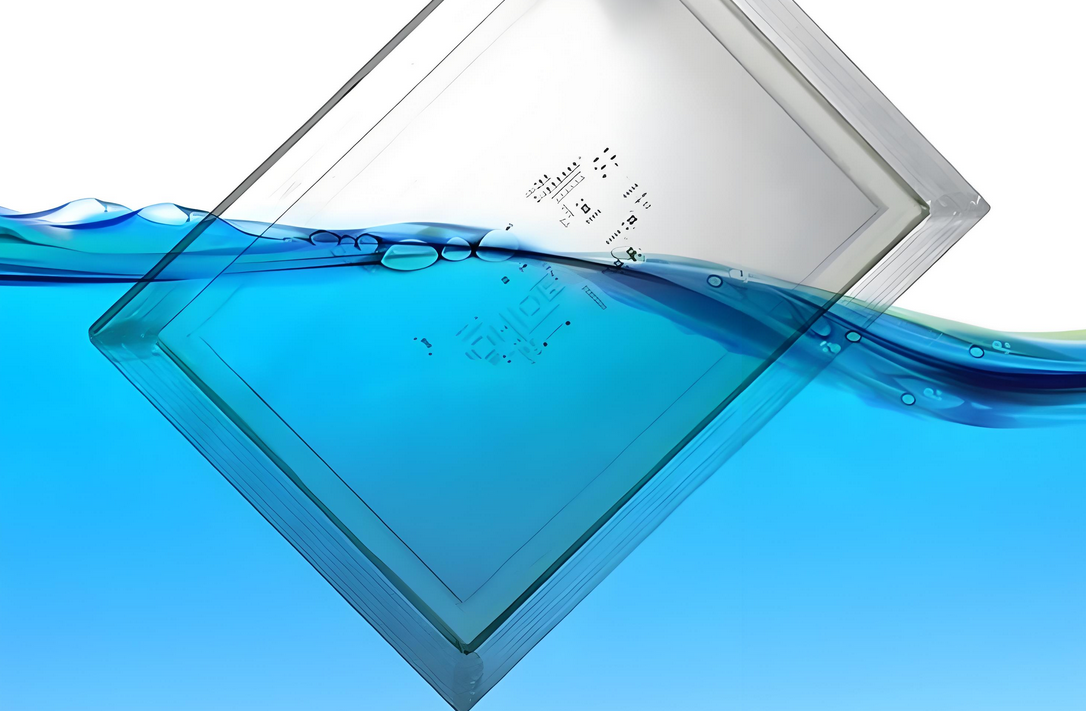
6. Common Issues with Solder Paste and How to Fix Them
Even with careful handling, issues can arise during SMT solder paste printing. Here are some common problems and solutions to keep your process on track.
6.1 Poor Print Definition
If the paste deposits are uneven or blurry, check the stencil alignment and squeegee pressure. Too much pressure can force paste under the stencil, while too little may not fill the apertures. Adjust your technique and ensure the stencil is clean.
6.2 Solder Bridging
Bridging happens when paste connects adjacent pads, often due to excessive paste or slumping. Use a thinner stencil or reduce the amount of paste applied. Also, verify that the paste hasn’t degraded, as old or low-quality paste is more prone to slumping.
6.3 Insufficient Solder Joints
If components don’t solder properly, it could be due to insufficient paste or poor reflow settings. Inspect the print to ensure enough paste is deposited, and review your oven’s temperature profile to confirm it matches the paste’s requirements.
Conclusion: Mastering Solder Paste for SMT Success
Solder paste is at the heart of SMT assembly, and knowing how to choose, store, inspect, and use it can significantly improve your PCB projects. By selecting the right alloy and particle size, storing it at the correct temperature, inspecting for quality, and applying it precisely with a PCB SMT stencil, you’ll achieve reliable solder joints and high-quality boards. Follow the best practices for SMT solder paste printing outlined in this guide to minimize defects and streamline your workflow. With these tips, you’re well-equipped to handle solder paste like a pro and ensure successful PCB assembly every time.
 ALLPCB
ALLPCB







