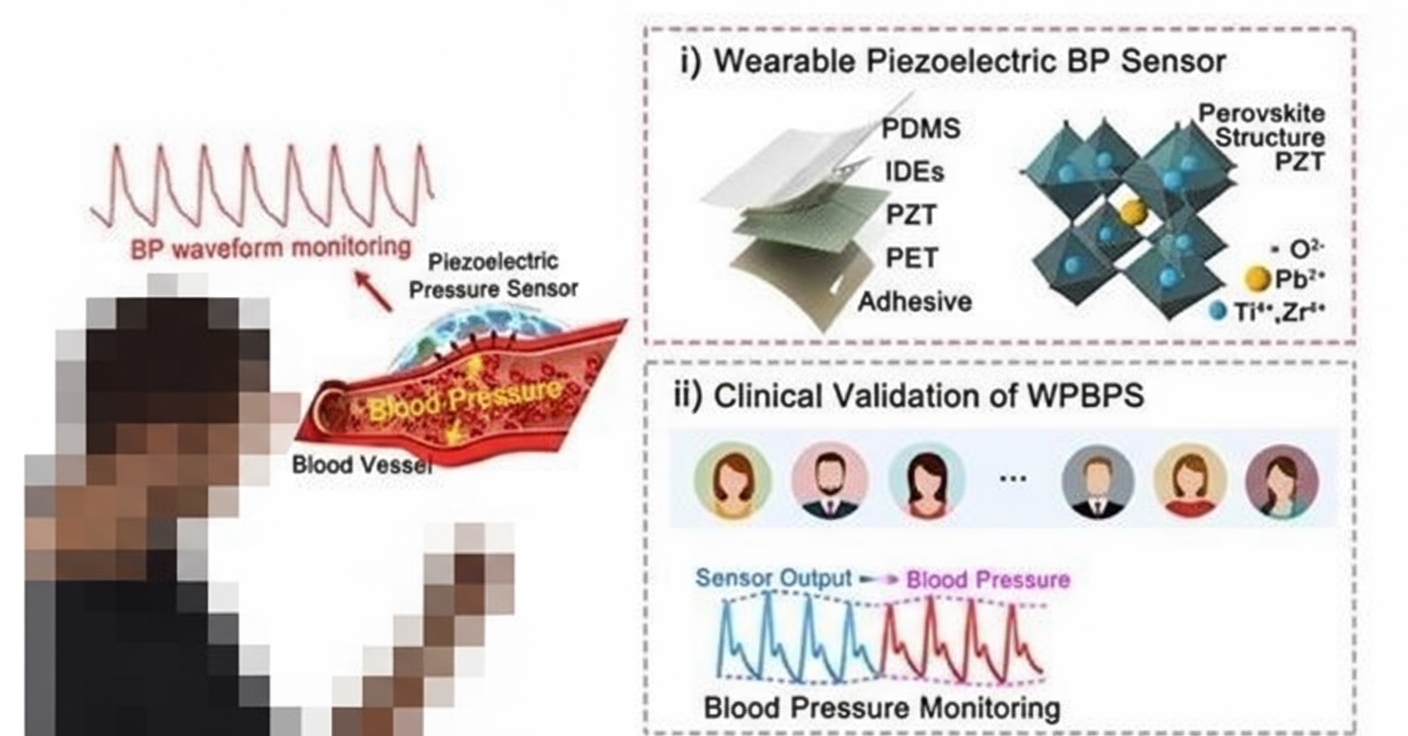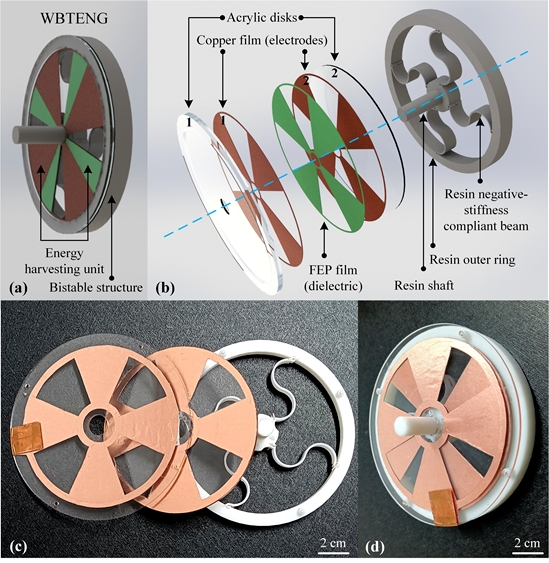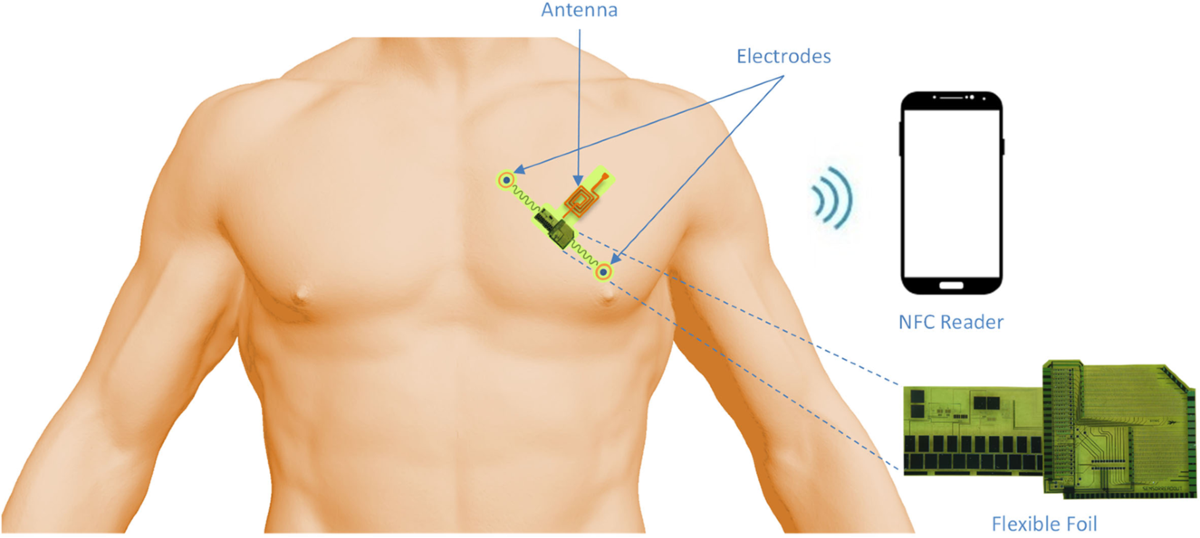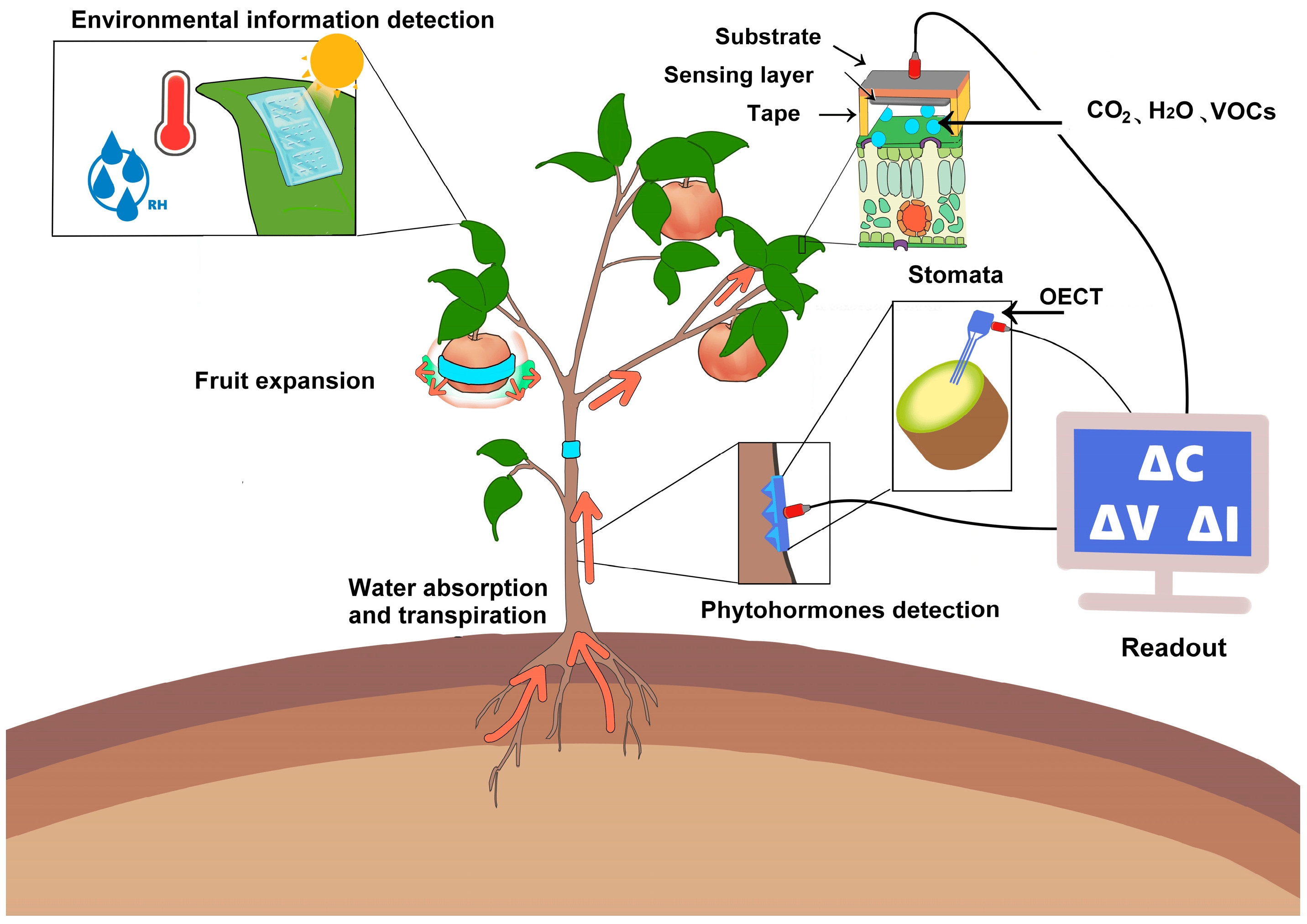Key Functions of Smart Rings
Smart rings integrate advanced technology to offer a range of features tailored for health, fitness, and convenience. Below are their primary functions:
- Health Monitoring: Smart rings track vital signs such as heart rate, blood pressure, and blood oxygen levels, providing real-time health data. They also monitor exercise and sleep patterns, offering insights and health recommendations.
- Fitness Tracking: These devices record steps, distance, and calorie expenditure, enabling users to monitor and manage their physical activities. Paired with mobile apps, users can review activity history, set goals, and participate in challenges.
- Notifications: Connected to smartphones or other devices, smart rings alert users to incoming calls, messages, calendar events, and social media updates via vibrations or on-ring displays, allowing discreet information access.
- Virtual Assistant: Some models feature voice or touch-based assistants, enabling users to set reminders, check weather updates, or search for information through voice commands or gestures.
- Utility Features: Smart rings may include navigation, timers, alarms, or calculators, supporting time management and daily tasks.
Functionality varies by brand and model. Users should review product specifications to select a smart ring that aligns with their needs.
Using NFC in Smart Rings
Many smart rings incorporate near-field communication (NFC) for payments, data sharing, and device control. Here¡¯s how to use NFC functionality:
- Verify Compatibility: Ensure the smart ring¡¯s NFC is enabled and that the paired device supports NFC.
- Activate NFC: In the ring¡¯s settings, enable NFC and confirm Bluetooth is active for device communication.
- Pair Devices: Position the ring near another NFC-enabled device, such as a smartphone or NFC tag, to establish a connection.
- Perform NFC Tasks: Depending on the use case, NFC operations include:
- Payments: For NFC-enabled payment terminals, hold the ring near the reader to complete transactions.
- Data Sharing: Transfer contacts or web links by touching the ring to another NFC-compatible device.
- Device Control: Use the ring to unlock smart home devices or access NFC-enabled entry systems.
Specific steps may vary based on the ring¡¯s model and application.
Reading Smart Ring Data with a Smartphone
To access data stored on a smart ring, a smartphone with NFC capability is required. Follow these steps:
- Check NFC Support: In the phone¡¯s settings, enable NFC. If the phone lacks NFC, data reading is not possible.
- Position the Ring: Place the ring¡¯s NFC chip near the phone¡¯s NFC sensor, typically located on the back or edge.
- Open Relevant Apps: Some phones automatically launch apps to read ring data, such as health or payment apps. If not, manually open the appropriate app.
- Read Data: Follow app prompts to hold the ring near the phone¡¯s NFC sensor, allowing the phone to retrieve data like health metrics or payment details.
The process may differ based on the phone model, smart ring brand, and intended application.
 ALLPCB
ALLPCB