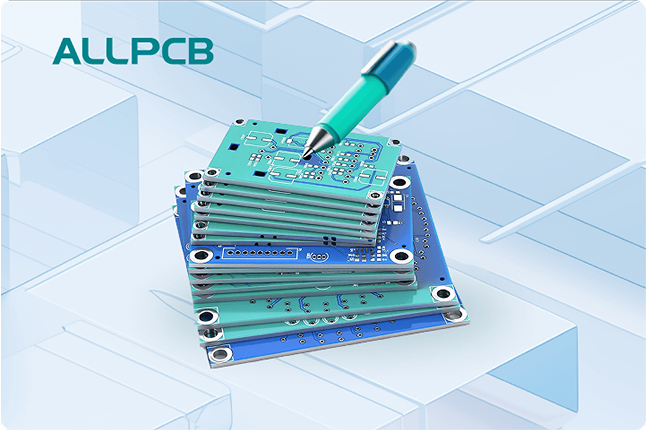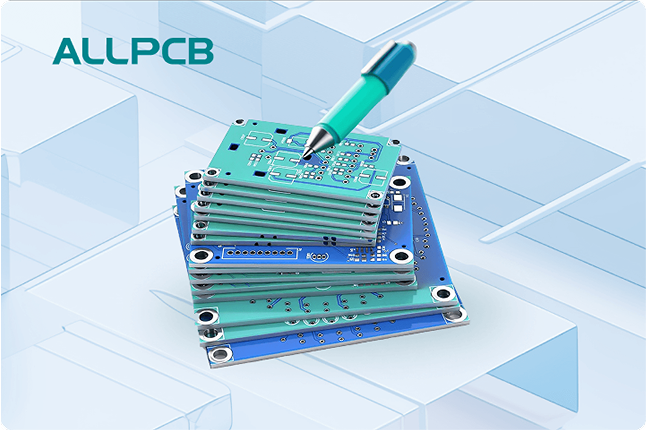Are you looking for the best PCB design software for prototyping, or perhaps an affordable and easy-to-use option for small projects? Choosing the right tool can transform your ideas from a messy breadboard setup into a polished, functional printed circuit board (PCB). In this guide, we’ll walk you through the essentials of selecting the ideal software for your needs, whether you’re a hobbyist or a professional engineer. We’ll cover options for prototyping, small projects, and more, including a handy PCB design software comparison chart to help you decide.
Let’s dive into the world of PCB design software and explore how to pick the perfect tool to bring your electronic projects to life. From user-friendly interfaces to budget-friendly options, we’ve got you covered with actionable insights and practical tips.
Why Choosing the Right PCB Design Software Matters
Designing a PCB is a critical step in electronics development. The software you use can make or break your project’s success. A good tool not only helps you create accurate layouts but also saves time, reduces errors, and ensures your design is ready for manufacturing. Whether you’re working on a small hobby project or a complex prototype, the right software can handle specific challenges like signal integrity, component placement, and trace routing.
For instance, if your project involves high-speed signals, you’ll need software that supports impedance control, often requiring features to calculate trace widths for 50-ohm impedance matching. Without the right tool, you risk signal degradation or electromagnetic interference (EMI). On the other hand, for simpler projects, an intuitive interface and affordability might be your top priorities.
Key Factors to Consider When Choosing PCB Design Software
Before we explore specific software categories, let’s break down the key factors to consider. These will help you narrow down your options based on your project’s needs.
1. Project Complexity and Features Needed
Are you designing a simple single-layer board for a small project, or do you need multi-layer support for a high-speed prototype? Some tools are better suited for basic designs with limited component counts, while others offer advanced features like differential pair routing or 3D visualization for complex layouts. For example, if your design operates at 5 GHz, you’ll need software that can simulate signal delays and crosstalk to avoid performance issues.
2. Ease of Use
If you’re new to PCB design, an easy-to-use interface with tutorials and a supportive community can make learning less daunting. Look for software with drag-and-drop functionality and clear documentation to speed up the design process.
3. Cost and Budget
Budget plays a big role, especially for hobbyists or startups. Some tools are free or offer low-cost subscriptions, while premium options with advanced features might cost hundreds or thousands annually. Balancing cost with functionality is key when searching for affordable PCB design software.
4. Compatibility with Manufacturing
Your software should output files (like Gerber files) that are compatible with manufacturing processes. Some tools even integrate directly with fabrication services, streamlining the transition from design to production.
5. Community and Support
A strong user community or reliable customer support can be a lifesaver when you encounter issues. Look for software with active forums, detailed guides, or responsive technical assistance.
Best PCB Design Software for Prototyping
Prototyping often involves quick iterations and testing, so the best PCB design software for prototyping should prioritize speed, flexibility, and error-checking features. Here are the traits to look for and why they matter.
For prototyping, you’ll want a tool that allows easy schematic capture and fast layout adjustments. Features like real-time design rule checks (DRC) can catch errors before you send your board for fabrication. Imagine designing a prototype with a microcontroller running at 16 MHz; a good tool will help ensure your traces are short enough to avoid signal timing issues.
Additionally, prototyping software should support small batch outputs since you’re likely testing just a few boards at a time. Integration with simulation tools is a bonus, letting you test your circuit’s behavior before building it.
PCB Software for Small Projects
For small projects, such as a DIY LED circuit or a basic sensor module, you don’t need an overly complex tool. The focus here is on simplicity and cost-effectiveness. PCB software for small projects should have a low learning curve and handle basic designs without overwhelming you with advanced features.
Look for tools that offer pre-built libraries of common components, so you’re not spending hours creating footprints for standard resistors or capacitors. A small project might only require a single-layer board with fewer than 50 components, so ensure the software supports these simpler designs without unnecessary restrictions.
Easy-to-Use PCB Design Software for Beginners
If you’re just starting out, easy-to-use PCB design software is a must. These tools often feature intuitive interfaces, step-by-step tutorials, and minimal setup time. They’re designed to help beginners avoid common mistakes, like incorrect pin connections or spacing violations.
For example, a beginner-friendly tool might include automated routing options to place traces without manual effort. It might also offer visual cues, like highlighting unconnected nets, to ensure your design is complete. These features can help you focus on learning the basics without getting bogged down by technical complexities.
Affordable PCB Design Software for Budget-Conscious Designers
Cost is a major concern for many designers, especially hobbyists or small businesses. Affordable PCB design software doesn’t have to mean sacrificing quality. Many free or low-cost tools offer robust features for basic to intermediate designs.
Some options come with free versions that limit features like the number of layers or components but are perfect for smaller tasks. Others offer subscription models starting at around $10–$50 per month, making them accessible for occasional use. Keep in mind that while free tools save money, they might lack advanced support or updates compared to paid versions.
PCB Design Software Comparison Chart
To help you make an informed decision, we’ve created a PCB design software comparison chart. This table highlights key aspects of different software categories suited for prototyping, small projects, ease of use, and affordability. (Note: Specific brand names are not included as per guidelines, so categories are generalized.)
| Software Type | Best For | Ease of Use | Cost Range | Key Features |
|---|---|---|---|---|
| Beginner-Friendly Tool | Small Projects, Hobbyists | High | Free or Low-Cost ($0–$20/month) | Simple interface, tutorials, basic libraries |
| Prototyping Solution | Rapid Testing, Iterations | Medium | $10–$100/month | DRC, simulation, quick layout tools |
| Budget-Friendly Option | Cost-Sensitive Projects | High | Free or $5–$50/month | Essential design tools, limited layers |
| Advanced Design Suite | Complex Prototypes, Professionals | Low to Medium | $100+/month or one-time fee | Multi-layer support, impedance control, 3D view |
This chart gives you a starting point to match software capabilities with your project requirements. For instance, if you’re working on a small project with a tight budget, a beginner-friendly or budget-focused tool might be ideal.
Tips for Getting Started with PCB Design Software
Once you’ve chosen your software, follow these tips to ensure a smooth design process:
- Start with a Schematic: Always begin by creating a schematic of your circuit. This blueprint helps organize components and connections before moving to the layout stage.
- Use Design Rule Checks (DRC): Run DRCs frequently to catch errors like overlapping traces or incorrect clearances. For example, a typical clearance for low-voltage designs might be 0.2 mm to avoid short circuits.
- Leverage Component Libraries: Use built-in libraries to save time on creating footprints. Verify dimensions, though, as errors in library data can lead to manufacturing issues.
- Test with Simulations: If your software supports simulation, use it to predict how your circuit will behave. This is especially useful for high-speed designs where timing is critical.
- Export Manufacturing Files: Ensure your software can export standard formats like Gerber files or drill files for fabrication. Double-check these files using a viewer tool to confirm accuracy.
How ALLPCB Supports Your Design Journey
After finalizing your PCB design, the next step is manufacturing. At ALLPCB, we’re committed to making this process seamless. Our services are tailored to support engineers at every stage, from prototyping to full-scale production. We accept standard file formats from most design tools, ensuring your transition from software to finished board is hassle-free.
Whether you’ve used a free tool for a small project or an advanced suite for a complex prototype, we offer quick-turn prototyping and high-quality manufacturing to bring your designs to life. With global logistics, your boards are delivered on time, ready for testing or assembly.
Conclusion: Take Your Project from Breadboard to Brilliance
Choosing the right PCB design software is the first step in turning your breadboard experiments into brilliant, functional products. Whether you prioritize ease of use, affordability, or advanced features for prototyping, there’s a tool out there for you. Use our PCB design software comparison chart and tips to find the best fit for your project, whether it’s a small hobby circuit or a high-speed prototype.
Remember, the software is just one part of the journey. Partnering with a reliable manufacturer like ALLPCB ensures your designs are produced with precision and care. Start exploring your options today, and take your electronics projects to the next level!
 ALLPCB
ALLPCB


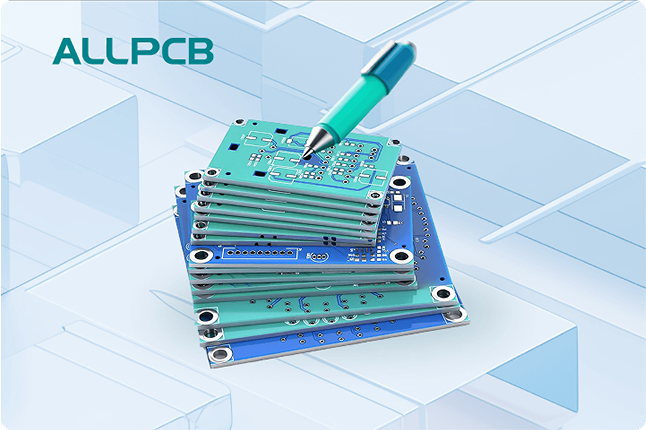
![Troubleshooting PCB Layout Issues: A Systematic Approach with [Software]](https://jpfile1.oss-accelerate.aliyuncs.com/allpcb/articlecover/2025/10/24/2025102409512639197852_pcbdesign.png)