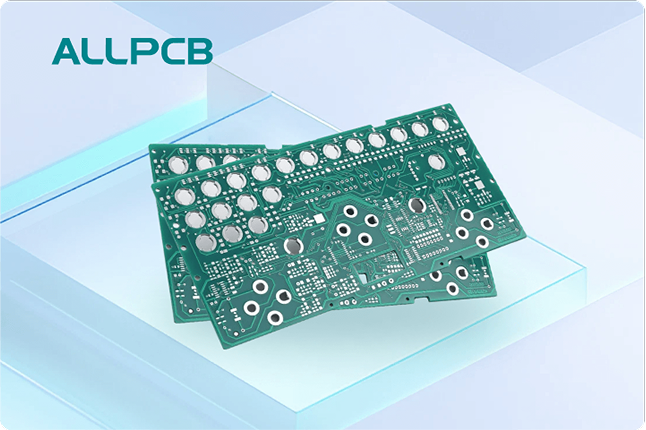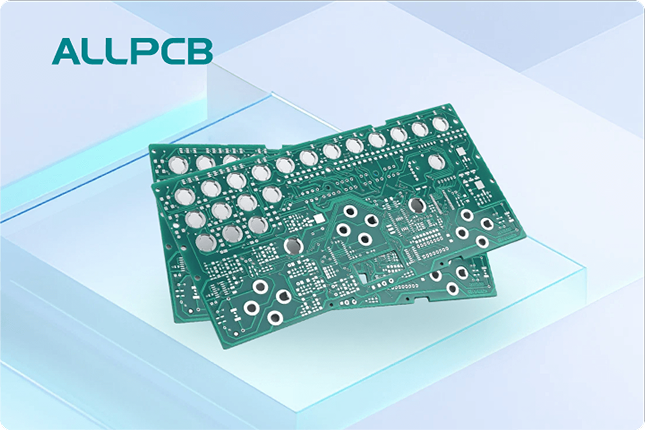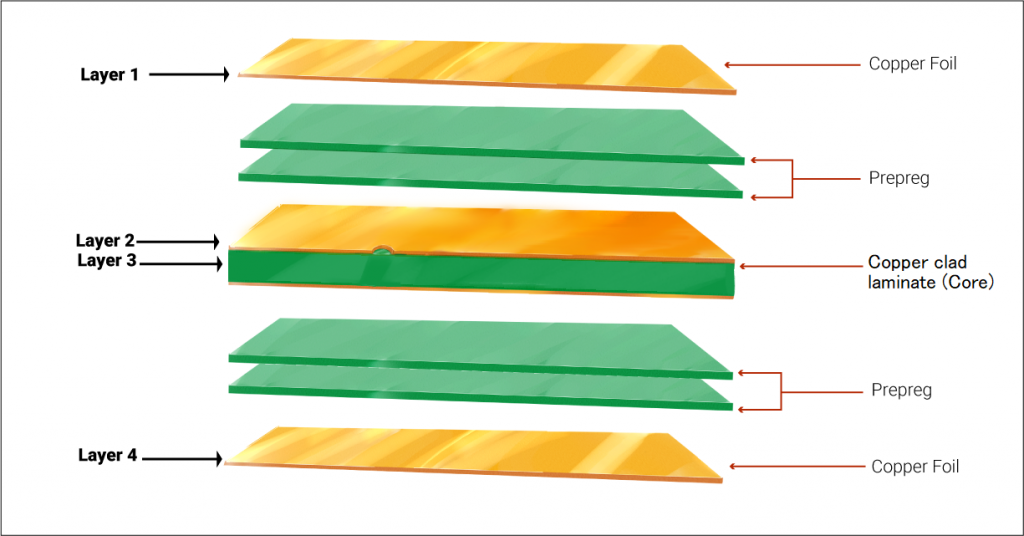If you're new to the world of PCB manufacturing and wondering how to set up your first Automated Optical Inspection (AOI) system, you're in the right place. AOI setup, AOI installation, and AOI configuration can seem daunting at first, but with the right guidance, you can streamline the process and ensure high-quality inspection for your printed circuit boards. In this comprehensive guide, we'll walk you through everything you need to know to get started with AOI, from understanding its purpose to configuring your system for optimal performance.
What Is Automated Optical Inspection (AOI) and Why Does It Matter?
Automated Optical Inspection, or AOI, is a technology used in PCB manufacturing to visually inspect boards for defects. Unlike manual inspection, which is time-consuming and prone to human error, AOI uses high-resolution cameras, advanced lighting, and powerful software to detect issues like missing components, misalignments, soldering defects, and more. For beginners, integrating an AOI system into your production line can significantly improve quality control, reduce costs, and boost efficiency.
Implementing an AOI system is especially critical as PCB designs become more complex with smaller components and tighter tolerances. By catching defects early, AOI helps prevent costly rework and ensures that your products meet industry standards. Now, let's dive into the steps for a successful AOI setup, installation, and configuration.
Step 1: Understanding the Components of an AOI System
Before you begin the AOI setup process, it's essential to familiarize yourself with the core components of an AOI system. A typical setup includes:
- High-Resolution Cameras: These capture detailed images of the PCB. Modern systems often use multiple cameras with resolutions up to 5 micrometers per pixel for precision.
- Lighting System: Proper illumination, such as LED or coaxial lighting, is crucial for highlighting defects. Adjustable lighting angles help detect issues like solder joint irregularities.
- Processing Unit: A powerful computer or controller processes images and runs algorithms to identify defects. Processing speeds can range from 100 to 300 square centimeters per second, depending on the system.
- Software: The brain of the AOI system, this software compares captured images against a reference design to spot discrepancies.
- Conveyor or Fixture: This holds or moves the PCB through the inspection area for consistent scanning.
Understanding these components will help you choose the right equipment and prepare for a smooth AOI installation.
Step 2: Planning Your AOI Setup
A well-thought-out plan is the foundation of a successful AOI setup. Here are the key considerations to address before installation:
Define Your Inspection Needs
Start by identifying the specific defects you need to detect. Common issues include missing components, incorrect polarity, tombstoning (components standing on end), and insufficient solder. Knowing your focus areas will guide you in selecting a system with the right camera resolution and software capabilities.
Assess Your Production Volume
Consider your production throughput. For small-scale operations, a desktop AOI system might suffice, inspecting up to 50 boards per hour. For high-volume lines, opt for inline systems that can handle hundreds of boards per hour without bottlenecks.
Choose the Right Location
Place your AOI system in a controlled environment free from dust, vibrations, and extreme temperatures. Vibrations can affect camera accuracy, while dust can obscure images, leading to false positives. Ideally, position the system after the soldering process but before final assembly to catch defects early.
Step 3: AOI Installation – Setting Up the Hardware
Once you've planned your AOI setup, it's time to move on to installation. Follow these steps to ensure a seamless process:
Unpack and Assemble the Equipment
Carefully unpack your AOI system and follow the manufacturer's manual for assembly. Ensure all components, including cameras, lighting, and the processing unit, are securely mounted. Check for any shipping damage that could affect performance.
Connect Power and Network
Plug in the system to a stable power source with a voltage matching the specifications (typically 110V or 220V, depending on the region). Use a surge protector to safeguard against power fluctuations. If your system supports data logging or remote monitoring, connect it to your network via Ethernet or Wi-Fi for real-time updates.
Position the Conveyor or Fixture
Align the conveyor or fixture to ensure PCBs pass through the inspection area at a consistent height and angle. Misalignment can lead to inaccurate scans. For inline systems, integrate the conveyor with your existing production line for smooth operation.
Test Initial Hardware Functionality
Power on the system and perform a basic hardware test. Verify that cameras are capturing clear images and that lighting is evenly distributed across the inspection area. Adjust camera focus and lighting angles as needed to eliminate shadows or glare.
Step 4: AOI Configuration – Setting Up the Software
With the hardware in place, the next step is AOI configuration. Proper software setup is critical for accurate defect detection. Here's how to get started:
Install the Software
Install the AOI software on the processing unit or a connected computer. Follow the provided instructions to ensure compatibility with your operating system. Most modern AOI systems support Windows-based platforms for ease of use.
Import Reference Data
Upload the reference design files for your PCB, such as Gerber files or CAD data. These files act as the "golden standard" against which the system compares inspected boards. Ensure the files are accurate to avoid false defect reports.
Set Inspection Parameters
Configure the inspection parameters based on your PCB requirements. This includes defining acceptable tolerances for component placement (e.g., ±0.1 mm for position accuracy) and solder joint quality. Adjust sensitivity levels to balance between detecting real defects and avoiding false positives. For beginners, start with default settings and fine-tune as you gain experience.
Run a Test Inspection
Place a sample PCB on the conveyor or fixture and run a test inspection. Review the results to check for missed defects or incorrect flags. If the system identifies too many false positives, reduce sensitivity. If it misses defects, increase it. Repeat this process with multiple boards to ensure consistency.
Step 5: Calibrating Your AOI System for Accuracy
Calibration is a crucial part of AOI configuration to ensure precise defect detection. Follow these steps:
Camera Calibration
Use a calibration target (often provided with the system) to align the cameras. This target typically features a grid or pattern with known dimensions. Place it in the inspection area, run the calibration routine in the software, and adjust until the system accurately measures the pattern.
Lighting Adjustment
Experiment with different lighting intensities and angles to optimize image clarity. For example, side-angle lighting can highlight solder joint defects, while diffuse lighting works better for component placement issues. Save the optimal settings in the software for future use.
Verify with Known Defects
Test the system with a PCB containing known defects, such as a missing resistor or a misaligned capacitor. Confirm that the AOI system correctly identifies these issues. If it fails, revisit the inspection parameters and calibration settings.
Step 6: Integrating AOI into Your Workflow
After completing the AOI installation and configuration, integrate the system into your production workflow. Train your team on how to operate the system, interpret results, and handle flagged defects. Establish a process for reviewing AOI data and addressing recurring issues, such as adjusting upstream soldering processes to reduce defects.
Additionally, schedule regular maintenance for your AOI system. Clean cameras and lighting components weekly to prevent dust buildup, and update the software periodically to access new features or bug fixes. Proper care extends the lifespan of your equipment and maintains inspection accuracy.
Common Challenges in AOI Setup and How to Overcome Them
As a beginner, you might encounter a few hurdles during AOI setup, installation, and configuration. Here are some common challenges and solutions:
- False Positives: If the system flags non-defects, lower the sensitivity or refine the reference data. Ensure lighting is consistent to avoid image discrepancies.
- Missed Defects: Increase camera resolution or sensitivity if defects go undetected. Verify that the reference design matches the actual PCB layout.
- Slow Inspection Speed: For high-volume production, consider upgrading to a faster processing unit or optimizing software settings to prioritize critical inspection areas.
- Complex PCB Designs: For boards with high-density components, use a system with 3D inspection capabilities to detect issues in height or depth, not just surface-level defects.
Benefits of a Well-Configured AOI System
Investing time in proper AOI setup and configuration pays off in numerous ways. A well-implemented system can achieve defect detection rates of over 95%, significantly reducing the risk of faulty products reaching customers. It also cuts inspection time by up to 80% compared to manual methods, allowing you to scale production without compromising quality. Over time, the cost savings from reduced rework and improved yield make AOI a valuable asset for any PCB manufacturer.
Tips for Beginners to Master AOI Systems
As you gain experience with your AOI system, keep these tips in mind to enhance your skills:
- Start with simple PCB designs to learn the basics of configuration and calibration before tackling complex boards.
- Keep detailed records of inspection results and parameter settings to identify patterns and optimize performance.
- Stay updated on advancements in AOI technology, such as machine learning algorithms that improve defect detection over time.
- Collaborate with your equipment supplier for training or support to address any challenges during setup or operation.
Conclusion: Your Path to AOI Success
Setting up your first Automated Optical Inspection system might feel overwhelming, but by breaking it down into manageable steps—understanding components, planning, installation, configuration, calibration, and integration—you can achieve a seamless AOI setup. With careful attention to detail during AOI installation and configuration, you'll ensure accurate defect detection and elevate the quality of your PCB production.
At ALLPCB, we’re committed to supporting your journey in PCB manufacturing with resources and expertise. Whether you're just starting with AOI or looking to refine your process, mastering this technology is a game-changer for efficiency and reliability. Take the first step today, and watch as your production quality reaches new heights.
 ALLPCB
ALLPCB