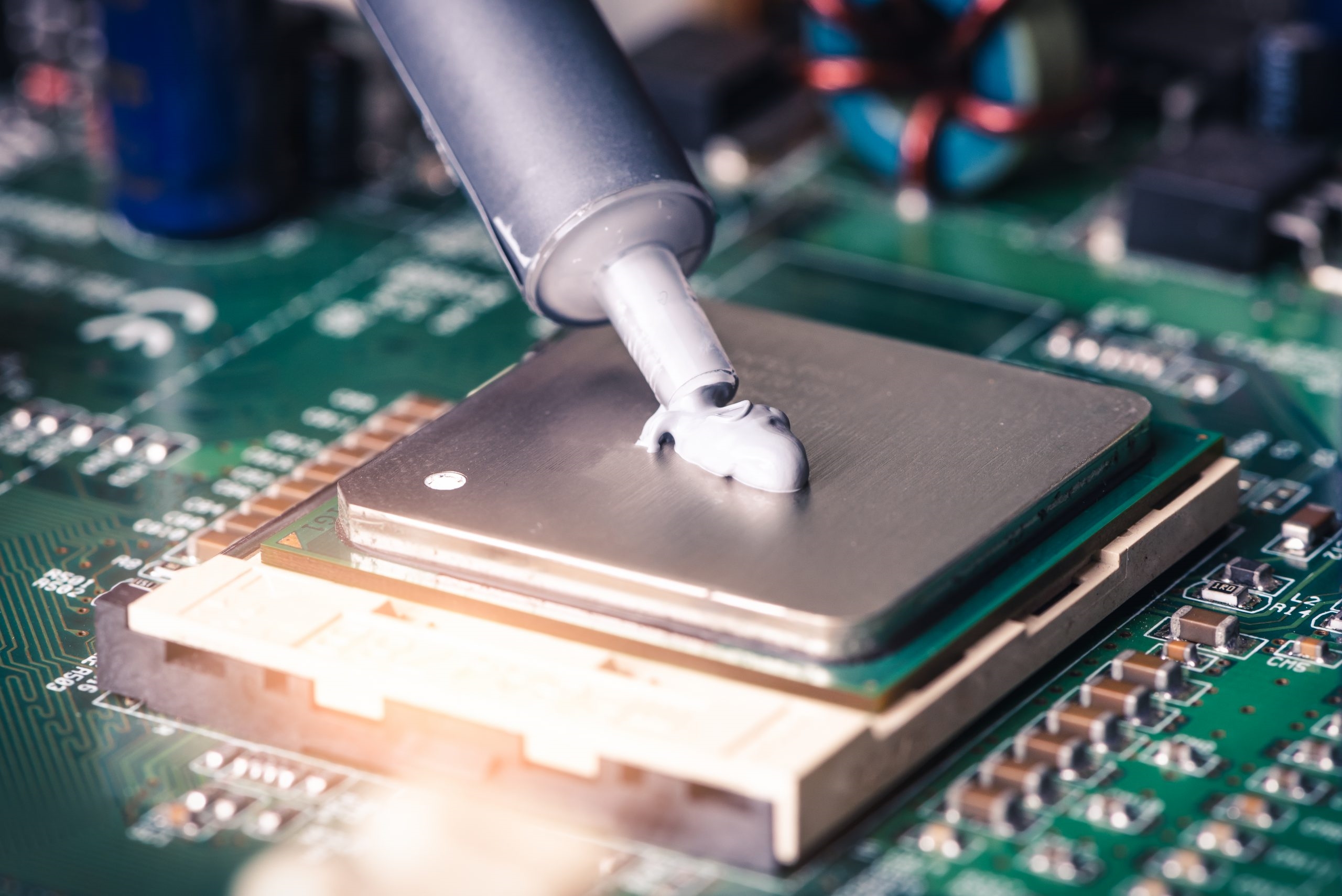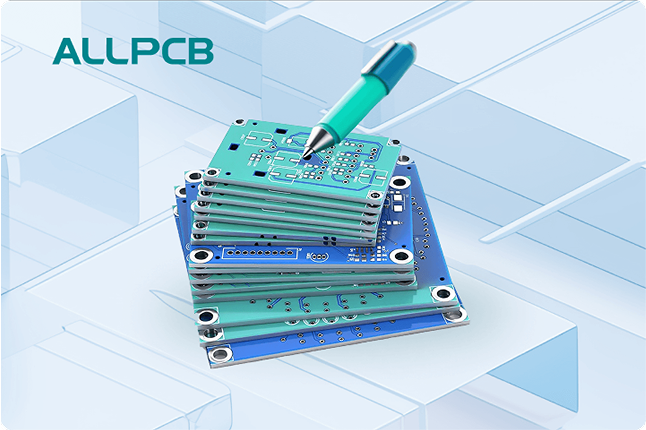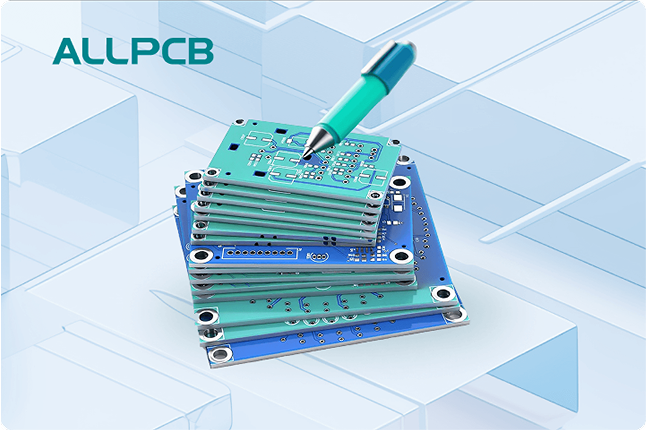Selecting the right PCB design software is a critical decision for engineers, as it directly impacts design efficiency, project scalability, and final product quality. Altium Designer and Autodesk Eagle are two of the most popular tools in the PCB design industry, each offering unique strengths tailored to different project needs. Whether you're a hobbyist crafting a small prototype or a professional tackling complex multilayer boards, understanding the differences between Altium and Eagle can help you choose the tool that aligns with your goals. In this blog, we explore their features, usability, pricing, and performance to guide you toward the best choice for your next project.
Understanding Altium Designer and Eagle
Altium Designer: The Professional's Choice
Altium Designer, developed by Altium, is a comprehensive PCB design software known for its robust feature set and unified design environment. It integrates schematic capture, PCB layout, simulation, and supply chain management into a single interface, making it ideal for professional engineers working on complex, high-performance designs. Altium's advanced tools, such as interactive routing and real-time 3D visualization, cater to industries like aerospace, automotive, and medical devices, where precision and scalability are paramount.
Autodesk Eagle: The Accessible Option
Eagle, now owned by Autodesk, stands for Easily Applicable Graphical Layout Editor. It's renowned for its simplicity and affordability, making it a favorite among hobbyists, startups, and small businesses. Eagle offers essential tools for schematic editing and PCB layout, with seamless integration into Autodesk's Fusion 360 for mechanical design collaboration. While less feature-rich than Altium, its user-friendly interface and active community support make it an excellent entry point for beginners.

Suggested Reading:How to Use PCB Design Software: A Beginner's Guide to Eagle
Key Feature Comparison
To help you decide, let's dive into a detailed comparison of Altium Designer and Eagle across critical features that matter to engineers.
1. User Interface and Ease of Use
Altium Designer boasts an intuitive, highly customizable interface that streamlines workflows for complex designs. Its unified environment allows seamless transitions between schematic capture, PCB layout, and simulation, reducing navigation time. However, mastering its advanced features, such as constraint-driven design, can require a learning curve of several weeks for new users.
Eagle, in contrast, offers a clean and straightforward interface tailored for beginners. Its multi-window GUI enables quick schematic and layout editing, with customizable shortcuts that enhance productivity. While Eagle's simplicity is a strength, its interface can feel clunky for large projects, and frequent tool-switching may slow down workflows compared to Altium's integrated approach.
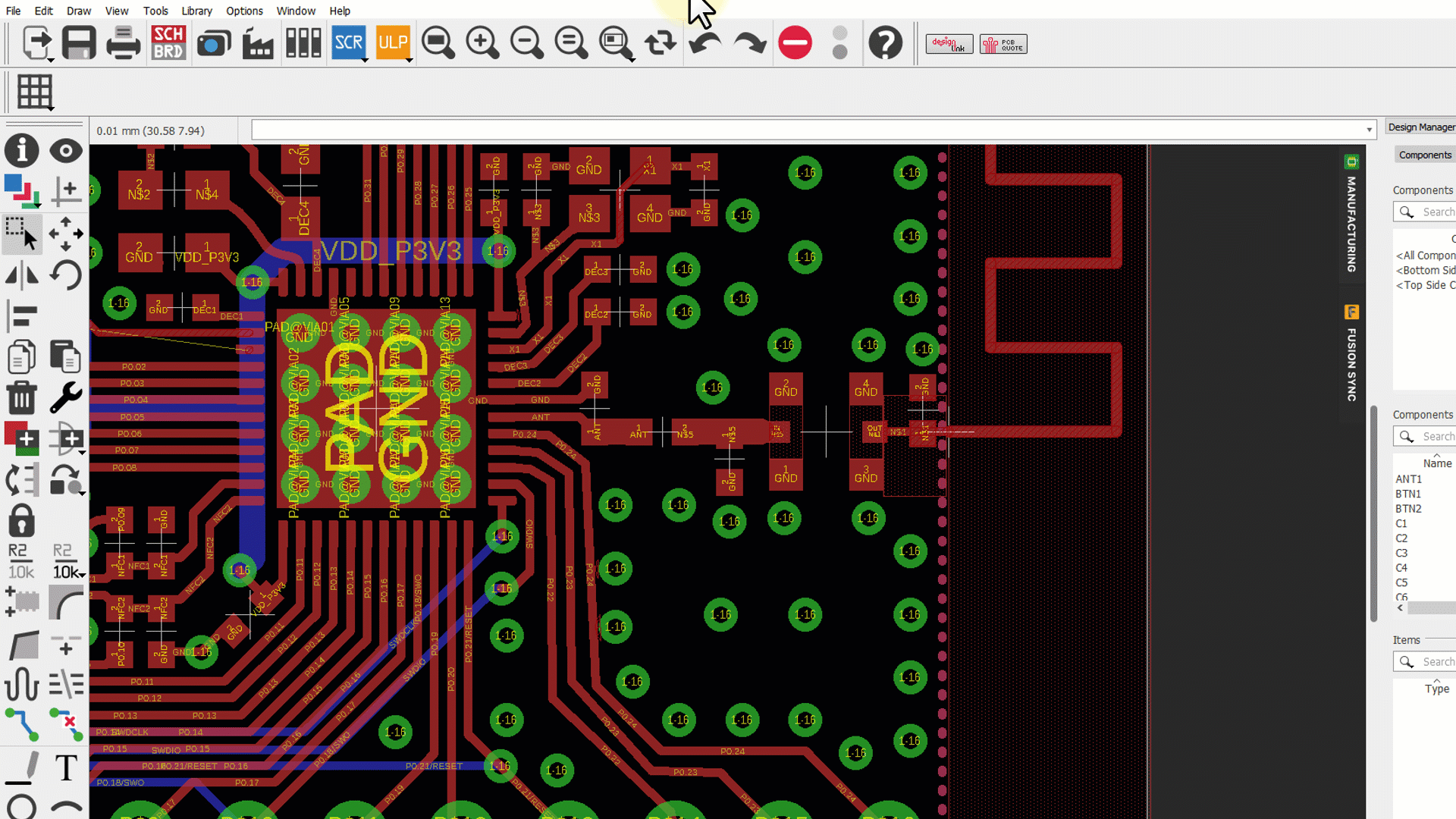
2. Schematic Capture and PCB Layout
Altium excels in schematic capture with hierarchical design capabilities, allowing engineers to manage complex circuits with multiple sheets. Its PCB layout editor supports advanced routing features, including differential pair routing and interactive routing with real-time signal integrity checks. For example, Altium's Layer Stack Manager uses a 3D field solver to calculate precise impedance values (e.g., 50Ω for high-speed signals), ensuring optimal performance for RF or high-speed digital designs.
Eagle provides robust schematic capture for single and multilayer designs but lacks hierarchical support, which can complicate large projects. Its PCB layout tools are effective for simpler boards, supporting up to 16 signal layers. However, Eagle's autorouter is less sophisticated than Altium's, often requiring manual adjustments for intricate layouts, and it lacks built-in impedance calculation tools.

3. Component Libraries and Management
Altium's component library is a standout feature, offering over 200,000 components with integrated schematic symbols, PCB footprints, and real-time supply chain data via Altium 365. Engineers can access lifecycle status and sourcing information, reducing the risk of using obsolete parts. Creating custom components is straightforward, and Altium supports importing libraries from other tools, including Eagle.
Eagle's library is smaller but still functional, with community-driven contributions enhancing its versatility. However, library management in Eagle is more cumbersome, as creating or modifying components often requires manual effort. Integration with Fusion 360 provides access to additional components, but Eagle lacks Altium's real-time supply chain intelligence.
4. Simulation and Analysis
Altium offers advanced simulation tools, including SPICE simulation, signal integrity analysis, and thermal analysis. These features allow engineers to verify designs before manufacturing, minimizing costly errors. For instance, Altium can simulate signal propagation delays in high-speed designs (e.g., DDR4 interfaces operating at 3200 MHz), ensuring compliance with timing constraints.
Eagle's simulation capabilities are limited to basic functionality through Fusion 360 integration. It lacks advanced tools like signal integrity or thermal analysis, which can be a bottleneck for high-performance designs. Engineers working on complex projects may need external software to compensate for these limitations.
5. Collaboration and Integration
Altium's cloud-based Altium 365 platform enhances team collaboration with real-time project sharing, version control, and integration with MCAD tools like SOLIDWORKS and Autodesk Inventor. This is particularly valuable for multidisciplinary projects requiring synchronization between PCB and mechanical designs.
Eagle supports collaboration through Fusion 360, allowing real-time updates between PCB and mechanical teams. However, its cloud features are less robust than Altium 365, and version control is less streamlined, which can lead to conflicts in larger teams.

Performance and Scalability
Altium Designer is optimized for large-scale, complex designs, handling multilayer boards with high pin counts (e.g., BGA packages with over 1000 pins) without performance issues. Its 64-bit architecture ensures smooth operation even with large schematics, and features like real-time 3D visualization help identify placement errors early. For example, Altium can render a 12-layer board with 3D STEP models in under 10 seconds, enhancing design efficiency.
Eagle performs well for small to medium-scale designs but struggles with larger projects. Users report lagging and slower rendering when working with multilayer layouts or large schematics, particularly on older hardware. Eagle's free version is limited to 2 schematic sheets, 2 signal layers, and a 100 cm² board area, which restricts its scalability for professional applications.
Pricing and Accessibility
Altium Designer is a premium tool with a higher cost, starting at approximately $355 per month for term-based plans or $11,970 for a perpetual license. While expensive, its advanced features and productivity gains justify the investment for large enterprises and professional engineers. Altium offers a 15-day free trial and a 6-month student license, making it accessible for educational purposes.
Eagle is significantly more affordable, with a free version for hobbyists (limited to 2 layers and 100 cm²) and paid plans starting at $70 per month or $366 annually. Its low cost and cross-platform compatibility (Windows, Linux, macOS) make it an attractive option for budget-conscious users and small teams.
Pros and Cons Summary
Altium Designer
Pros:
- Comprehensive feature set for complex designs
- Advanced routing, simulation, and 3D visualization
- Robust component library with supply chain integration
- Seamless collaboration via Altium 365
- High performance for large-scale projects
Cons:
- Expensive, less accessible for hobbyists
- Steep learning curve for advanced features
Autodesk Eagle
Pros:
- Affordable, with a free version for small projects
- User-friendly interface, ideal for beginners
- Strong community support and Fusion 360 integration
- Cross-platform compatibility
Cons:
- Limited simulation and analysis tools
- Less scalable for complex, multilayer designs
- Cumbersome library management
Which Software Should You Choose?
Choosing between Altium Designer and Eagle depends on your project requirements, budget, and experience level. Here's a quick guide to help you decide:
- Choose Altium Designer if you're a professional engineer or part of a large team working on complex, multilayer PCBs. Its advanced tools, such as impedance-controlled routing and real-time 3D visualization, are essential for high-performance designs in industries like aerospace or consumer electronics. Altium is also ideal if you prioritize collaboration and supply chain integration.
- Choose Eagle if you're a hobbyist, student, or small business looking for an affordable, easy-to-learn tool for simpler designs. Eagle's integration with open-source platforms like Arduino and its active community make it perfect for prototyping and small-scale projects.
How ALLPCB Supports Your PCB Design Journey
Regardless of whether you choose Altium Designer or Eagle, turning your PCB design into reality requires reliable manufacturing and prototyping services. At ALLPCB, we specialize in quick-turn prototyping and advanced manufacturing, ensuring your designs are produced with precision and delivered on time. Our global logistics network and state-of-the-art facilities support engineers worldwide, offering services like high-quality PCB fabrication, PCB assembly, and component sourcing. By partnering with ALLPCB, you can seamlessly transition from design to production, confident that your project is in expert hands.
Conclusion
Altium Designer and Autodesk Eagle are both powerful PCB design tools, but they cater to different needs. Altium's advanced features and scalability make it the go-to choice for professional, complex projects, while Eagle's affordability and simplicity suit hobbyists and small-scale designs. By evaluating your project's complexity, budget, and team requirements, you can select the software that best aligns with your goals. Whichever tool you choose, ensure your designs are backed by a trusted manufacturing partner to bring your vision to life.
 ALLPCB
ALLPCB