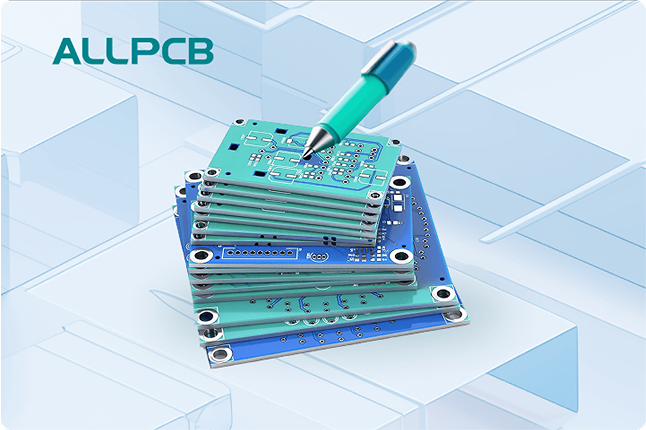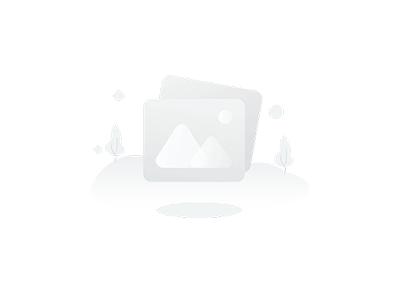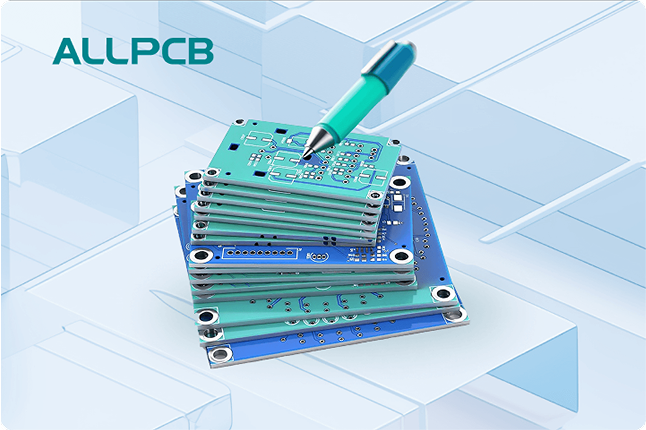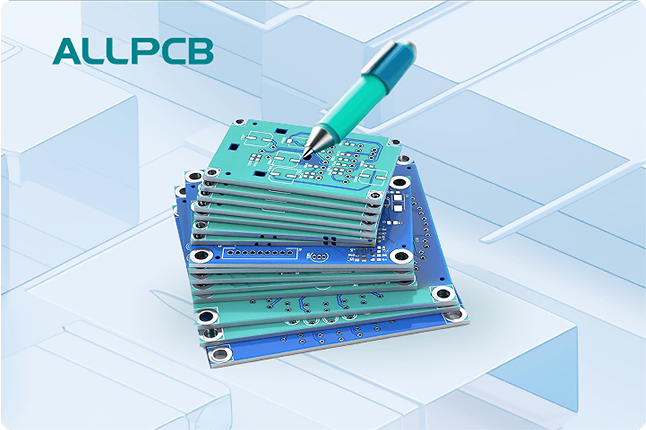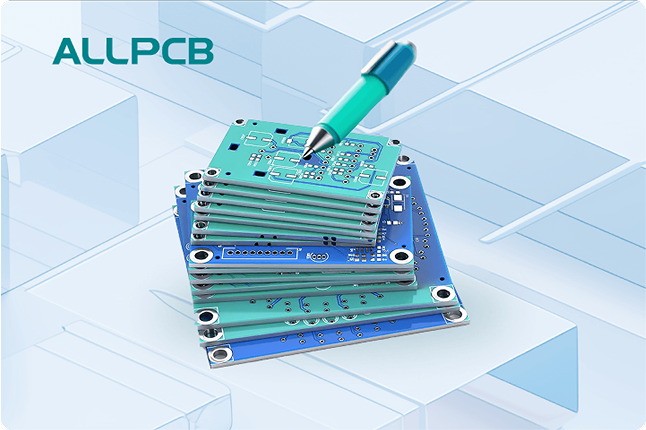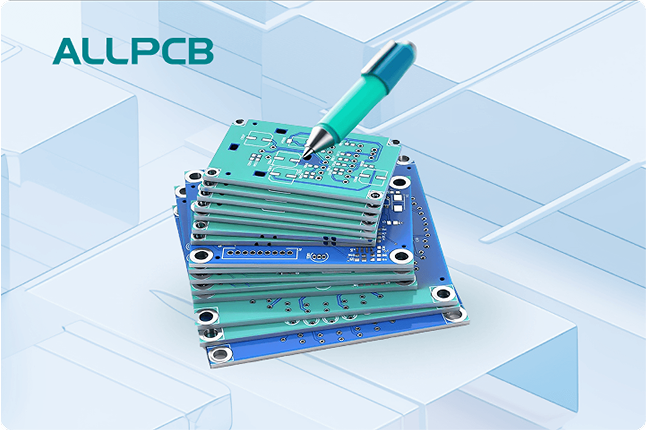Are you just starting out in the world of printed circuit board (PCB) design and wondering which software to use? Finding the best PCB design software for beginners can be overwhelming with so many options out there. Whether you're looking for free PCB design software, affordable PCB design software, online PCB design software, or cloud-based PCB design software, this guide has got you covered. We'll walk you through the top tools, their features, and how to choose the right one for your needs as a beginner.
In this comprehensive guide, we'll dive deep into the essentials of PCB design software, focusing on beginner-friendly options that balance ease of use with powerful features. Let's explore the tools that can help you create your first PCB design with confidence, whether you're a hobbyist, student, or aspiring engineer.
Why PCB Design Software Matters for Beginners
PCB design software is the foundation of creating functional and efficient circuit boards. These tools allow you to design schematics, lay out components, and ensure that electrical connections work as intended. For beginners, choosing the right software is crucial because it can make the learning curve smoother and prevent frustration early on.
As a beginner, you need software that offers intuitive interfaces, helpful tutorials, and community support. Additionally, factors like cost, accessibility (online or cloud-based options), and compatibility with your skill level play a big role. A good tool will help you avoid common mistakes, such as incorrect trace widths or poor component placement, which can lead to signal integrity issues or even board failure.
What to Look for in Beginner-Friendly PCB Design Software
Before diving into specific tools, let's break down the key features you should look for when choosing the best PCB design software for beginners. These criteria will help you narrow down your options and find a tool that matches your needs.
- Ease of Use: Look for software with a user-friendly interface and clear navigation. Drag-and-drop features and pre-built libraries of components can save time and reduce errors.
- Cost: As a beginner, you might not want to invest heavily upfront. Opt for free PCB design software or affordable PCB design software with basic features to get started.
- Accessibility: Online PCB design software or cloud-based PCB design software allows you to work from any device without worrying about powerful hardware or software installation.
- Tutorials and Support: Comprehensive guides, video tutorials, and active user communities can help you learn the ropes and troubleshoot issues.
- Basic Features: Ensure the software supports schematic capture, PCB layout, and basic design rule checks (DRC) to avoid errors like short circuits or incorrect spacing.
With these factors in mind, let's explore some of the top software options that cater to beginners while offering scalability as your skills grow.
Top Free PCB Design Software for Beginners
If you're on a tight budget, free PCB design software is a fantastic way to start learning without financial commitment. These tools often provide the core functionality needed for simple projects while offering a low-risk way to experiment with PCB design.
Option 1: Open-Source PCB Design Tool
One of the most popular free tools available is an open-source platform widely used by hobbyists and beginners. This software offers a robust set of features, including schematic capture and PCB layout, with support for multi-layer boards. Its open-source nature means it's constantly updated by a global community, and you can access countless tutorials and forums for help.
Key Features:
- Free to use with no hidden costs.
- Supports complex designs up to 16 layers, which is more than enough for beginner projects.
- Extensive library of components and footprints.
- Cross-platform compatibility (works on Windows, macOS, and Linux).
Best For: Beginners who want a free, powerful tool with a strong community for support.
Option 2: Free Version of a Professional Tool
Some professional-grade software offers free versions with limited features, ideal for beginners working on small projects. These versions typically restrict the number of components or board size but still provide a taste of premium design capabilities. They often include basic design rule checks to ensure your traces are at least 6 mils wide (a common minimum for manufacturability) and prevent overlap errors.
Key Features:
- Free access to core design tools.
- Option to upgrade to paid versions as skills advance.
- User-friendly interface with guided workflows.
Best For: Beginners who want to try a professional tool without upfront costs.
Best Affordable PCB Design Software for Beginners
If you're willing to invest a small amount for additional features or a more polished experience, affordable PCB design software can offer great value. These tools often provide enhanced support and more advanced capabilities compared to free options.
Option 1: Budget-Friendly Desktop Software
There are desktop-based tools available at a low cost, often with a one-time purchase or a subscription model starting at around $10-$20 per month. These programs are designed for small-scale projects and come with intuitive interfaces, making them perfect for beginners. They also include features like autorouting, which can help place traces automatically while maintaining a minimum clearance of 8 mils between tracks for basic signal integrity.
Key Features:
- Low-cost licensing or one-time purchase options.
- Simplified design process for small boards (e.g., under 100 components).
- Built-in tutorials and sample projects to learn from.
Best For: Beginners looking for an upgrade from free tools without breaking the bank.
Exploring Online PCB Design Software for Beginners
For those who prefer not to install software on their devices, online PCB design software offers a convenient solution. These browser-based tools let you design circuits from anywhere with an internet connection, making them ideal for students or hobbyists who switch between devices.
Option 1: Browser-Based Design Platform
Several online platforms provide free or low-cost access to PCB design tools directly through your web browser. These tools are often simplified for beginners, focusing on ease of use with drag-and-drop functionality. They also integrate basic design checks to ensure your board meets manufacturing standards, such as maintaining a trace width of at least 0.2 mm for standard processes.
Key Features:
- No installation required; works on any device with a browser.
- Basic schematic and layout editors for simple designs.
- Instant saving and sharing options for collaboration.
Best For: Beginners who want a hassle-free, no-download design experience.
Cloud-Based PCB Design Software for Flexibility
Cloud-based PCB design software takes online tools a step further by offering storage and collaboration features. These platforms save your work online, allowing you to access projects from multiple devices and even work with a team in real-time.
Option 1: Cloud-Enabled Design Solution
Cloud-based tools are becoming increasingly popular for their flexibility. They often come with free tiers for beginners, with premium plans unlocking advanced features like 3D visualization of your PCB. These platforms ensure that your designs are backed up automatically and can handle basic projects with up to 50 components without performance issues.
Key Features:
- Access designs from any device with internet connectivity.
- Collaboration tools for team projects or mentor feedback.
- Automatic updates to the latest software version.
Best For: Beginners who value flexibility and collaboration in their design process.
How to Choose the Right PCB Design Software as a Beginner
With so many options for the best PCB design software for beginners, how do you pick the right one? Start by assessing your specific needs and constraints. Here are some steps to guide your decision:
- Define Your Project Scope: Are you working on a simple single-layer board or something more complex? Smaller projects can use free or basic tools, while larger ones might need paid features.
- Consider Your Budget: Decide if you can invest in affordable PCB design software or if you need to stick to free PCB design software.
- Evaluate Accessibility Needs: If you work on multiple devices or travel often, prioritize online PCB design software or cloud-based PCB design software.
- Check Learning Resources: Ensure the software has tutorials, guides, or a community to support your learning journey.
For example, if you're designing a basic LED circuit with fewer than 20 components, a free or online tool will likely suffice. However, if you're planning a multi-layer board with high-speed signals (e.g., operating at 100 MHz), you might need software with signal integrity analysis, even as a beginner.
Tips for Getting Started with PCB Design Software
Once you've chosen your software, it's time to dive into designing your first PCB. Here are some practical tips to help you succeed as a beginner:
- Start Small: Begin with a simple project, like a basic power supply circuit, to learn the software's workflow.
- Use Built-In Libraries: Leverage pre-made component libraries to avoid manually drawing every part. Ensure the library includes common components like resistors with standard footprints (e.g., 0805 size).
- Follow Design Rules: Stick to basic manufacturing guidelines, such as maintaining a minimum trace width of 6-8 mils and a clearance of 6 mils between traces to avoid short circuits.
- Run Design Checks: Use the software's design rule check (DRC) feature to catch errors before finalizing your board.
- Learn from Examples: Many tools come with sample projects. Study these to understand best practices for layout and routing.
Common Beginner Mistakes to Avoid in PCB Design
As a beginner, it's easy to make mistakes that can affect your PCB's performance or manufacturability. Here are some pitfalls to watch out for:
- Ignoring Trace Widths: Thin traces can overheat with high current. For a 1A current, use a trace width of at least 20 mils on a standard 1 oz copper layer to prevent overheating.
- Poor Component Placement: Placing components too close together can cause soldering issues. Maintain at least 10 mils of spacing between component pads.
- Skipping Ground Planes: A solid ground plane reduces noise, especially for high-speed signals above 10 MHz. Always include one unless your design is very simple.
- Forgetting Design Rule Checks: Failing to run a DRC can lead to unmanufacturable boards. Always verify your design against the software's rules.
Conclusion: Start Your PCB Design Journey with Confidence
Choosing the best PCB design software for beginners is the first step toward creating functional and innovative circuit boards. Whether you opt for free PCB design software, affordable PCB design software, online PCB design software, or cloud-based PCB design software, there's a tool out there to match your needs and skill level. By focusing on ease of use, cost, and accessibility, you can find a platform that supports your learning and growth as a designer.
At ALLPCB, we're committed to helping beginners and professionals alike bring their electronic designs to life. Start with one of the software options mentioned in this guide, follow the tips provided, and avoid common mistakes to ensure your first PCB project is a success. With the right tools and a bit of practice, you'll be designing complex boards in no time.
 ALLPCB
ALLPCB