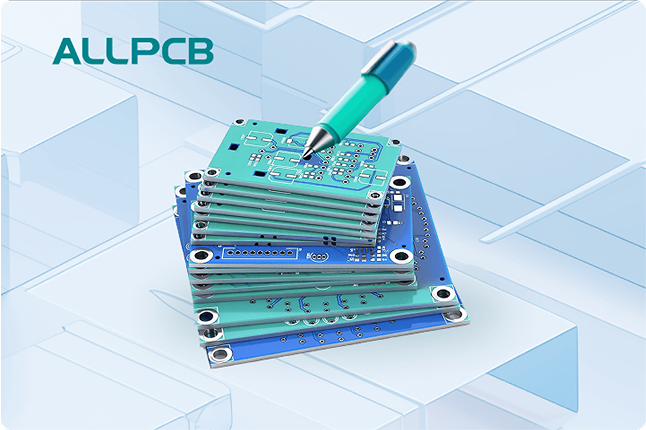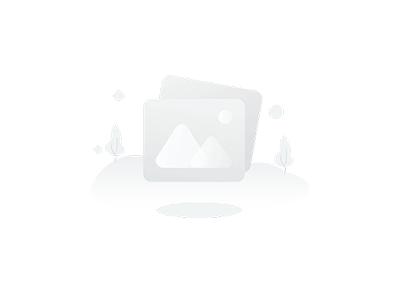Effective PCB routing is essential to minimize manufacturability issues and ensure a reliable, high-performing printed circuit board. By focusing on key aspects like avoiding acid traps, optimizing copper pour, adjusting trace width, and controlling impedance, you can significantly reduce production errors and improve the overall quality of your design. In this comprehensive guide, we’ll dive deep into practical PCB routing strategies to address these concerns, helping engineers and designers create boards that are easier to manufacture and perform better.
Why PCB Routing Matters for Manufacturability
PCB routing is the process of connecting components on a printed circuit board through conductive traces. While it might seem like a straightforward task, poor routing can lead to a host of manufacturability issues, such as etching errors, signal interference, and thermal problems. These issues not only delay production but also increase costs due to rework or scrapped boards. By adopting best practices in PCB routing, you can prevent common pitfalls and streamline the manufacturing process.
In the following sections, we’ll explore specific techniques to tackle manufacturability challenges, focusing on acid traps, copper pour usage, trace width optimization, and impedance control. Each of these elements plays a critical role in ensuring your PCB design translates smoothly from concept to production.
Understanding Acid Traps and How to Avoid Them
Acid traps are one of the most common manufacturability issues in PCB design. These occur when sharp angles or narrow gaps in the layout trap etching chemicals during the manufacturing process, leading to incomplete etching or over-etching. This can result in broken traces, shorts, or weakened copper connections, ultimately compromising the board’s functionality.
To avoid acid traps, follow these routing tips:
- Use 45-degree angles instead of sharp 90-degree turns when routing traces. Sharp corners can trap etching solution, while smoother angles allow for better chemical flow during manufacturing.
- Maintain adequate spacing between traces and pads. A minimum spacing of 6 mils (0.006 inches) is often recommended for standard PCB processes to prevent chemical buildup.
- Check for acute angles in your design software. Many modern tools can automatically flag potential acid traps, allowing you to adjust the layout before sending it to production.
By paying attention to these details during the routing phase, you can significantly reduce the risk of acid traps and ensure cleaner etching results.
Optimizing Copper Pour for Better Manufacturability
Copper pour, also known as copper fill, is a technique used to cover unused areas of a PCB with copper. This practice helps with thermal management, reduces electromagnetic interference (EMI), and provides a more uniform surface for manufacturing. However, improper use of copper pour can lead to issues like uneven etching or thermal imbalances during soldering.
Here are some best practices for using copper pour effectively:
- Ensure even distribution of copper across the board. Uneven copper density can cause warping or bowing during the manufacturing process due to thermal stress. Aim for a balanced copper fill on all layers.
- Use thermal reliefs for pads connected to large copper areas. Without thermal reliefs, the large copper mass can act as a heat sink, making soldering difficult. A typical thermal relief design includes small spokes connecting the pad to the copper pour, allowing for easier heat transfer during assembly.
- Avoid isolated copper islands. Small, unconnected patches of copper can act as antennas for EMI or cause etching inconsistencies. Always tie copper pours to a ground or power net, or remove unused copper areas if they serve no purpose.
By carefully planning your copper pour, you can enhance the manufacturability of your PCB while improving its electrical and thermal performance.
Choosing the Right Trace Width for Reliability and Manufacturability
Trace width is a critical factor in PCB routing that affects both the electrical performance and manufacturability of the board. If traces are too narrow, they may not carry the required current, leading to overheating or failure. On the other hand, overly wide traces can waste valuable board space and complicate high-density designs.
To select the appropriate trace width, consider the following:
- Current Carrying Capacity: Use a trace width calculator to determine the minimum width needed based on the current your trace will carry. For example, a 10-mil trace on a 1 oz copper layer can typically handle about 0.5 amps at room temperature without significant heating.
- Manufacturing Constraints: Check with your fabrication house for their minimum trace width capabilities. Most standard processes can handle trace widths down to 6 mils, but finer traces (e.g., 3 mils) may require advanced manufacturing techniques and increase costs.
- Signal Integrity: For high-speed signals, trace width also affects impedance. Wider traces lower impedance, while narrower traces increase it. Balancing trace width with impedance requirements is crucial for maintaining signal quality.
By optimizing trace width, you ensure that your PCB can be manufactured reliably while meeting electrical performance needs. Always refer to design guidelines or IPC standards (like IPC-2221) for detailed recommendations on trace widths based on your specific application.
Impedance Control in PCB Routing for Signal Integrity
Impedance control is a vital aspect of PCB routing, especially for high-speed designs where signal integrity is paramount. If the impedance of a trace does not match the source and load, it can lead to signal reflections, data loss, or electromagnetic interference. Poor impedance control can also complicate manufacturing, as it often requires precise control over trace geometry and material properties.
Here are key strategies for achieving controlled impedance during routing:
- Calculate Target Impedance: Determine the required impedance for your signals. Common values are 50 ohms for single-ended signals and 100 ohms for differential pairs in high-speed applications like USB or HDMI.
- Adjust Trace Geometry: Impedance depends on trace width, thickness, and the distance to the reference plane (usually ground). For a 50-ohm impedance on a standard FR-4 board with a 1.6 mm thickness, a trace width of around 10-12 mils is often suitable for a microstrip configuration. Use an impedance calculator or simulation tool to fine-tune these values.
- Maintain Consistent Dielectric Properties: Work with your manufacturer to ensure the PCB material (like FR-4) has a consistent dielectric constant (typically around 4.2-4.5). Variations in material can alter impedance, leading to signal issues.
- Route Over a Solid Ground Plane: For controlled impedance, always route critical traces over a continuous ground plane. Breaks or slots in the ground plane can disrupt impedance and introduce noise.
Controlled impedance routing requires close collaboration with your PCB manufacturer to ensure that fabrication tolerances align with your design specifications. By prioritizing impedance control, you can minimize signal integrity issues and improve the manufacturability of high-speed boards.
Additional PCB Routing Tips for Manufacturability
Beyond the core areas of acid traps, copper pour, trace width, and impedance, there are several other routing practices that can further enhance manufacturability:
- Minimize Via Usage: Excessive vias can weaken the board structure and complicate manufacturing. Use vias only when necessary, and opt for through-hole vias over microvias for cost-effective production unless your design requires high density.
- Route for Testability: Ensure test points are accessible for in-circuit testing during manufacturing. Place test pads on critical nets and avoid covering them with components or solder mask.
- Follow Design for Manufacturing (DFM) Guidelines: Always review your design against DFM rules provided by your fabrication house. These rules cover aspects like minimum drill sizes, annular rings, and solder mask clearances to prevent manufacturing errors.
- Simulate Before Production: Use simulation tools to analyze signal integrity, thermal performance, and EMI before finalizing your routing. Identifying issues in the design phase is far cheaper than fixing them during production.
Implementing these additional tips can save time and resources by reducing the likelihood of manufacturing defects and ensuring a smoother production process.
Common Manufacturability Issues and How Routing Solves Them
Let’s summarize some common manufacturability issues and how proper PCB routing techniques can address them:
- Etching Defects: Avoid acid traps and maintain proper spacing to ensure clean etching. Routing traces with smooth angles and adequate clearance prevents chemical buildup.
- Thermal Imbalance: Use balanced copper pour and thermal reliefs to distribute heat evenly during soldering, preventing warping or component damage.
- Signal Degradation: Optimize trace width and control impedance to maintain signal integrity, especially for high-speed designs. Proper routing over ground planes reduces noise and reflections.
- Assembly Errors: Route with testability and component placement in mind. Clear, accessible layouts make it easier for assemblers to place and solder components accurately.
By addressing these issues through thoughtful routing, you can create PCB designs that are not only functional but also easy to manufacture at scale.
Conclusion: Mastering PCB Routing for Manufacturability
PCB routing is a critical step in designing boards that are both high-performing and easy to manufacture. By focusing on avoiding acid traps, optimizing copper pour, selecting appropriate trace widths, and controlling impedance, you can minimize manufacturability issues and ensure a smoother production process. These strategies, combined with adherence to DFM guidelines and simulation tools, empower engineers to create reliable designs that meet both electrical and manufacturing requirements.
Whether you’re working on a simple prototype or a complex high-speed board, prioritizing manufacturability in your routing approach will save time, reduce costs, and improve the quality of your final product. With the tips and techniques outlined in this guide, you’re well-equipped to tackle common challenges and achieve success in your PCB designs.
 ALLPCB
ALLPCB