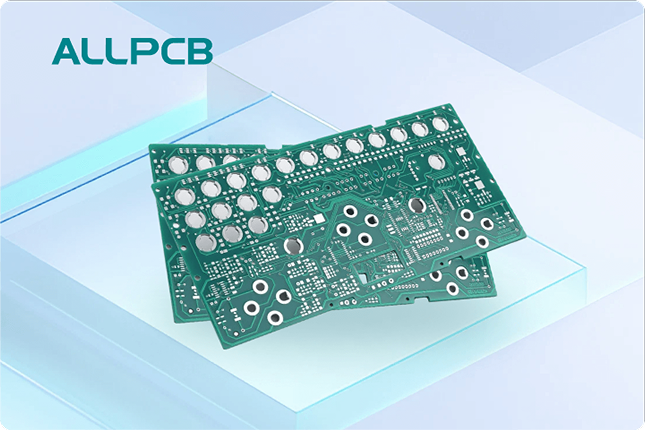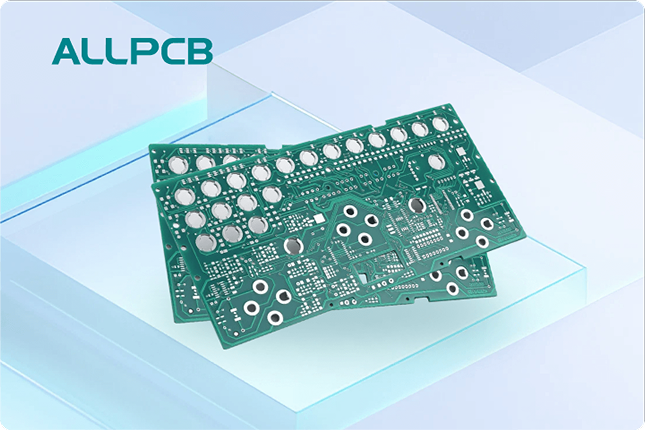Are you facing issues with unreliable connections in your electronic projects? Cold solder joints might be the culprit. These faulty connections can cause intermittent failures or complete circuit breakdowns. In this guide, we’ll walk you through identifying cold solder joints, repairing them, preventing future issues, and optimizing your soldering process with tips on the best temperature for soldering and solutions for solder not flowing. Whether you're a hobbyist or a professional, this practical resource will help you achieve strong, reliable solder joints every time.
What is a Cold Solder Joint?
A cold solder joint is a common defect in electronics where the solder fails to properly bond with the components or the circuit board. This happens when the solder doesn’t fully melt during the soldering process, resulting in a weak, unreliable connection. Unlike a good solder joint, which appears shiny and smooth, a cold solder joint often looks dull, rough, or grainy. These defects can lead to intermittent signals or complete failure of the circuit over time.
Understanding cold solder joints is the first step to troubleshooting them. They often occur due to insufficient heat, movement during soldering, or poor preparation of the surfaces being joined. Let’s dive deeper into how to spot these issues and fix them effectively.
Identifying Cold Solder Joints: Signs and Symptoms
Spotting a cold solder joint early can save you hours of frustration in diagnosing circuit issues. Here are the key signs to look for when identifying cold solder joints:
- Appearance: A cold solder joint often looks dull, grainy, or uneven. A proper joint should have a smooth, shiny finish, forming a small “volcano” shape around the component lead.
- Weak Connection: If a component feels loose or wiggles when touched, the solder may not have bonded properly.
- Intermittent Issues: Devices with cold solder joints may work sporadically, with signals cutting in and out due to poor electrical conductivity. For instance, a circuit might show fluctuating impedance readings, sometimes as high as 10-20 ohms when it should be near 0 ohms for a solid connection.
- Cracks or Fractures: Over time, a cold joint may develop visible cracks, especially under mechanical stress or thermal cycling.

To confirm a cold solder joint, you can use a multimeter to test continuity. A good joint will show consistent, low resistance, while a cold joint may show erratic readings or no connection at all. Visual inspection under a magnifying glass can also reveal surface imperfections that indicate a problem.
Why Do Cold Solder Joints Happen? Common Causes
Understanding the root causes of cold solder joints is key to preventing them. Here are the most common reasons these defects occur:
- Insufficient Heat: If your soldering iron isn’t hot enough or isn’t applied long enough, the solder won’t melt completely. This often happens when using a low-wattage iron (e.g., below 25W) for thicker components or boards.
- Movement During Cooling: Moving the component or board before the solder cools and solidifies can disrupt the bond, creating a weak joint.
- Dirty Surfaces: Oxidation or contaminants on component leads or pads prevent solder from adhering properly. This reduces the wetting action, where solder spreads and bonds to the surface.
- Poor Solder Quality: Using old or low-quality solder can lead to inconsistent melting and bonding.
- Inadequate Flux: Flux cleans surfaces and helps solder flow. Without enough flux, solder may not wet the surfaces, resulting in a cold joint.
By addressing these factors, you can minimize the risk of cold solder joints in your projects. Let’s explore how to fix them when they do occur.
Cold Solder Joint Repair: Step-by-Step Guide
Repairing a cold solder joint is straightforward if you follow the right steps. Here’s a detailed process for effective cold solder joint repair:
- Gather Your Tools: You’ll need a soldering iron (25-40W for most electronics work), fresh solder, flux, desoldering braid or pump, isopropyl alcohol, and a small brush for cleaning.
- Inspect the Joint: Use a magnifying glass to confirm the joint is dull, cracked, or uneven. Test for continuity with a multimeter if possible.
- Remove Old Solder: Heat the joint with your soldering iron and use a desoldering braid or pump to remove the old solder. Apply flux if the solder is stubborn to help it flow into the braid.
- Clean the Area: Once the old solder is removed, clean the component lead and pad with isopropyl alcohol and a brush to remove any residue or oxidation.
- Re-Solder the Joint: Apply a small amount of flux to the cleaned surfaces. Heat the pad and lead with your soldering iron, then apply fresh solder. Ensure the solder melts fully and flows evenly, forming a shiny, smooth joint. This process should take no more than 2-3 seconds to avoid overheating components.
- Inspect and Test: After the solder cools, check the joint for a shiny appearance and test for continuity with a multimeter. The resistance should be near 0 ohms for a proper connection.
Repairing cold solder joints requires patience and precision. Overheating can damage components, so work quickly and use the right temperature settings, which we’ll discuss next.
Best Temperature for Soldering: Getting It Right
One of the most critical factors in avoiding cold solder joints is using the best temperature for soldering. If the temperature is too low, the solder won’t melt properly; if it’s too high, you risk damaging components or the board.
- General Range: For most electronics work with lead-based solder, a temperature of 300°C (572°F) is ideal. For lead-free solder, which has a higher melting point, aim for 350°C (662°F).
- Component Sensitivity: Delicate components like ICs or small SMD parts may require lower temperatures, around 250-280°C (482-536°F), to prevent thermal damage.
- Board Thickness: Thicker boards or larger components may need slightly higher temperatures or longer heating times to ensure proper heat transfer.
Using a temperature-controlled soldering iron is highly recommended. It allows you to adjust the heat based on the task. Always start with a lower temperature and increase it gradually if the solder isn’t melting properly. Remember to tin the tip of your iron before each use to improve heat transfer and prevent oxidation.

Solder Not Flowing: Causes and Solutions
Another common issue during soldering is when the solder does not flow properly, often leading to cold solder joints. Here’s how to troubleshoot and fix this problem:
- Cold Iron Tip: If your soldering iron isn’t hot enough, the solder won’t melt or flow. Check the temperature and ensure it’s within the recommended range (300-350°C for most solders).
- Oxidized Tip: A dirty or oxidized tip prevents proper heat transfer. Clean the tip with a damp sponge or tip cleaner, then apply a thin layer of fresh solder to tin it.
- Insufficient Flux: Flux helps solder flow by removing oxidation from surfaces. If the solder balls up or doesn’t wet the surface, apply additional flux to the joint.
- Contaminated Surfaces: Dirt, grease, or oxidation on the component lead or pad can prevent solder from adhering. Clean the surfaces with isopropyl alcohol before soldering.
- Old Solder: Solder that’s been sitting for too long may not flow well due to oxidation. Use fresh solder for the best results.
By addressing these issues, you can ensure the solder flows smoothly, creating strong, reliable joints. Practice on a scrap board if you’re struggling with flow to perfect your technique.
Preventing Cold Solder Joints: Best Practices
Prevention is always better than repair. Here are actionable tips for preventing cold solder joints in your electronics projects:
- Use the Right Tools: Invest in a quality soldering iron with adjustable temperature control. A 25-40W iron is suitable for most hobbyist and professional electronics work.
- Prepare Surfaces: Always clean component leads and board pads before soldering. Use isopropyl alcohol and a brush to remove contaminants.
- Apply Flux: Use flux to improve solder flow and bonding. Many solders come with a flux core, but applying additional flux can help with stubborn joints.
- Control Heat: Set your soldering iron to the appropriate temperature for the solder type and component size. Avoid overheating, which can damage components or lift pads (e.g., thermal stress can cause pad delamination at temperatures above 400°C for extended periods).
- Avoid Movement: Hold components and the board steady while the solder cools. Even slight movement can disrupt the joint formation.
- Practice Technique: If you’re new to soldering, practice on scrap boards to develop a steady hand and proper timing. Aim to heat the joint for 2-3 seconds before removing the iron.

Advanced Tips for Reliable Soldering
For those looking to take their soldering skills to the next level, here are some advanced tips to ensure flawless connections:
- Use a Soldering Station: A soldering station with precise temperature control and a variety of tips can handle different tasks, from fine SMD work to larger through-hole components.
- Monitor Thermal Cycles: Repeated heating and cooling can weaken joints over time. Minimize rework by getting the joint right the first time.
- Test Under Load: After soldering, test your circuit under typical operating conditions. For example, if a circuit is designed to handle 5V at 1A, ensure the joints maintain integrity under this load without voltage drops (e.g., a drop of more than 0.1V across a joint indicates a potential issue).
- Inspect with Magnification: Use a magnifying glass or microscope for detailed inspection of joints, especially in high-density boards where small defects can be hard to spot.
Conclusion: Master Soldering for Reliable Electronics
Cold solder joints are a common challenge in electronics repair, but with the right knowledge and techniques, you can identify, repair, and prevent them effectively. By mastering the best temperature for soldering, troubleshooting issues like solder not flowing, and following best practices, you’ll create strong, reliable connections that stand the test of time. Whether you’re working on a simple hobby project or a complex circuit board, these tips will help you achieve professional results.
At ALLPCB, we’re committed to supporting your electronics journey with high-quality resources and services. Keep practicing, stay patient, and soon, cold solder joints will be a problem of the past. Let’s build better circuits together!
 ALLPCB
ALLPCB