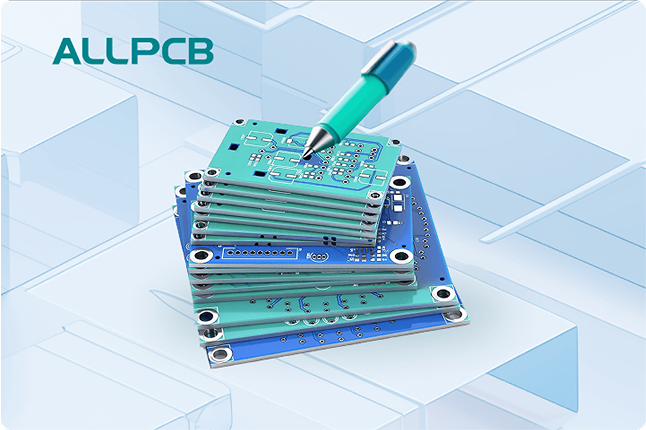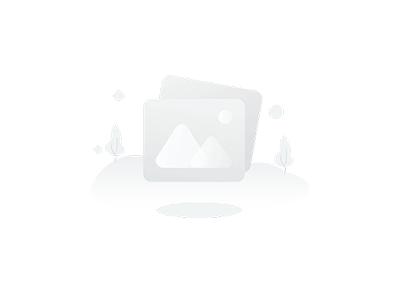Designing a printed circuit board (PCB) with an effective stack-up is crucial for ensuring performance, signal integrity, and manufacturability. But what exactly is PCB stack-up design, and why does it matter? In simple terms, PCB stack-up refers to the arrangement of conductive and insulating layers in a multi-layer board. A well-planned stack-up minimizes noise, controls impedance, and supports high-speed signals, making it a cornerstone of successful PCB design.
In this detailed guide, we’ll dive deep into the essentials of PCB stack-up design, covering its importance, best practices, and actionable tips for engineers and designers. Whether you're working on a simple prototype or a complex high-speed board, this blog will provide the knowledge you need to create efficient and reliable designs. Let’s get started!
What Is PCB Stack-Up Design?
PCB stack-up design is the process of organizing the layers of a multi-layer PCB, including copper (conductive) layers and insulating materials (dielectrics), in a specific order. These layers typically include signal layers for routing traces, power planes for distributing voltage, and ground planes for providing a stable reference. The arrangement of these layers directly impacts the board’s electrical performance, thermal management, and ease of manufacturing.
For example, a typical 4-layer PCB stack-up might include two signal layers on the top and bottom, with a power plane and a ground plane sandwiched between insulating layers in the middle. More complex designs, such as 8-layer or 16-layer boards, allow for additional signal routing and better separation of high-speed and sensitive signals.
Why Is PCB Stack-Up Design Important?
A proper stack-up design is essential for several reasons. It affects signal integrity, electromagnetic compatibility (EMC), and the overall reliability of the board. Here are some key reasons why stack-up design matters:
- Signal Integrity: High-speed signals can suffer from crosstalk or noise if layers aren’t arranged properly. A good stack-up places ground planes near signal layers to reduce interference.
- Impedance Control: Controlled impedance is critical for high-speed designs. The dielectric thickness and layer arrangement determine trace impedance, often targeting values like 50 ohms for single-ended signals or 100 ohms for differential pairs.
- Power Distribution: Power and ground planes help deliver stable voltage and current across the board, minimizing voltage drops and noise.
- Thermal Management: Proper layer arrangement can help dissipate heat, especially in designs with high-power components.
- Manufacturability: A balanced stack-up prevents warping during fabrication and ensures the board can be produced cost-effectively.
Without a well-thought-out stack-up, you risk delays, costly redesigns, or even complete failure of your project. Let’s explore how to design an effective stack-up step by step.
Key Factors to Consider in PCB Stack-Up Design
Designing a PCB stack-up involves balancing several factors to meet the needs of your specific application. Below are the most important considerations to keep in mind.
1. Number of Layers
The number of layers in your PCB depends on the complexity of your design. A simple circuit might only need 2 layers, while high-speed or densely packed designs could require 8, 12, or more layers. As a rule of thumb, add layers only when necessary, as more layers increase cost and manufacturing complexity.
For instance, a 6-layer board might be structured as follows:
- Layer 1: Top Signal
- Layer 2: Ground Plane
- Layer 3: Inner Signal
- Layer 4: Inner Signal
- Layer 5: Power Plane
- Layer 6: Bottom Signal
This setup provides dedicated planes for power and ground, ensuring stable voltage and reducing noise for signal layers.
2. Layer Arrangement
The order of layers is critical for performance. A common best practice is to place ground planes adjacent to signal layers to provide a return path for high-speed signals and minimize electromagnetic interference (EMI). For example, in a 4-layer board, placing a ground plane on Layer 2 (just below the top signal layer) helps shield signals from noise.
Additionally, power and ground planes should be placed close to each other to create a low-inductance path, improving power distribution. A typical dielectric thickness between power and ground planes might range from 0.2 mm to 0.5 mm, depending on the design requirements.
3. Material Selection
The choice of dielectric material affects signal speed, impedance, and thermal performance. FR-4 is the most common material due to its affordability and decent electrical properties, with a dielectric constant (Dk) of around 4.2 to 4.5. However, for high-frequency designs, materials like Rogers or Isola with lower Dk values (e.g., 3.0 to 3.5) may be necessary to reduce signal loss.
The thickness of the dielectric also plays a role. Thinner dielectrics (e.g., 0.1 mm) between layers help achieve tighter impedance control, while thicker dielectrics (e.g., 1.0 mm) provide better insulation for high-voltage applications.
4. Impedance Control
For high-speed designs, maintaining consistent impedance is vital. Impedance depends on trace width, dielectric thickness, and the dielectric constant of the material. A common target for single-ended traces is 50 ohms, while differential pairs often aim for 100 ohms. Use impedance calculators or simulation tools during the design phase to ensure your stack-up meets these targets.
For example, a trace width of 0.2 mm on a 0.1 mm thick dielectric layer over a ground plane might achieve 50 ohms impedance with standard FR-4 material. Adjust these parameters based on your specific needs.
5. Symmetry and Balance
A symmetrical stack-up prevents warping during manufacturing. If the top and bottom halves of the board have uneven copper distribution or dielectric thickness, thermal expansion can cause the board to bend. For instance, in an 8-layer board, ensure that the number of signal layers and plane layers is balanced on both sides of the core.
Best Practices for PCB Stack-Up Design
Now that we’ve covered the key factors, let’s look at some practical tips to optimize your PCB stack-up design. These best practices will help ensure your board performs reliably and is easy to manufacture.
1. Plan Early in the Design Process
Start thinking about your stack-up during the schematic design phase, not after layout begins. Early planning allows you to estimate the number of layers, allocate power and ground planes, and identify high-speed signals that need special attention. This approach saves time and reduces the need for costly redesigns.
2. Use Ground Planes Strategically
Place ground planes next to signal layers to provide a low-impedance return path. For high-speed signals (e.g., above 100 MHz), avoid routing traces over split planes, as this can cause signal distortion. If a split plane is unavoidable, ensure vias are placed near the signal trace to maintain a continuous return path.
3. Minimize Layer Transitions
When routing high-speed signals, try to keep them on a single layer to avoid vias, which introduce inductance and can degrade signal quality. If a layer transition is necessary, ensure the via is placed near a ground plane to minimize noise.
4. Optimize Power and Ground Planes
Keep power and ground planes close together to reduce loop inductance and improve decoupling. For instance, a separation of 0.2 mm between power and ground planes can significantly lower noise in high-speed designs. Also, use multiple vias to connect power and ground pins of components to their respective planes, ensuring low resistance.
5. Consider Manufacturing Constraints
Work closely with your PCB fabricator to understand their capabilities and limitations. For example, some manufacturers may have restrictions on minimum dielectric thickness or the number of layers they can produce. A standard 4-layer board with 1.6 mm total thickness is widely supported, but a 12-layer board with custom dielectrics might require a specialized vendor.
Common Mistakes to Avoid in PCB Stack-Up Design
Even experienced designers can make errors in stack-up design. Here are some common pitfalls and how to avoid them.
- Ignoring Signal Integrity: Failing to place ground planes near high-speed signal layers can lead to crosstalk and EMI. Always prioritize ground plane placement.
- Unbalanced Layers: An asymmetrical stack-up can cause warping. Ensure copper distribution is even across layers.
- Overlooking Impedance: Not calculating impedance for critical traces can result in signal mismatch. Use simulation tools to verify impedance values.
- Excessive Layer Count: Adding unnecessary layers increases cost without benefit. Only use additional layers if routing or performance demands it.
Tools for PCB Stack-Up Design
Several software tools can assist in designing and simulating your PCB stack-up. These tools help calculate impedance, visualize layer arrangements, and identify potential issues before manufacturing. Popular options include built-in stack-up editors in PCB design software, as well as standalone impedance calculators. Many of these tools allow you to input dielectric constants, layer thicknesses, and trace widths to predict performance.
Using simulation early in the design process can save significant time and cost by catching errors before they reach the prototype stage.
Conclusion: Mastering PCB Stack-Up Design for Success
PCB stack-up design is a critical step in creating reliable, high-performance circuit boards. By carefully planning the number of layers, arranging them for optimal signal integrity, and selecting the right materials, you can ensure your design meets both electrical and manufacturing requirements. Remember to prioritize symmetry, control impedance, and work within the constraints of your fabrication process for the best results.
Whether you’re designing a simple 2-layer board or a complex multi-layer system, these guidelines will help you build a stack-up that supports your project’s goals. With attention to detail and the right tools, you can achieve a design that performs flawlessly and stands the test of time.
 ALLPCB
ALLPCB