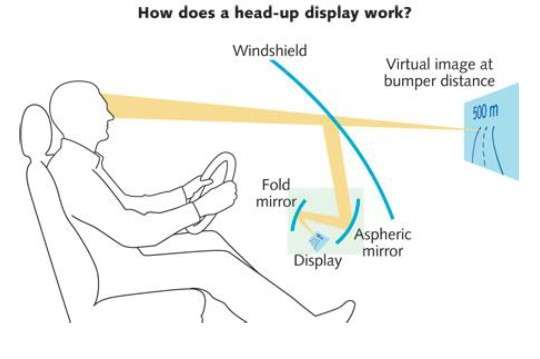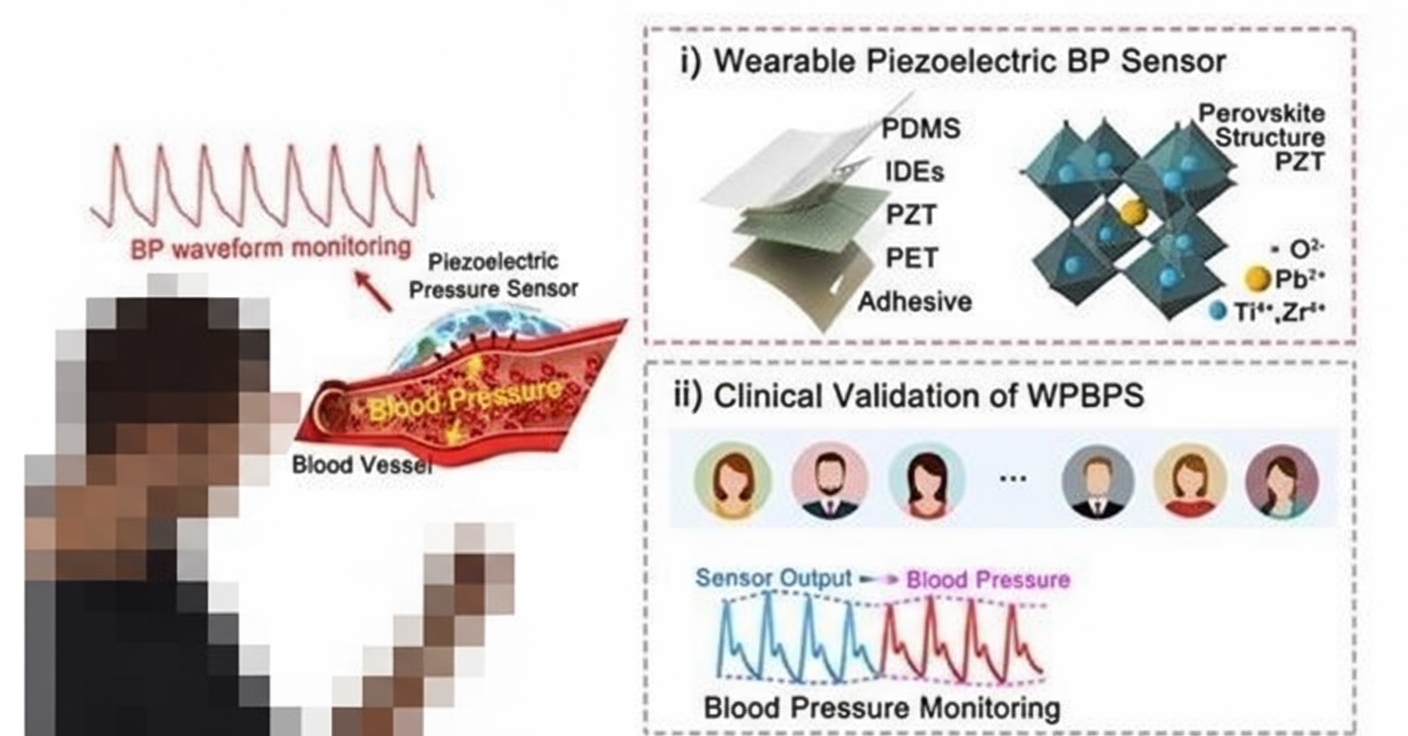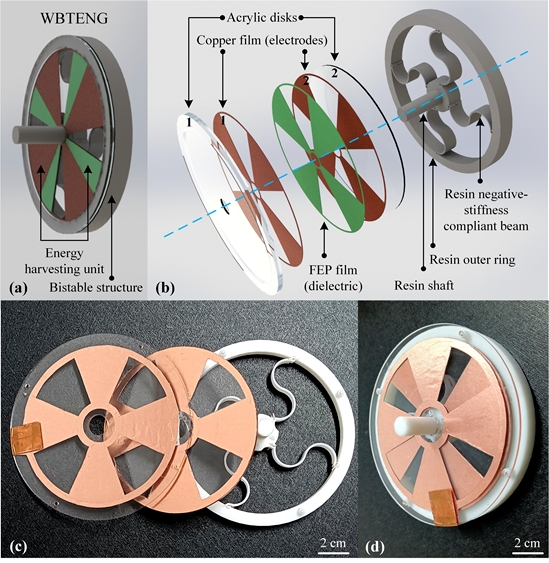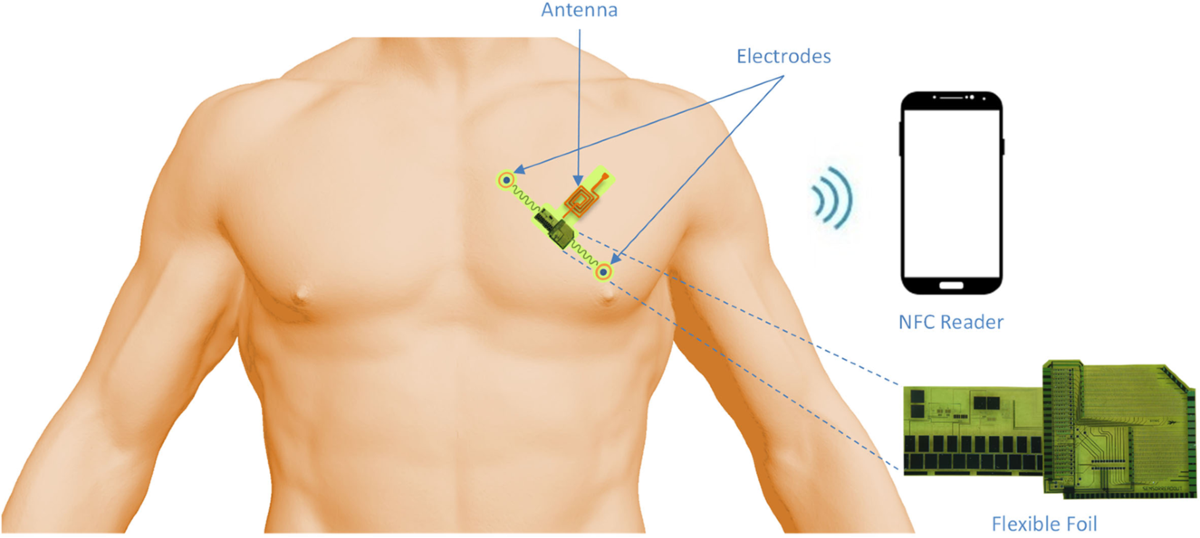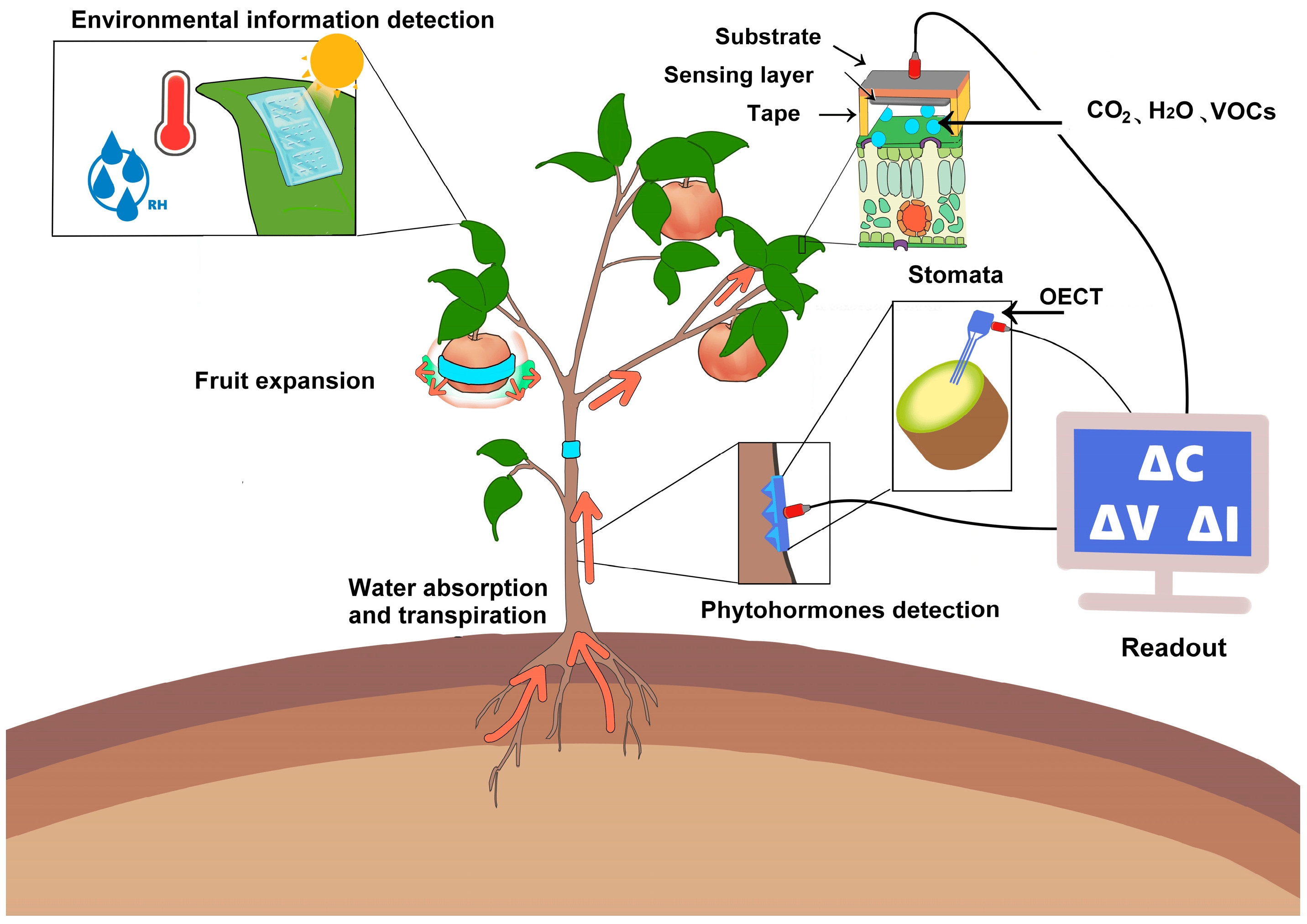Introduction
When driving, drivers often glance down at the instrument cluster to check speed, fuel consumption, and other information. Each glance typically takes about 1–3 seconds. At an average urban speed of 65 km/h, taking your eyes off the road for 3 seconds is equivalent to driving 54 meters with your eyes closed. Many traffic accidents are caused by driver distraction during these moments.
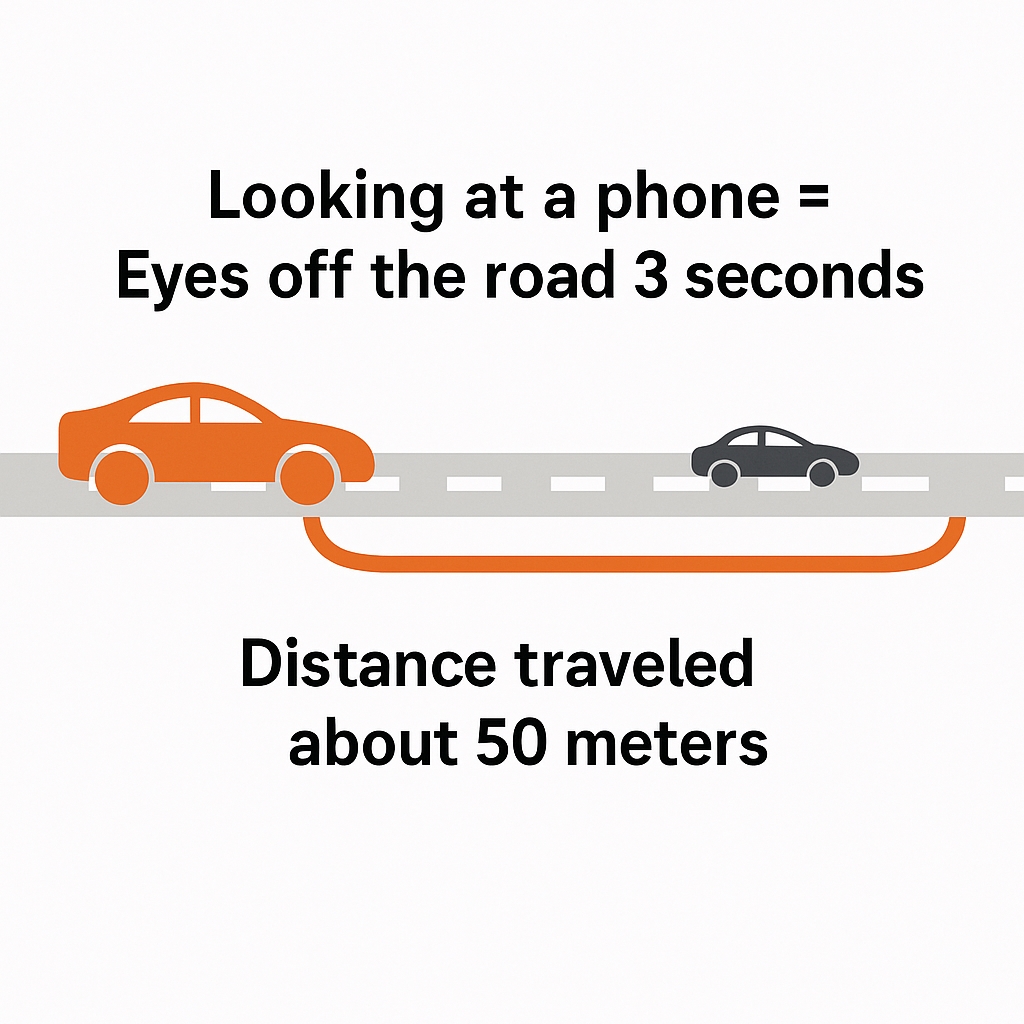
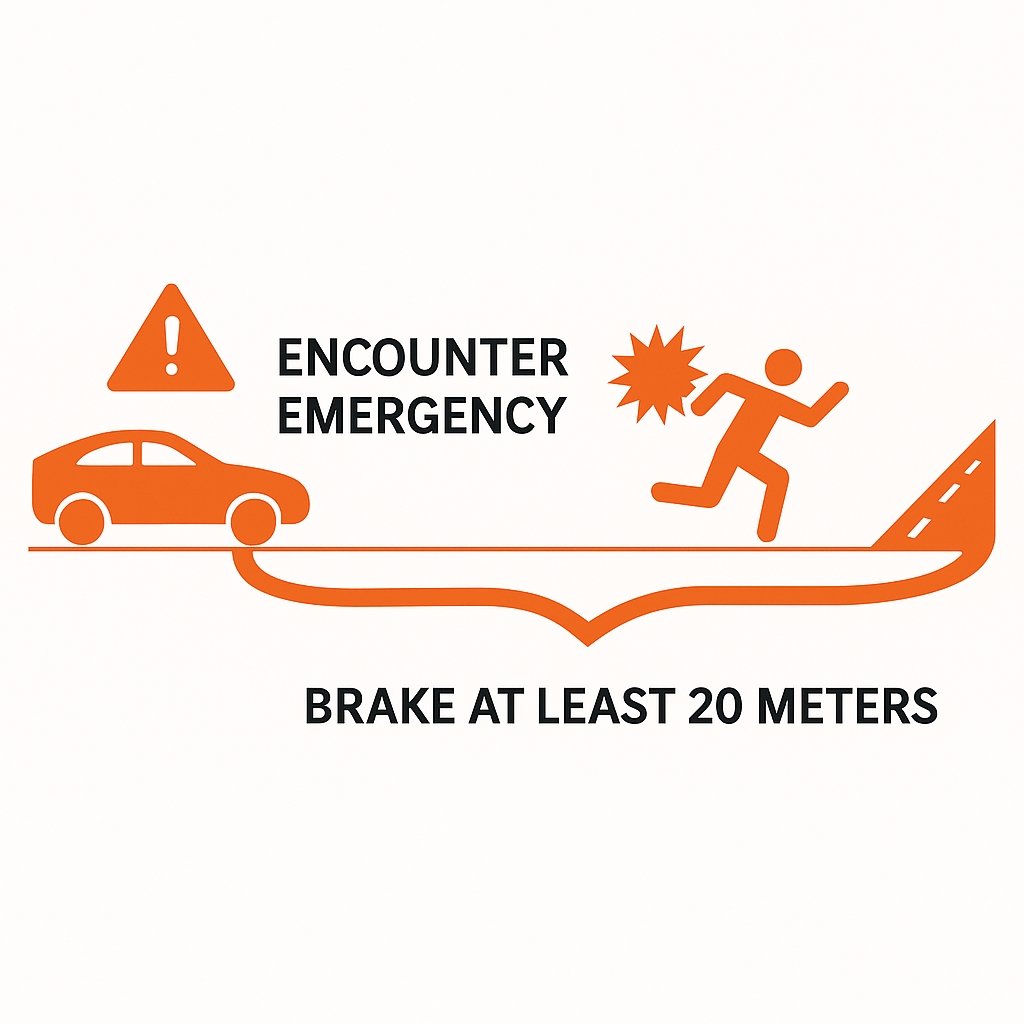
It is not feasible to stop checking instrument data while driving, but it is possible to avoid looking down. This article explains automotive HUD head-up display technology.
Origin of Automotive HUD
HUD stands for Head-Up Display. It was first used in military aircraft to reduce the need for pilots to look down at instruments. Early HUDs used optical techniques to project flight-related information onto a pilot's helmet, allowing pilots to monitor flight parameters and receive ground-transmitted data without removing focus from flying, improving safety and convenience.
Since the 1980s, HUDs have been adapted for automobiles. Interest in HUDs has grown with wider awareness of virtual displays. Google Glass stimulated interest in augmented reality, and HUDs can be considered an "in-vehicle equivalent" of smart eyewear. Automotive HUDs are designed to project images onto the road ahead rather than focusing inside the cabin or directly on the windshield, which avoids the need for the eye to refocus.
How HUD Works
The HUD principle is similar to a slide projector. A projector emits light carrying the information, which is reflected by a combiner mirror and then by a projection mirror onto the windshield. The driver perceives a virtual image that appears 2–2.5 meters ahead, creating the impression that information is floating over the road.
Because the windshield is curved, directly projecting an image onto it would produce distortion. To correct this, the projection mirror and combiner mirror are designed with curvature that compensates for the windshield shape.
HUDs use optical reflection to display information such as overspeed warnings, vehicle status monitoring, fuel consumption, speed, and collision-prevention alerts on the windshield. By projecting information into the driver’s line of sight, HUDs reduce the need to look away from the road and minimize delays and discomfort caused by frequent refocusing of the eyes. Typical virtual images are positioned near the lower-middle area of the windshield and blend with the road surface, usually appearing 1–2 meters in front of the vehicle hood.
Modern HUD systems provide more than basic driving data. They can offer high-precision navigation and road-surface prompts, and support voice-based messaging, phone calls, and media control.
Consider how many accidents are caused by a driver glancing at a mobile phone. HUDs can reduce reliance on phones and thereby improve safety.
Information Displayed by HUD
- Current vehicle speed.
- Navigation cues.
- Warning and fault indicators.
- Driver-assistance information.
Advantages of HUD
- HUD information is displayed higher than a traditional instrument cluster.
- When a driver checks a conventional instrument cluster, the eyes move from distant road to a near instrument and back to the road. HUDs keep the focal distance stable and aligned with the road.
Combined, these factors reduce the time spent shifting gaze, lessen pupil and focal adjustments, and decrease time and attention diverted from the road, improving driving safety.
Implementation Approaches
- Use the windshield itself as the display surface.
- Use an additional combiner screen.
- Use windshield reflection to form the image.
Key Technical Considerations
- Imaging distance and display brightness are critical.
- Field of view is an important consideration.
- Advances in imaging technology are ongoing.
Key Components
- Projection unit.
- Windshield or combiner optics.
Technology Trends
- 3D HUDs are a future direction.
- Integration with OBD data and OBD dongles for richer vehicle data.
Current Challenges
- High hardware cost.
- Poor interaction and user experience in some implementations.
- Industry is still emerging with no universal standards.
- Market maturity is low.
Outlook
- As vehicles become more connected and intelligent, HUD hardware may see broader adoption.
- HUDs make information display more context-aware and accessible.
- Technical improvements will further enhance the HUD user experience.
- HUDs are likely to integrate more deeply with advanced driver-assistance systems.
- Some existing interfaces and functions may be replaced by HUD-based displays in the future.
 ALLPCB
ALLPCB