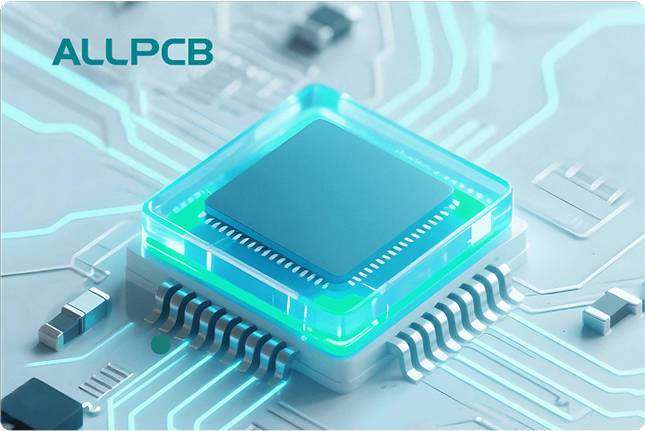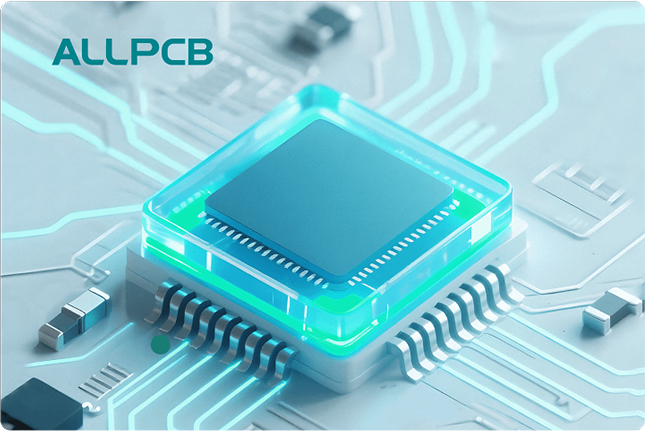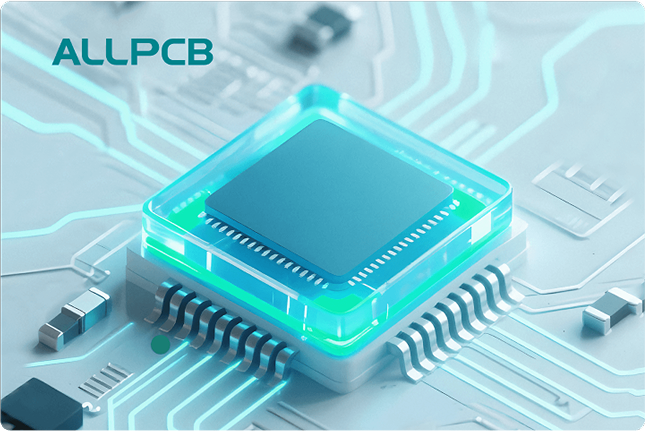In the fast-paced world of PCB manufacturing, Automated Optical Inspection (AOI) equipment is a vital tool for ensuring quality and catching defects early. However, even the most advanced AOI systems can falter without proper care. Regular maintenance is the key to keeping your inspection system running smoothly, minimizing downtime, and ensuring accurate results. In this comprehensive guide, we’ll dive into everything you need to know about AOI equipment maintenance, including schedules, tips, checklists, calibration, and troubleshooting strategies. Whether you’re a seasoned engineer or new to PCB inspection, this post will help you maintain peak performance for your AOI systems.
Why AOI Equipment Maintenance Matters
AOI systems play a critical role in detecting defects like solder bridges, misaligned components, and surface flaws during PCB production. A single missed defect can lead to costly rework or product failures down the line. Without consistent maintenance, your AOI equipment may suffer from reduced accuracy, false positives, or even complete breakdowns. Studies in the industry suggest that unplanned downtime can cost manufacturers up to 5% of their annual revenue due to delays and repairs. By prioritizing maintenance, you not only extend the lifespan of your equipment but also ensure reliable inspection results, saving time and money in the long run.
Suggested Image Placement: Insert an image here showing an AOI machine inspecting a PCB with a clear view of the camera and lighting setup. ALT Text: "AOI equipment inspecting a printed circuit board for defects."
Creating an AOI Equipment Maintenance Schedule
One of the most effective ways to keep your AOI system in top shape is by following a well-planned maintenance schedule. An AOI equipment maintenance schedule helps you stay ahead of potential issues and ensures that every component of the system is checked regularly. Here’s a breakdown of a typical schedule based on daily, weekly, monthly, and quarterly tasks.
- Daily Maintenance (5-10 minutes): Perform a quick visual inspection of the equipment for dust, debris, or any visible damage. Check the camera lenses for smudges and ensure the lighting system is functioning properly. A clean system prevents false readings caused by obscured views.
- Weekly Maintenance (30-60 minutes): Clean the conveyor belts and sensors to prevent buildup that could interfere with PCB movement. Verify that software updates are installed to maintain optimal performance. Log any minor issues for further investigation.
- Monthly Maintenance (2-3 hours): Conduct a thorough cleaning of all components, including internal parts like fans and filters, to prevent overheating. Test the accuracy of defect detection by running a known defective PCB through the system and comparing results against expected outcomes.
- Quarterly Maintenance (4-6 hours): Perform in-depth checks on mechanical parts like motors and belts for wear and tear. Calibrate the cameras and sensors to ensure precision, as even a 0.1mm deviation can lead to incorrect defect flagging.
Adjust this schedule based on your production volume and environment. For high-volume facilities running 24/7, consider more frequent checks to account for increased wear. Keeping a detailed log of maintenance activities also helps track patterns and predict when parts might need replacement.
Suggested Image Placement: Add a calendar graphic or chart here illustrating a sample AOI maintenance schedule with daily, weekly, and monthly tasks. ALT Text: "Sample AOI equipment maintenance schedule chart."
Top AOI Equipment Maintenance Tips for Optimal Performance
Beyond sticking to a schedule, there are several AOI equipment maintenance tips that can enhance the longevity and accuracy of your system. These practical strategies are designed to address common issues and prevent small problems from escalating.
- Keep the Environment Clean: Dust and debris in a manufacturing setting can settle on camera lenses or sensors, leading to inaccurate readings. Use anti-static cloths and compressed air to clean sensitive areas, and consider installing air filters in the facility to reduce particle buildup.
- Monitor Temperature and Humidity: AOI systems are sensitive to environmental conditions. Maintain a stable temperature between 20-25°C (68-77°F) and humidity levels around 40-60% to prevent condensation or overheating, which can damage internal electronics.
- Train Your Team: Ensure that all operators are trained not only in using the AOI system but also in basic maintenance tasks. A well-informed team can spot early warning signs like unusual noises or error messages before they become major issues.
- Use Quality Replacement Parts: When components like belts, filters, or bulbs wear out, always opt for manufacturer-recommended replacements. Using substandard parts can compromise the system’s performance and void warranties.
- Regular Software Backups: AOI systems rely heavily on software for defect detection algorithms. Back up your settings and data weekly to avoid losing critical configurations during unexpected crashes or updates.
Implementing these tips can reduce the risk of unexpected failures by up to 30%, according to industry best practices, allowing your production line to operate without interruption.
AOI Equipment Maintenance Checklist: Your Go-To Guide
To simplify the maintenance process, having an AOI equipment maintenance checklist ensures that no task is overlooked. Below is a comprehensive checklist that you can adapt to your specific equipment and workflow. Print this out or integrate it into your digital maintenance tracking system for easy reference.
- Hardware Checks:
- Inspect camera lenses for scratches or dirt.
- Check lighting intensity and alignment (ensure consistent illumination across the inspection area).
- Examine conveyor belts for alignment and tension (misalignment can cause PCB jams).
- Clean internal fans and vents to prevent overheating.
- Verify sensor functionality by testing response times (aim for under 0.5 seconds for optimal performance).
- Software Checks:
- Confirm that the latest software version is installed.
- Run diagnostic tests to identify glitches or bugs.
- Review defect detection logs for recurring false positives or negatives.
- Operational Checks:
- Test the system with a sample PCB to ensure accurate defect identification.
- Check for unusual noises or vibrations during operation, which could indicate mechanical issues.
Use this checklist during each maintenance session to maintain consistency. Over time, you’ll develop a deeper understanding of your system’s unique needs and can customize the list accordingly.
Suggested Image Placement: Include a downloadable or visual checklist graphic here for AOI maintenance tasks. ALT Text: "AOI equipment maintenance checklist for PCB inspection systems."
Mastering AOI Equipment Calibration for Precision
Calibration is a cornerstone of AOI system reliability. Without proper AOI equipment calibration, even the best-maintained machine can produce inaccurate results, leading to missed defects or unnecessary rework. Calibration ensures that cameras, sensors, and lighting are aligned to detect defects within specified tolerances, often as small as 0.05mm for high-precision applications.
Here’s how to approach calibration effectively:
- Frequency: Calibrate your AOI system at least every three months, or more often if you notice an increase in false positives or negatives. High-volume production lines may require monthly calibration.
- Tools: Use manufacturer-provided calibration boards or test PCBs with known defect patterns. These tools help the system adjust its parameters to match real-world conditions.
- Process: Start by calibrating the camera focus and field of view to ensure clear imaging. Next, adjust lighting intensity to eliminate shadows or glare that could obscure defects. Finally, fine-tune the software algorithms to match the physical setup, ensuring that a solder joint deviation of 0.1mm is flagged correctly.
- Documentation: Record calibration results, including before-and-after accuracy rates, to track performance trends. If accuracy drops below 95%, it’s time to investigate deeper issues.
Proper calibration can improve defect detection rates by up to 20%, making it a non-negotiable part of your maintenance routine. Always follow the manufacturer’s guidelines for calibration to avoid unintended errors.
AOI Equipment Troubleshooting: Solving Common Issues
Even with the best maintenance practices, problems can still arise. Knowing how to handle AOI equipment troubleshooting can save you hours of downtime. Below are common issues faced by AOI systems in PCB inspection and their potential solutions.
- Issue: Frequent False Positives
- Cause: Dirty lenses or improper lighting can cause the system to misinterpret normal features as defects.
- Solution: Clean the lenses with a microfiber cloth and adjust lighting angles to reduce glare. Recalibrate the system to reset detection thresholds.
- Issue: Missed Defects
- Cause: Outdated software or misaligned cameras may fail to detect subtle issues like micro-cracks.
- Solution: Update the software to the latest version and perform a full calibration of the camera system. Test with a defective PCB to verify accuracy.
- Issue: System Slowdowns or Freezes
- Cause: Overloaded memory or overheating can cause performance lags.
- Solution: Clear unnecessary data logs and ensure proper ventilation around the equipment. Check internal fans for dust buildup and clean as needed.
- Issue: Mechanical Jams on Conveyor
- Cause: Misaligned belts or debris can prevent smooth PCB movement.
- Solution: Inspect the conveyor for obstructions and realign belts to manufacturer specifications. Lubricate moving parts if recommended.
For persistent issues, consult the equipment’s user manual or contact technical support. Keeping a troubleshooting log helps identify recurring problems, allowing for proactive solutions. Addressing issues promptly can reduce downtime by as much as 40%, keeping your production line on track.
Suggested Image Placement: Place an image here of a technician troubleshooting an AOI system, focusing on the control panel or camera setup. ALT Text: "Technician troubleshooting AOI equipment for PCB inspection."
Benefits of Consistent AOI Equipment Maintenance
Investing time and effort into maintaining your AOI system yields significant returns. Here are some key benefits:
- Improved Accuracy: Regular maintenance and calibration ensure defect detection rates remain above 98%, minimizing the risk of faulty PCBs reaching customers.
- Reduced Downtime: Proactive care prevents unexpected breakdowns, saving hours of production time. Facilities with strict maintenance routines report up to 50% less unplanned downtime.
- Cost Savings: Extending the lifespan of your AOI equipment through proper care reduces the need for costly replacements. A well-maintained system can operate efficiently for 5-10 years or more.
- Enhanced Product Quality: Consistent AOI performance means fewer defects slip through, boosting customer satisfaction and brand reputation.
Conclusion: Prioritize AOI Maintenance for Long-Term Success
Maintaining your AOI equipment isn’t just a task—it’s a strategic investment in the quality and efficiency of your PCB manufacturing process. By following a structured AOI equipment maintenance schedule, applying practical AOI equipment maintenance tips, using a detailed AOI equipment maintenance checklist, ensuring precise AOI equipment calibration, and mastering AOI equipment troubleshooting, you can keep your inspection system running smoothly for years. Start implementing these practices today to avoid costly disruptions and maintain the high standards your production line demands. With the right approach, your AOI system will remain a reliable partner in delivering top-notch PCB quality.
Suggested Image Placement: End with an image of a well-maintained AOI system in a clean, organized manufacturing environment. ALT Text: "Well-maintained AOI equipment in a PCB manufacturing facility."
 ALLPCB
ALLPCB