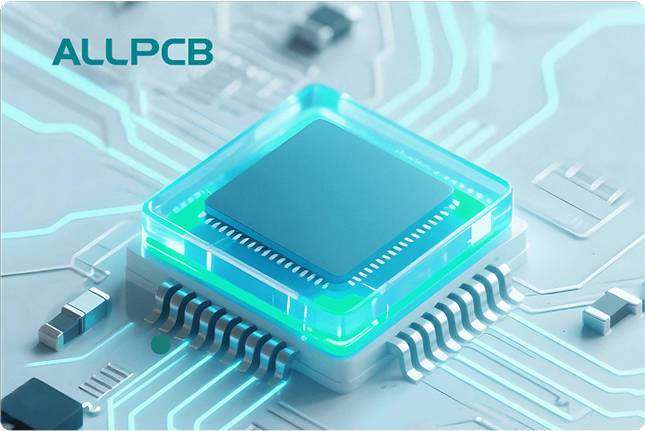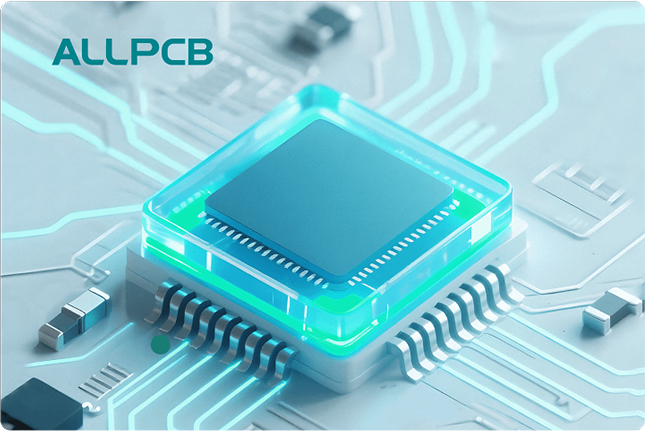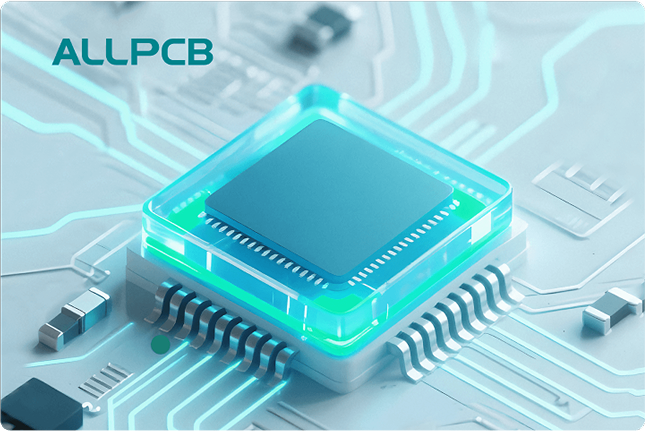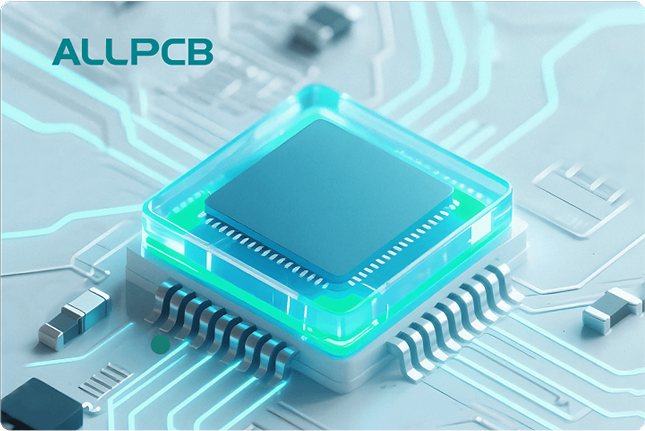Hand soldering is a critical skill for electrical engineers, and getting the temperature right is key to creating strong, reliable solder joints. So, what is the best hand soldering temperature for lead-free solder? Generally, for lead-free soldering, a temperature range of 300°C to 350°C (572°F to 662°F) is recommended, as it ensures proper melting and wetting without damaging components or the board. However, temperature control in soldering and understanding the effects of temperature on solder joints are just as important for achieving consistent results. In this comprehensive guide, we’ll dive deep into these topics, providing practical advice and detailed insights to help you optimize your soldering process.
Why Soldering Temperature Matters for Electrical Engineers
Soldering is the process of joining two metal surfaces using a filler metal, known as solder, to create a strong electrical and mechanical bond. The temperature of your soldering iron directly impacts the quality of this bond. Too low, and the solder won’t melt or flow properly, leading to weak or incomplete joints. Too high, and you risk damaging sensitive components, burning the circuit board, or creating brittle joints due to overheating.
For electrical engineers working on prototypes, repairs, or small-scale production, mastering temperature control in soldering is essential. This is especially true when using lead-free solder, which has a higher melting point compared to traditional lead-based solder. In the sections below, we’ll explore how to find the best hand soldering temperature for lead-free solder, the tools and techniques for precise temperature control, and the effects of temperature on solder joints.
Understanding Lead-Free Solder and Its Temperature Requirements
Lead-free solder, commonly made of tin, silver, and copper alloys (such as Sn96.5Ag3.0Cu0.5), became widely adopted due to environmental regulations like the RoHS directive. Unlike traditional lead-based solder, which melts at around 183°C (361°F), lead-free solder has a higher melting point, typically around 217°C to 220°C (423°F to 428°F). However, soldering at the melting point isn’t enough to create a reliable joint.
The best hand soldering temperature for lead-free solder is approximately 100°C above its melting point. This means setting your soldering iron between 300°C and 350°C (572°F to 662°F) for most lead-free alloys. This range ensures that the solder flows smoothly, wets the surfaces properly, and forms a strong bond. Going below this range can result in cold solder joints, which are dull, grainy, and prone to failure. Exceeding 400°C (752°F) can overheat components, damage pads, or cause thermal stress to the board.
For specific applications, you might need to adjust within this range. For instance, when soldering small components like 0402 resistors, a lower temperature around 300°C is safer to avoid overheating. For larger components or thicker boards, you might need to increase to 350°C to ensure proper heat transfer.
Temperature Control in Soldering: Tools and Techniques
Temperature control in soldering is about more than just setting a number on your iron. It’s about maintaining a consistent heat level, adapting to different materials, and protecting your workpiece. Here are some key tools and techniques to help you achieve precise control:
1. Use a Temperature-Controlled Soldering Iron
Invest in a soldering station with adjustable temperature settings and digital readouts. These tools allow you to set and monitor the exact temperature, ensuring consistency during your work. Basic soldering irons without temperature control often run too hot or fluctuate, making them unsuitable for delicate electronics.
2. Select the Right Tip Size and Shape
The tip of your soldering iron plays a big role in heat transfer. A small, fine tip (like a 1mm conical tip) is ideal for precision work on small components, as it focuses heat in a tiny area. For larger joints or ground planes, a wider chisel tip (2-3mm) can transfer more heat effectively. Match the tip to the job to maintain optimal temperature at the point of contact.
3. Monitor Heat Transfer with Thermal Mass
Different components and boards have varying thermal masses, meaning they absorb and dissipate heat at different rates. For example, a thick multilayer board or a large metal connector will draw heat away from the soldering tip faster, requiring a slightly higher temperature or a preheating step. Conversely, thin boards or small components need less heat to avoid damage. Always consider thermal mass when setting your temperature.
4. Use a Thermometer for Calibration
Over time, soldering irons can lose accuracy in their temperature readings. Use a soldering tip thermometer to verify the actual temperature at the tip. If there’s a discrepancy, adjust your settings or recalibrate the station to ensure you’re working at the intended temperature.
Effects of Temperature on Solder Joints: What You Need to Know
The effects of temperature on solder joints are significant and can make or break the reliability of your electronic assembly. Understanding these effects helps you avoid common pitfalls and produce high-quality work. Let’s break down the key impacts:
1. Too Low Temperature: Cold Solder Joints
If the soldering temperature is too low, the solder won’t fully melt or wet the surfaces. This results in a cold solder joint, which looks dull and grainy rather than shiny and smooth. Cold joints are mechanically weak and have poor electrical conductivity, often leading to intermittent connections or complete failure over time. For lead-free solder, staying below 300°C often causes this issue, especially on larger components.
2. Too High Temperature: Component and Board Damage
Excessive heat can damage both components and the circuit board. Temperatures above 400°C can cause thermal stress, leading to cracked solder joints or lifted pads. Sensitive components like microcontrollers or LEDs may suffer internal damage, reducing their lifespan or causing immediate failure. High heat can also burn flux residues, leaving behind carbonized material that’s hard to clean and may affect performance.
3. Prolonged Heat Exposure: Intermetallic Growth
Even at the correct temperature, holding the iron on a joint for too long can cause excessive intermetallic compound (IMC) growth between the solder and the base metal. While a thin IMC layer is necessary for a strong bond, excessive growth makes the joint brittle and prone to cracking under stress. Aim to complete each joint within 2-3 seconds to minimize this risk.
4. Thermal Shock from Rapid Cooling
After soldering, rapid cooling (like blowing on the joint) can introduce thermal shock, causing micro-cracks in the solder. Let the joint cool naturally at room temperature to avoid this issue. Consistent temperature control during soldering also helps prevent uneven heating, which can contribute to thermal shock.
Practical Tips for Optimizing Hand Soldering Temperature
Now that we’ve covered the theory, let’s get into actionable tips for optimizing your hand soldering temperature. These strategies will help you achieve reliable results, whether you’re working on a prototype or repairing a complex assembly.
1. Start with Manufacturer Recommendations
Always check the datasheet for your solder alloy and the components you’re working with. Manufacturers often provide specific temperature ranges for their products. For instance, a common lead-free solder alloy like SAC305 (Sn96.5Ag3.0Cu0.5) typically recommends a soldering temperature of 300°C to 350°C.
2. Adjust Based on Board and Component Size
As mentioned earlier, thermal mass affects heat transfer. For small, thin boards, start at the lower end of the recommended range (around 300°C for lead-free solder). For thicker boards or large components, increase to 330°C or 350°C. If you’re unsure, test on a scrap board with similar characteristics to find the sweet spot.
3. Use Flux to Improve Wetting
Flux cleans the surfaces and helps the solder flow at lower temperatures. Applying a small amount of flux before soldering can reduce the need for excessive heat, protecting components and improving joint quality. Make sure to clean off excess flux after soldering to prevent corrosion.
4. Keep Your Tip Clean and Tinned
A dirty or oxidized tip won’t transfer heat efficiently, forcing you to crank up the temperature unnecessarily. Wipe the tip on a damp sponge or use a brass wire cleaner regularly during soldering. Keep the tip tinned with a thin layer of fresh solder to maintain optimal heat transfer.
5. Practice Proper Soldering Technique
Good technique reduces the time heat is applied, minimizing thermal damage. Heat the pad and component lead simultaneously, then apply solder to the joint, not the iron. Once the solder flows and forms a concave fillet, remove the iron. This process should take no more than 2-3 seconds per joint.
Common Challenges and How to Overcome Them
Even with the right temperature, soldering can present challenges. Here are some common issues electrical engineers face and how to address them:
1. Insufficient Heat on Large Ground Planes
Large ground planes or heavy copper layers absorb heat quickly, making it hard to reach the necessary temperature for soldering. To overcome this, preheat the board with a hot air station or a preheating plate to around 100°C before soldering. This reduces the heat loss and allows your iron to work effectively at a normal temperature.
2. Overheating Small Components
Small components like surface-mount resistors or capacitors can overheat easily. Use a fine tip and work at the lower end of the temperature range (around 300°C for lead-free solder). Limit contact time to 1-2 seconds per joint, and use tweezers to hold the component in place if needed to avoid burns.
3. Inconsistent Joints Due to Temperature Fluctuations
If your soldering iron struggles to maintain a steady temperature, it could be due to a low-quality tool or a worn-out tip. Upgrade to a reliable temperature-controlled station and replace tips regularly. Also, avoid working in drafty areas where airflow can cool the tip unexpectedly.
Conclusion: Mastering Temperature for Better Soldering Results
Optimizing hand soldering temperature is a fundamental skill for electrical engineers looking to create reliable, high-quality solder joints. By targeting the best hand soldering temperature for lead-free solder—typically 300°C to 350°C—you can ensure proper melting and wetting without risking damage. Effective temperature control in soldering, supported by the right tools and techniques, helps maintain consistency across your work. Finally, understanding the effects of temperature on solder joints allows you to avoid common issues like cold joints, component damage, and brittle connections.
Whether you’re assembling a prototype or repairing a complex board, applying the tips and insights from this guide will elevate your soldering game. Focus on precision, practice regularly, and always prioritize the safety of your components and boards. With the right approach to temperature management, you’ll achieve stronger, more dependable results in every project.
 ALLPCB
ALLPCB