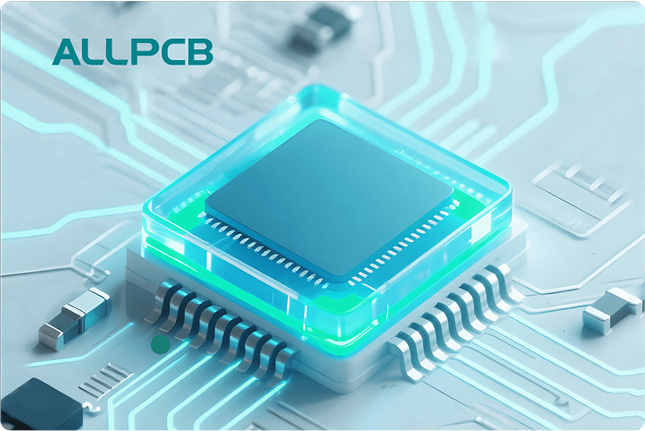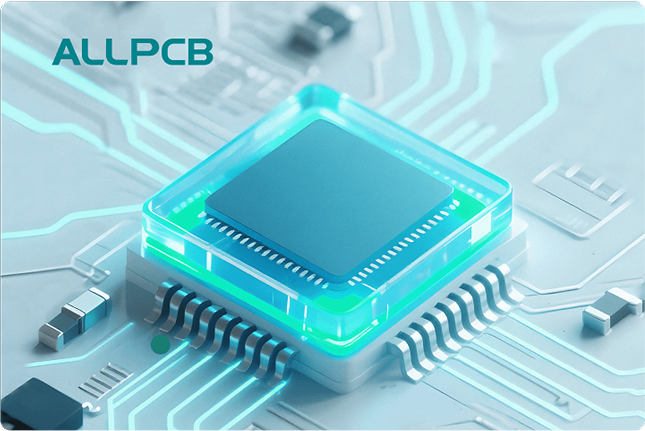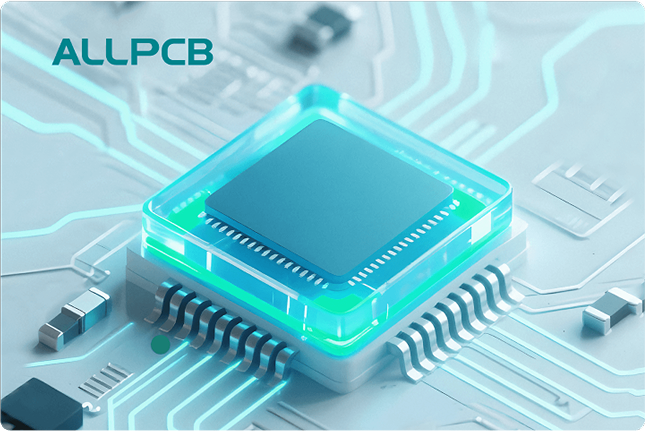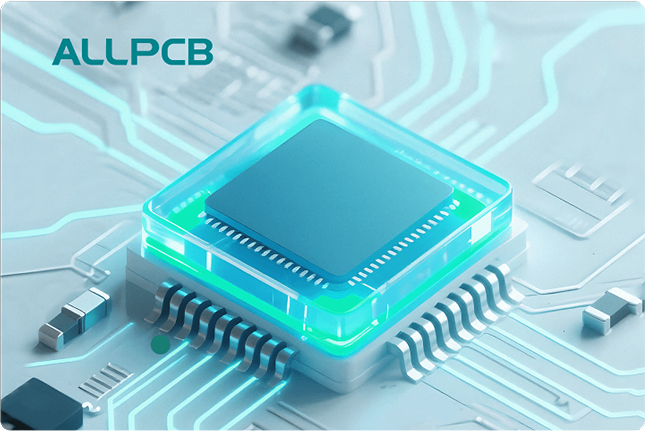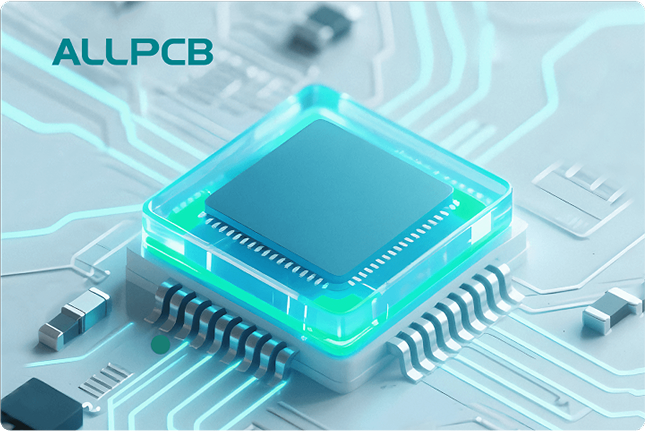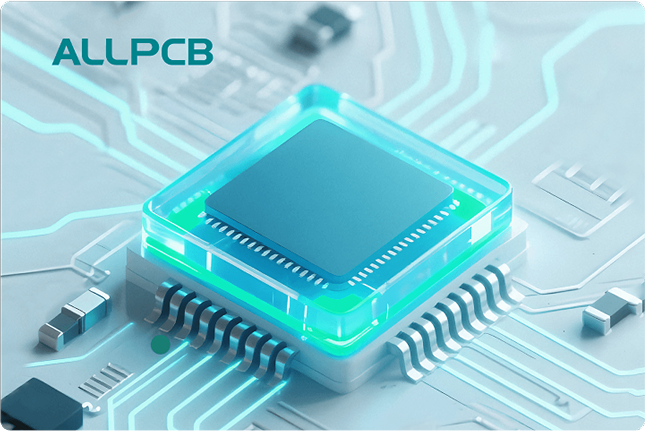If you're new to electronics assembly and wondering how to apply lead-free solder paste effectively, you've come to the right place. This guide will walk you through the entire process, from stencil printing to manual application, and even cover storage and cleaning tips. Whether you're a hobbyist or a beginner in PCB assembly, we'll break down each step to help you achieve reliable soldering results with lead-free solder paste.
In this comprehensive blog, we'll dive deep into the tools, techniques, and best practices for working with lead-free solder paste. By the end, you'll have a clear understanding of how to handle this essential material for surface mount technology (SMT) assembly. Let's get started!
What Is Lead-Free Solder Paste and Why Use It?
Lead-free solder paste is a mixture of tiny metal alloy particles and flux, used to create strong electrical connections between components and a printed circuit board (PCB). Unlike traditional lead-based solder, lead-free options comply with environmental regulations like RoHS (Restriction of Hazardous Substances), making them safer for both users and the planet.
Using lead-free solder paste offers benefits like reduced toxicity and compatibility with modern electronics manufacturing standards. However, it often requires higher melting temperatures (typically around 217-227°C compared to 183°C for leaded solder) and can be trickier to work with due to its different flow and wetting properties. Understanding the right application techniques is key to success, especially for beginners.
Tools and Materials You'll Need for Solder Paste Application
Before diving into the application process, gather the necessary tools and materials to ensure a smooth workflow. Here's a quick list:
- Lead-Free Solder Paste: Choose a reputable paste with a suitable alloy composition, such as SAC305 (96.5% tin, 3% silver, 0.5% copper).
- Stencil: A stainless steel or laser-cut stencil matching your PCB design for precise application.
- Squeegee: A metal or rubber tool to spread solder paste through the stencil.
- PCB: Your circuit board with pads ready for soldering.
- Gloves and Safety Gear: To protect your skin from flux residues.
- Cleaning Supplies: Isopropyl alcohol (IPA), lint-free wipes, and a stencil cleaner.
- Reflow Oven or Hot Air Station: For melting the paste and forming solder joints after application.
- Syringe (for Manual Application): If you're not using a stencil, a syringe with a fine tip helps apply paste manually.
Step 1: Preparing for Lead-Free Solder Paste Application
Preparation is crucial for achieving consistent results with lead-free solder paste. Follow these steps to set up your workspace:
- Check the Solder Paste Condition: Ensure the paste is at room temperature (around 20-25°C) before use. If it’s been refrigerated, let it sit for 4-6 hours to warm up naturally. Avoid microwaving or heating it directly as this can degrade the flux.
- Clean the PCB: Use isopropyl alcohol and a lint-free wipe to remove dust, grease, or oxidation from the PCB pads. Clean pads ensure better solder adhesion.
- Secure the PCB: Place the PCB on a flat, stable surface or use a fixture to prevent movement during application.
- Inspect the Stencil: Make sure the stencil is clean and free of residue. Align it precisely with the PCB pads to avoid misalignment.
Step 2: Applying Lead-Free Solder Paste with Stencil Printing
Stencil printing is the most common and precise method for applying solder paste in SMT assembly. It’s ideal for beginners working on small to medium batches of PCBs. Here's how to do it:
- Place the Stencil: Align the stencil over the PCB so the apertures (openings) match the pads on the board. Secure it with tape or a frame to prevent shifting.
- Apply Solder Paste: Scoop a small amount of lead-free solder paste onto the stencil. Use a squeegee at a 45-degree angle to spread the paste across the stencil with even pressure. Ensure the paste fills all apertures completely.
- Lift the Stencil: Carefully lift the stencil straight up to avoid smearing the paste. Check the PCB for uniform paste deposits on the pads. If there are gaps or excess paste, clean the area and reapply.
- Inspect the Application: Use a magnifying glass or microscope to ensure the paste is evenly applied without bridges (paste connecting adjacent pads).
Note: For lead-free solder paste, stencil thickness typically ranges from 0.1mm to 0.15mm, depending on component size. Finer pitch components (e.g., 0.5mm spacing) may require thinner stencils to prevent excess paste.
Step 3: Manual Application of Lead-Free Solder Paste
If you don’t have a stencil or are working on a prototype with just a few components, manual application using a syringe is a great alternative. Here's how to do it:
- Prepare the Syringe: Load the lead-free solder paste into a syringe with a fine needle tip (18-22 gauge works well for most applications).
- Apply Paste to Pads: Gently squeeze the syringe to deposit a small dot of paste onto each PCB pad. Aim for consistency in size—too much paste can cause bridging, while too little may result in weak joints.
- Check for Accuracy: Inspect the pads to ensure the paste is centered and not touching adjacent pads. Use a toothpick or fine tool to adjust if needed.
Tip: Manual application is slower and less precise than stencil printing, so it’s best for small projects or rework. Practice on a scrap PCB to get a feel for the syringe pressure.
Step 4: Placing Components and Reflow Soldering
Once the solder paste is applied, it’s time to place the components and heat the board to form solder joints. Follow these steps:
- Place Components: Use tweezers to carefully place surface-mount components onto the solder paste deposits. Ensure they are aligned with the pads.
- Reflow the Board: Use a reflow oven or hot air station to heat the board. For lead-free solder paste, follow a reflow profile with a peak temperature of around 240-250°C for 20-40 seconds. This melts the paste and bonds the components to the PCB.
- Cool Down: Allow the board to cool naturally to avoid thermal shock, which can crack components or weaken joints.
Note: Lead-free solder requires higher temperatures than leaded solder, so ensure your equipment can reach the necessary range. Always refer to the solder paste manufacturer’s recommended reflow profile for best results.
Step 5: Proper Solder Paste Storage to Maintain Quality
Lead-free solder paste is sensitive to temperature and humidity, so proper storage is essential to prevent it from drying out or degrading. Here are some storage tips:
- Refrigerate When Not in Use: Store solder paste in a sealed container at 2-10°C to extend its shelf life (typically 6-12 months). Check the manufacturer’s guidelines for exact recommendations.
- Avoid Freezing: Freezing can separate the flux and metal particles, ruining the paste’s consistency.
- Label and Date: Mark the container with the purchase or opening date to track its usability.
- Minimize Air Exposure: Seal the container tightly after each use to prevent oxidation and drying.
Tip: Before reusing refrigerated paste, let it reach room temperature for several hours to avoid condensation, which can affect performance.
Step 6: Cleaning Up After Solder Paste Application
Cleaning is a critical step to maintain your tools and workspace, as leftover solder paste or flux residue can cause issues in future projects. Follow these cleaning tips:
- Clean the Stencil Immediately: After use, wipe the stencil with a lint-free cloth soaked in isopropyl alcohol (IPA) to remove excess paste. For stubborn residue, use a dedicated stencil cleaner.
- Remove Excess Paste from PCB: If there’s unused paste on the board, carefully wipe it off with IPA before reflow to prevent defects.
- Clean Tools: Wash squeegees, syringes, and other tools with IPA to prevent dried paste from clogging or contaminating future work.
- Dispose of Waste Properly: Solder paste and cleaning materials should be disposed of according to local regulations due to their chemical content.
Tip: Regular cleaning not only extends the life of your tools but also ensures consistent results in every project.
Common Mistakes to Avoid with Lead-Free Solder Paste
As a beginner, it’s easy to make mistakes when working with lead-free solder paste. Here are some common pitfalls and how to avoid them:
- Using Cold Paste: Applying paste straight from the fridge can lead to poor consistency and uneven deposits. Always let it warm up to room temperature.
- Over-Applying Paste: Too much paste can cause solder bridges, leading to short circuits. Use the right stencil thickness or control syringe pressure during manual application.
- Ignoring Reflow Profiles: Lead-free solder paste needs specific temperature profiles for proper melting. Follow the manufacturer’s guidelines to avoid cold joints or component damage.
- Poor Storage: Leaving paste exposed to air or storing it at incorrect temperatures can ruin its properties. Store it properly to maintain quality.
Troubleshooting Tips for Lead-Free Solder Paste Application
Even with careful application, issues can arise. Here are some troubleshooting tips for common problems:
- Uneven Paste Deposits: If the paste isn’t uniform, check stencil alignment or squeegee pressure. Ensure the stencil is clean before each use.
- Solder Bridges: This happens when too much paste connects adjacent pads. Reduce the amount of paste or use a finer stencil for small-pitch components.
- Poor Wetting: If the solder doesn’t adhere well to pads, it could be due to oxidation. Clean the PCB thoroughly before applying paste.
- Dried-Out Paste: If the paste becomes grainy or hard, it may have been exposed to air too long. Discard it and use a fresh batch.
Conclusion: Mastering Lead-Free Solder Paste Application
Working with lead-free solder paste may seem daunting at first, but with the right techniques and tools, beginners can achieve professional results. From stencil printing to manual application, proper storage, and thorough cleaning, each step plays a vital role in creating reliable solder joints for your PCB projects.
By following this step-by-step guide, you’ll build confidence in handling lead-free solder paste and avoid common pitfalls. Remember to practice patience, maintain a clean workspace, and always refer to the manufacturer’s recommendations for the best outcomes. With time and experience, you’ll master this essential skill in electronics assembly.
Start small, experiment with different methods, and soon you’ll be soldering like a pro. Happy soldering!
 ALLPCB
ALLPCB