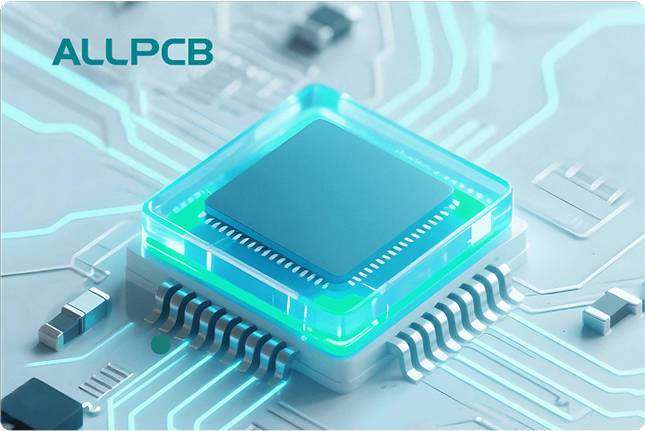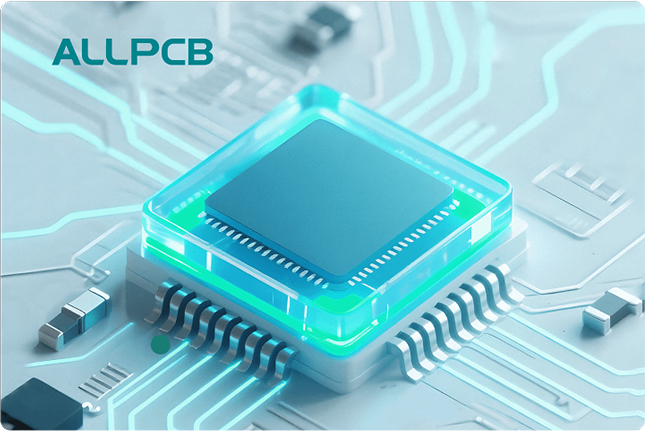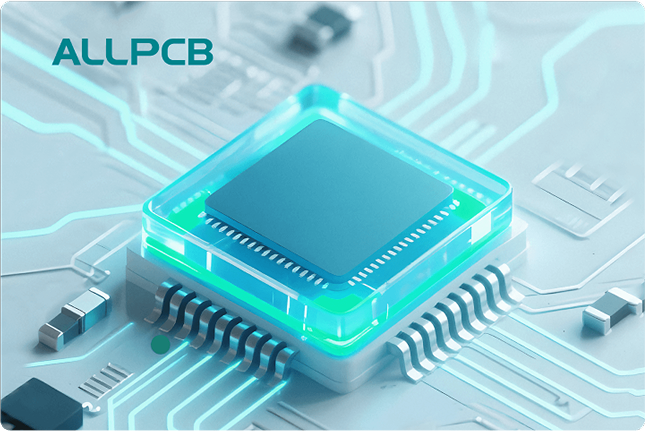Ordering components for PCB manufacturing can be a challenging task, but with the right approach, you can avoid costly mistakes and ensure accuracy. Whether you're a seasoned engineer or new to the field, having a solid component ordering checklist is key to streamlining the process and preventing PCB component errors. In this comprehensive guide, we'll walk you through the best practices for component ordering, highlight common pitfalls to avoid, and provide actionable steps to validate your orders for precision and efficiency.
At its core, ensuring accuracy in component ordering involves careful planning, thorough validation, and attention to detail. Below, we dive deep into the essential steps and component ordering best practices to help you achieve error-free results in your PCB projects. Let's get started with a detailed roadmap to success.
Why Component Ordering Accuracy Matters in PCB Manufacturing
In PCB manufacturing, every component plays a critical role in the functionality and reliability of the final product. A single error in ordering—whether it's the wrong part number, incorrect specifications, or mismatched quantities—can lead to delays, increased costs, and even complete project failures. Studies suggest that up to 30% of PCB assembly delays are caused by component-related issues, such as incorrect orders or unavailable parts. By focusing on accuracy and following a structured process, you can minimize these risks and keep your project on track.
Beyond avoiding delays, accurate component ordering ensures that your board meets design specifications, performs as intended, and adheres to quality standards. This is especially important for high-speed or high-frequency designs where specific impedance values (e.g., 50 ohms for RF circuits) or signal integrity requirements must be met. With that in mind, let's explore the foundational steps to build a reliable component ordering checklist.
Step 1: Create a Comprehensive Bill of Materials (BOM)
The foundation of any successful component ordering process is a detailed and accurate Bill of Materials (BOM). Your BOM serves as the blueprint for what components are needed, including part numbers, descriptions, quantities, and specific attributes like voltage ratings or package sizes. A well-prepared BOM is your first defense against PCB component errors.
Start by ensuring that every component in your design is listed with its exact manufacturer part number (MPN). Avoid generic descriptions like "resistor" or "capacitor." Instead, specify details such as "10kΩ 1% 0603 SMD resistor" or "1uF 16V X7R 0805 ceramic capacitor." Include additional information like the supplier's stock-keeping unit (SKU) if possible, as this helps in cross-referencing during procurement.
Double-check that the quantities listed account for potential losses during assembly (e.g., add 5-10% extra for small components like resistors or capacitors that might be misplaced). By being precise and thorough, you can avoid component mistakes right from the start.
Step 2: Verify Component Specifications Against Design Needs
Once your BOM is ready, the next step is to verify that each component matches your design requirements. This is a critical part of the validation process for component ordering. For instance, if your circuit operates at high frequencies, ensure that capacitors and inductors have the correct self-resonant frequency (SRF) to avoid signal degradation. A typical SRF for a 1uF capacitor in a 1206 package might be around 10 MHz, which could be insufficient for a 100 MHz signal.
Pay attention to other parameters like tolerance, temperature coefficients, and power ratings. A resistor with a 5% tolerance might be fine for a simple LED circuit, but a precision analog design may require 1% or better. Similarly, ensure that voltage ratings for components like capacitors exceed the maximum expected voltage in your circuit by at least 20-30% to account for spikes or surges.
Lastly, confirm the physical footprint of each component. A mismatch between the component package (e.g., 0603 vs. 0805) and the PCB layout can halt production. Use design software tools to cross-check footprints and prevent such errors.
Step 3: Source Components from Reliable Suppliers
Choosing the right supplier is just as important as selecting the right components. Not all suppliers maintain the same level of quality control or inventory accuracy, and sourcing from unreliable vendors can lead to counterfeit parts or delivery delays. To ensure accuracy in PCB component ordering, prioritize suppliers with a proven track record and transparent policies.
Check if the supplier provides detailed datasheets and traceability for their components. This is especially crucial for active components like microcontrollers or transistors, where counterfeit parts can compromise performance. Additionally, confirm lead times and availability for each component on your BOM. A single out-of-stock part can delay your entire project, so plan ahead and consider alternative parts with similar specifications as backups.
It's also wise to order a small batch of critical components for testing before placing a bulk order. This step helps you verify quality and compatibility with your design, reducing the risk of large-scale errors.
Step 4: Implement a Robust Validation Process
A strong validation process for component ordering acts as a safety net to catch errors before they escalate. After compiling your BOM and selecting suppliers, perform a thorough review to confirm that every detail aligns with your design and manufacturing needs.
Start by cross-referencing your BOM with the PCB schematic and layout files. Ensure that each component's reference designator (e.g., R1, C2) matches between the BOM and the design files. Discrepancies here are a common source of PCB component errors. Next, verify that the ordered quantities account for both the design needs and any spares required for assembly or testing.
Another key validation step is to check for obsolescence. Components can become discontinued without notice, so use tools or services that alert you to end-of-life (EOL) status. If a part is nearing obsolescence, source a replacement with equivalent specifications to avoid future supply issues.
Finally, involve a second pair of eyes in the validation process. A colleague or team member can spot mistakes you might have overlooked, ensuring a higher level of accuracy.
Step 5: Avoid Common Component Ordering Mistakes
Even with a solid checklist, certain pitfalls can trip up even experienced engineers. Being aware of these common mistakes can help you avoid component mistakes and save time and resources. Here are some frequent errors to watch out for:
- Incorrect Part Numbers: A simple typo or mix-up in part numbers can lead to ordering the wrong component. Always double-check MPNs and SKUs against datasheets.
- Ignoring Package Sizes: Ordering a component with the correct electrical specs but the wrong physical size (e.g., SMD vs. through-hole) can render it unusable in your design.
- Overlooking Lead Times: Failing to account for long lead times can delay your project. Always check availability and delivery schedules in advance.
- Not Accounting for Minimum Order Quantities (MOQs): Some suppliers have MOQs that exceed your needs, leading to unnecessary costs. Look for distributors with flexible ordering options.
- Skipping Compatibility Checks: Ensure that components are compatible with your assembly process, such as reflow soldering temperatures (typically around 260°C for lead-free solder).
By proactively addressing these issues, you can prevent costly rework and maintain project timelines.
Step 6: Leverage Technology for Error-Free Ordering
Modern tools and software can significantly enhance your component ordering best practices. Many design platforms offer integrated BOM management features that automatically generate lists from your schematics, reducing manual errors. These tools can also link directly to supplier databases, allowing real-time checks on availability, pricing, and lead times.
Additionally, consider using Design Rule Check (DRC) tools to validate your PCB layout against component specifications. DRC can flag issues like mismatched footprints or insufficient clearances, helping you catch errors before ordering. For instance, a typical clearance rule for high-voltage traces might require a minimum spacing of 0.5mm to prevent arcing at 100V.
Automated inventory tracking systems are another valuable asset, especially for large-scale projects. These systems alert you to low stock levels or potential supply chain disruptions, ensuring you never run out of critical components mid-production.
Suggested Image Placement: Include an image here of a software interface showing BOM management or DRC results. ALT Text: "Software tool for PCB component ordering and validation."
Step 7: Document and Learn from Past Orders
Every component ordering process is a learning opportunity. Keep detailed records of each order, including what went well and what didn’t. Document any issues like delayed shipments, incorrect parts, or supplier inconsistencies. Over time, this documentation will help you refine your component ordering checklist and build stronger relationships with reliable vendors.
Use past data to create a preferred supplier list and identify components that frequently cause issues. For example, if a specific type of capacitor often arrives with inconsistent values, consider switching to a different series or manufacturer. Continuous improvement is key to long-term success in PCB manufacturing.
Conclusion: Build Accuracy into Your Component Ordering Process
Ordering components for PCB projects doesn’t have to be a source of stress or errors. By following the steps outlined in this guide—creating a detailed BOM, verifying specifications, sourcing from reliable suppliers, implementing a strong validation process for component ordering, avoiding common pitfalls, leveraging technology, and learning from past experiences—you can ensure accuracy in PCB component ordering and keep your projects on track.
A well-structured approach not only helps you avoid component mistakes but also saves time, reduces costs, and improves the overall quality of your boards. Whether you're working on a small prototype or a large production run, these component ordering best practices will set you up for success. Take the time to build and refine your process, and you’ll see the benefits in every project you undertake.
With this component ordering checklist as your guide, you’re well-equipped to tackle the challenges of PCB manufacturing with confidence and precision. Start implementing these steps today, and watch as your workflow becomes smoother and more efficient.
 ALLPCB
ALLPCB