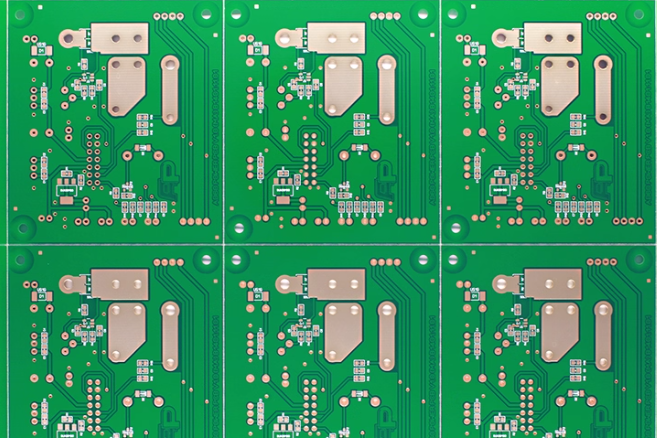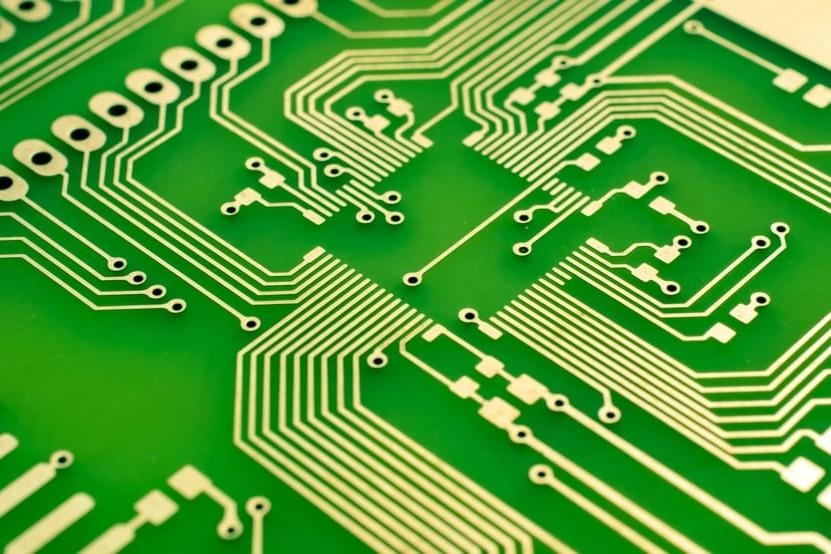If you're diving into entertainment electronics PCB design with Altium Designer, you're in the right place. This powerful software offers a range of features to streamline your design process for devices like audio systems, gaming consoles, and smart TVs. In this blog, we'll share actionable tips and tricks to help you create efficient, high-performance PCB layouts using Altium Designer. Whether you're looking for advanced Altium Designer PCB layouts or ways to achieve faster Altium routing for electronics, we've got you covered with practical advice to maximize your workflow.
Let's explore how to leverage Altium Designer for entertainment electronics, from optimizing layouts to mastering routing techniques. Stick with us as we break down the essentials and provide step-by-step guidance for your next project.
Why Altium Designer for Entertainment Electronics PCB Design?
Entertainment electronics, such as amplifiers, streaming devices, and virtual reality headsets, demand precision in PCB design. These devices often require compact layouts, high-speed signal integrity, and efficient power distribution. Altium Designer stands out as a top choice for engineers because it integrates schematic capture, PCB layout, and 3D modeling into a single platform. This unified environment saves time and reduces errors when designing complex boards for entertainment electronics PCB Altium Designer projects.
With features like differential pair routing and track length tuning, Altium Designer ensures your designs meet the strict requirements of modern electronics. For instance, high-speed signals in gaming consoles often operate at frequencies above 1 GHz, requiring impedance control within ±10% to avoid signal degradation. Altium’s built-in tools help you achieve this precision effortlessly.
Tip 1: Optimize Your Schematic for Entertainment Electronics
Before diving into the PCB layout, a well-organized schematic is crucial. Entertainment electronics often involve mixed-signal designs, combining analog audio circuits with digital control systems. Start by grouping components logically in your schematic—place power supply components together, separate analog and digital sections, and label nets clearly.
In Altium Designer, use the schematic editor to define critical parameters like voltage ratings and signal types. For example, audio circuits in a home theater system might require low-noise op-amps with a signal-to-noise ratio (SNR) of at least 90 dB. Specify these details in the component properties to ensure the right parts are selected during layout.
Additionally, take advantage of Altium’s multi-sheet design feature to break down complex entertainment systems into manageable sections. This approach keeps your schematic clean and reduces the risk of errors when transferring to the PCB editor.
Tip 2: Master Advanced Altium Designer PCB Layouts
When it comes to advanced Altium Designer PCB layouts, placement and layer stackup are key for entertainment electronics. These devices often need to fit into compact enclosures while handling high-frequency signals and power demands. Here’s how to optimize your layout:
- Component Placement: Place high-speed components, like microcontrollers or HDMI transceivers, close to their connectors to minimize trace lengths. For instance, in a streaming device, keep the HDMI output chip within 1 inch of the port to reduce signal loss at 4K resolution (up to 18 Gbps data rates).
- Layer Stackup: Use a multi-layer board for better signal integrity. A typical 4-layer stackup for entertainment electronics might include a top signal layer, a ground plane, a power plane, and a bottom signal layer. This setup helps isolate noisy power lines from sensitive analog signals.
- Ground Planes: Ensure a continuous ground plane under high-speed signals to maintain a return path and reduce electromagnetic interference (EMI). Split ground planes only if analog and digital sections must be isolated, and use ferrite beads to connect them.
Altium Designer’s 3D view feature lets you visualize your layout in a real-world context. This is especially useful for entertainment electronics where PCB size and enclosure fit are critical.
Tip 3: Leverage Altium Tips for Electronics Design Efficiency
For engineers working on entertainment electronics, Altium tips for electronics design can significantly boost productivity. Here are some lesser-known features in Altium Designer to streamline your workflow:
- Design Rules: Set up custom design rules to automate checks for trace widths, clearances, and via sizes. For example, high-current traces in a power amplifier might need a minimum width of 50 mils to handle 5A without overheating. Altium’s Design Rule Checker (DRC) will flag violations instantly.
- Component Libraries: Use Altium’s integrated library system to access verified components with predefined footprints. This saves time when selecting parts like audio codecs or Bluetooth modules for wireless speakers.
- Reuse Blocks: Save frequently used circuit blocks, such as power supply modules, as snippets. This feature is a lifesaver when designing multiple entertainment devices with similar power requirements.
These tips help you focus on innovation rather than repetitive tasks, ensuring your designs are both efficient and reliable.
Tip 4: Maximize PCB Features in Altium for High Performance
To get the most out of maximizing PCB features in Altium, explore the software’s advanced tools tailored for entertainment electronics. These features help address challenges like thermal management and signal integrity:
- Thermal Analysis: Entertainment devices like gaming consoles generate significant heat. Use Altium’s thermal simulation tools to identify hotspots. For instance, a GPU running at 80°C might require additional copper pours or vias for heat dissipation.
- Signal Integrity Analysis: High-speed interfaces, such as USB-C or HDMI in smart TVs, demand controlled impedance. Altium allows you to simulate signal behavior and adjust trace widths to match a target impedance, often around 50 ohms for single-ended signals.
- Power Distribution Network (PDN) Analysis: Ensure stable power delivery by analyzing voltage drops and current density. A typical entertainment device might require a PDN with less than 1% voltage ripple to avoid glitches in audio or video output.
By using these features, you can design PCBs that meet the stringent performance needs of modern entertainment electronics.
Tip 5: Achieve Faster Altium Routing for Electronics
Routing is often the most time-consuming part of PCB design, but with Altium Designer, you can achieve faster Altium routing for electronics. Entertainment electronics require precise routing to handle high-speed signals and minimize noise. Here’s how to speed up the process:
- Interactive Routing: Use Altium’s interactive routing tool to manually guide traces while avoiding obstacles. Enable the “push and shove” mode to automatically adjust nearby traces, saving time on tight layouts like those in wearable entertainment devices.
- Differential Pair Routing: For high-speed signals like those in HDMI or USB interfaces, use Altium’s differential pair editor to route matched pairs with equal lengths. Set a length tolerance of ±10 mils to prevent signal skew at frequencies above 1 GHz.
- Auto-Router: While not always perfect, Altium’s auto-router can handle initial routing for less critical traces. Use it as a starting point, then manually fine-tune high-speed or power traces for optimal performance.
Additionally, use Altium’s track length tuning feature to match trace lengths for critical nets. This is essential in entertainment electronics where timing is crucial, such as in digital signal processing for audio equipment.
Common Challenges in Entertainment Electronics PCB Design
Designing PCBs for entertainment electronics comes with unique challenges. High-density layouts, mixed-signal environments, and strict EMI regulations can complicate the process. Here’s how Altium Designer helps overcome these hurdles:
- Compact Designs: Use Altium’s 3D clearance checking to ensure components fit within tight enclosures, common in portable devices like wireless earbuds.
- Mixed-Signal Issues: Separate analog and digital grounds to prevent noise coupling. Altium’s net naming and filtering tools make it easy to manage these separations.
- EMI Compliance: Route high-speed traces over ground planes and add shielding vias to reduce emissions. Altium’s DRC can enforce spacing rules to meet FCC or CE standards for EMI.
By addressing these challenges early in the design phase, you can avoid costly revisions and ensure your entertainment electronics perform reliably.
Best Practices for Collaboration and Output Generation
Entertainment electronics projects often involve teams of engineers working on different aspects of the design. Altium Designer supports collaboration through its connected workspace, allowing multiple users to access and update project files in real time. Store your designs in a centralized repository to track changes and maintain version control.
When your design is complete, use Altium’s output generation tools to create manufacturing files. Generate Gerber files, Bill of Materials (BOM), and assembly drawings with a single click. Double-check your outputs using the built-in validation tools to ensure there are no missing layers or incorrect drill sizes. For example, ensure via drill diameters are at least 0.3 mm to avoid manufacturing issues with standard processes.
Conclusion: Elevate Your Entertainment Electronics PCB Design
Designing PCBs for entertainment electronics with Altium Designer opens up a world of possibilities. From entertainment electronics PCB Altium Designer projects to mastering advanced Altium Designer PCB layouts, the tips and tricks shared in this blog can help you create high-quality, reliable designs. By optimizing schematics, leveraging powerful features, and achieving faster Altium routing for electronics, you’ll streamline your workflow and bring innovative products to life.
Whether you're working on a smart speaker, a gaming peripheral, or a streaming device, Altium Designer provides the tools you need to succeed. Start applying these strategies in your next project to see the difference in efficiency and performance. With the right approach, you can tackle even the most complex entertainment electronics designs with confidence.