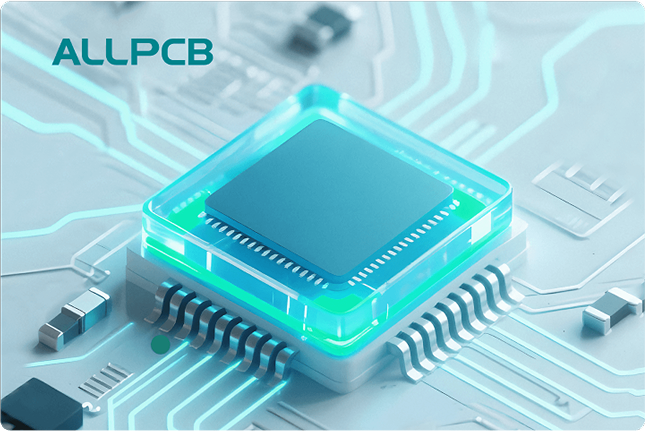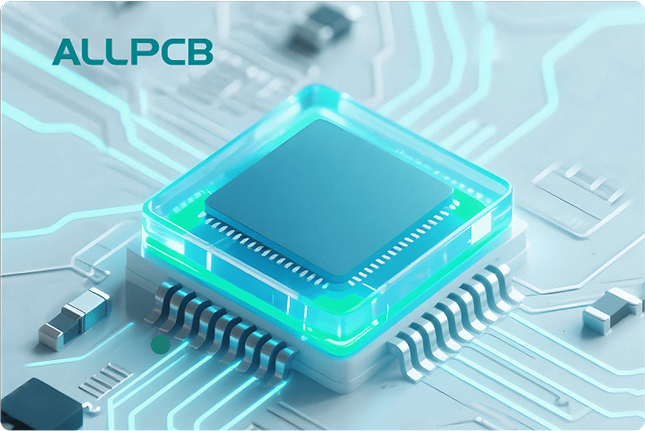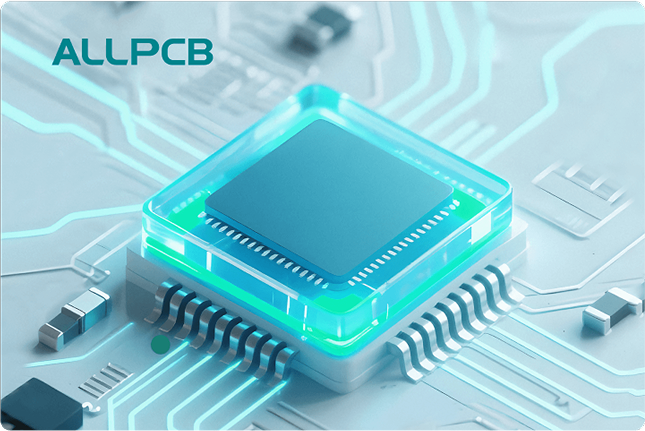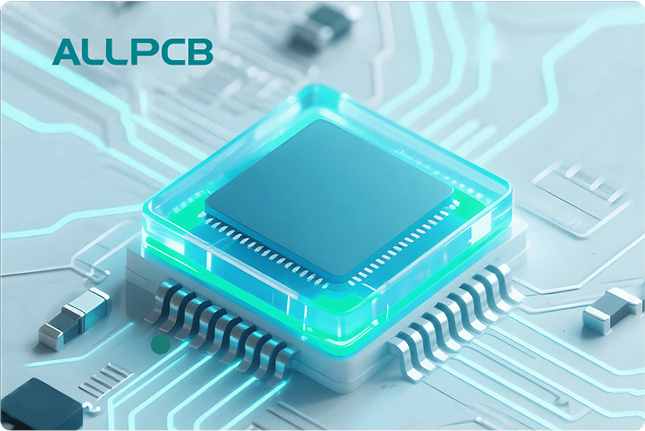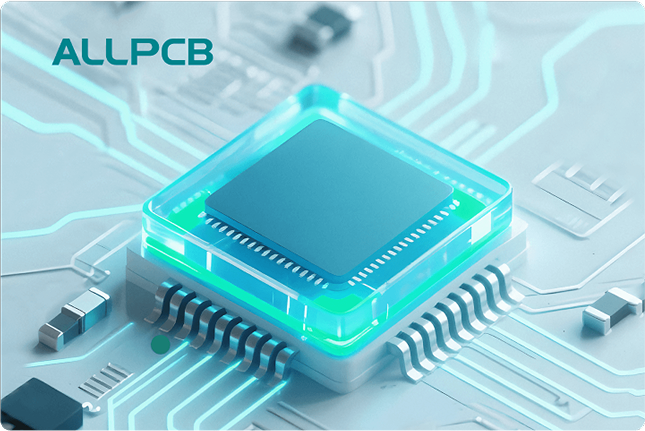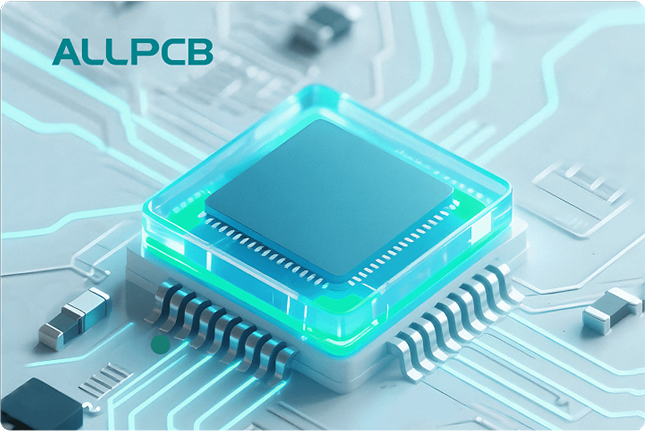Are you struggling with a buzzer circuit that’s not working as expected? Whether it’s a lack of sound, inconsistent performance, or voltage-related issues, diagnosing and fixing buzzer circuits can be a challenge. In this comprehensive guide, we’ll walk you through the process of buzzer circuit diagnosis, identifying why your buzzer is not working, testing buzzer functionality, resolving buzzer voltage issues, and fixing buzzer sound problems. Let’s dive into actionable steps and practical tips to get your circuit buzzing again.
Introduction: Why Buzzer Circuits Fail and How to Fix Them
Buzzer circuits are essential components in many electronic projects, from alarms and notifications to simple feedback systems. However, when a buzzer fails to produce sound or behaves erratically, it can halt your project. Common issues include incorrect wiring, insufficient voltage, or damaged components. This guide is designed for engineers and hobbyists who need a clear, step-by-step approach to troubleshooting and fixing these problems. By the end of this post, you’ll have the tools and knowledge to diagnose and resolve issues with your buzzer circuits effectively.
Understanding Buzzer Circuits: The Basics
Before diving into troubleshooting, it’s important to understand how buzzer circuits work. A buzzer is an audio signaling device that converts electrical signals into sound. There are two main types: active buzzers, which produce sound when supplied with a direct current (DC) voltage, and passive buzzers, which require an alternating current (AC) signal or a specific frequency to generate sound.
Most buzzer circuits include a power source (typically 3V to 12V), a buzzer component, and sometimes additional elements like resistors, transistors, or microcontrollers to control the sound output. The simplicity of these circuits can sometimes mask underlying issues, so a solid grasp of their operation is key to effective diagnosis.
Key Components of a Buzzer Circuit
- Power Supply: Provides the necessary voltage, often between 3V and 12V, depending on the buzzer specifications.
- Buzzer: The sound-producing element, either piezo or magnetic, with specific voltage and current requirements.
- Control Element: Could be a simple switch, transistor, or microcontroller to turn the buzzer on or off.
- Resistors/Capacitors: Used to limit current or stabilize signals in some designs.
Understanding these components helps pinpoint where issues like buzzer voltage problems or sound inconsistencies might arise.
Common Issues in Buzzer Circuits
When a buzzer circuit fails, the problem often falls into one of a few categories. Let’s explore these issues to set the stage for effective buzzer circuit diagnosis.
1. Buzzer Not Working at All
If your buzzer produces no sound, the issue could be a disconnected wire, insufficient power, or a faulty buzzer. This is one of the most common complaints, often summarized as “buzzer not working.”
2. Weak or Inconsistent Sound
A faint or irregular sound often points to buzzer voltage issues. If the supply voltage is below the buzzer’s rated requirement (e.g., supplying 3V to a 5V buzzer), the sound output will be weak.
3. No Control Over Sound
In circuits with microcontrollers or transistors, a buzzer that stays on or off regardless of input signals indicates a control failure, often in the driving circuit.
4. Distorted or Unpleasant Sound
Distorted sound can result from overdriving the buzzer with too much voltage or using a passive buzzer without the correct frequency signal, leading to buzzer sound problems.
Step-by-Step Guide to Troubleshooting Buzzer Circuits
Now that we’ve covered the basics and common issues, let’s walk through a systematic approach to testing buzzer functionality and fixing problems. Follow these steps to diagnose and resolve issues with your circuit.
Step 1: Verify Power Supply and Voltage
The first step in troubleshooting is to ensure the power supply matches the buzzer’s requirements. Most buzzers operate within a specific voltage range, such as 3V to 12V. Use a multimeter to check the voltage at the buzzer terminals.
- Expected Voltage: For a 5V buzzer, the reading should be close to 5V (e.g., 4.8V to 5.2V is acceptable).
- Issue: If the voltage is too low (e.g., 2.5V), the buzzer may not sound or will produce a weak tone.
- Solution: Adjust the power source or replace it if it’s underperforming. If using a battery, ensure it’s not drained (a 9V battery below 7V often struggles to power circuits effectively).
This step is crucial for addressing buzzer voltage issues that prevent proper operation.
Step 2: Check Wiring and Connections
Loose or incorrect wiring is a frequent cause of a buzzer not working. Inspect all connections for continuity using a multimeter set to the continuity mode.
- Ensure the positive and negative terminals of the buzzer are correctly connected to the power source.
- Look for broken wires or poor solder joints that might interrupt the circuit.
- For active buzzers, confirm polarity—reversing the connections can prevent sound output.
Fix any loose connections or re-solder joints as needed to restore functionality.
Step 3: Test Buzzer Functionality Directly
To isolate the buzzer itself as the problem, disconnect it from the circuit and test it directly with a power source matching its rated voltage.
- For an active buzzer, apply the correct DC voltage (e.g., 5V). It should produce a continuous tone.
- For a passive buzzer, you’ll need to provide an AC signal or square wave at a specific frequency (often 2kHz to 5kHz) using a function generator or microcontroller.
- If no sound is produced, the buzzer is likely faulty and needs replacement.
This method of testing buzzer functionality helps determine if the issue lies with the buzzer or the surrounding circuit.
Step 4: Inspect the Driving Circuit
If the buzzer works when tested directly but fails in the circuit, the issue might be with the control or driving components. This is common in designs using transistors or microcontrollers.
- Check if the transistor (e.g., NPN or MOSFET) is functioning by measuring the voltage across its terminals. For an NPN transistor, the base should receive about 0.7V above the emitter to turn on.
- If using a microcontroller, ensure the output pin is providing the correct signal (e.g., HIGH for active buzzers or a PWM signal for passive ones at around 2kHz).
- Replace any faulty components or reprogram the microcontroller if the signal is incorrect.
Step 5: Address Sound Quality Issues
For fixing buzzer sound problems like weak or distorted output, consider the following:
- Voltage: Ensure it’s within the recommended range. Overdriving (e.g., 12V on a 5V buzzer) can cause distortion.
- Frequency (Passive Buzzers): Use a frequency close to the buzzer’s resonant frequency, often specified in the datasheet (e.g., 2.7kHz). Deviating too far (e.g., using 1kHz) results in poor sound.
- Current Limiting: Add a resistor (e.g., 100 oh ms) if the buzzer draws too much current, which can affect sound quality.
Advanced Tips for Buzzer Circuit Diagnosis
For engineers dealing with complex circuits, additional diagnostic techniques can help uncover subtle issues.
Using an Oscilloscope for Signal Analysis
An oscilloscope can visualize the signal driving the buzzer, especially for passive types. Look for a clean square wave with the correct frequency and amplitude. For example, a 5V peak-to-peak signal at 3kHz should produce a clear tone. Irregularities in the waveform can indicate problems with the signal source.
Checking Impedance and Load
Buzzers have specific impedance values, often around 8 ohms to 16 ohms for magnetic types. Use a multimeter to measure resistance across the buzzer terminals. A reading far outside the expected range (e.g., infinite resistance) indicates a damaged buzzer.
Preventing Future Buzzer Circuit Issues
Once you’ve resolved the current problem, take steps to avoid future failures in your designs.
- Always match the power supply to the buzzer’s rated voltage and current. For instance, a 6V buzzer should not be connected to a 12V source without a voltage regulator.
- Use protective components like diodes or resistors to prevent overcurrent or reverse polarity damage.
- Secure wiring and connections to avoid loose contacts during operation.
- Refer to the buzzer datasheet for optimal operating conditions, including frequency and duty cycle for passive buzzers.
Conclusion: Mastering Buzzer Circuit Troubleshooting
Troubleshooting buzzer circuits doesn’t have to be daunting. By following a systematic approach—checking voltage, inspecting wiring, testing the buzzer directly, and analyzing the driving circuit—you can quickly identify and fix issues like a buzzer not working, buzzer voltage issues, or buzzer sound problems. Whether you’re a seasoned engineer or a beginner, the steps outlined in this guide for buzzer circuit diagnosis and testing buzzer functionality will help ensure your projects run smoothly.
With the right tools, such as a multimeter or oscilloscope, and a clear understanding of buzzer operation, you can tackle any issue that comes your way. Keep this guide handy for your next project, and you’ll be prepared to solve buzzer-related challenges with confidence.
 ALLPCB
ALLPCB