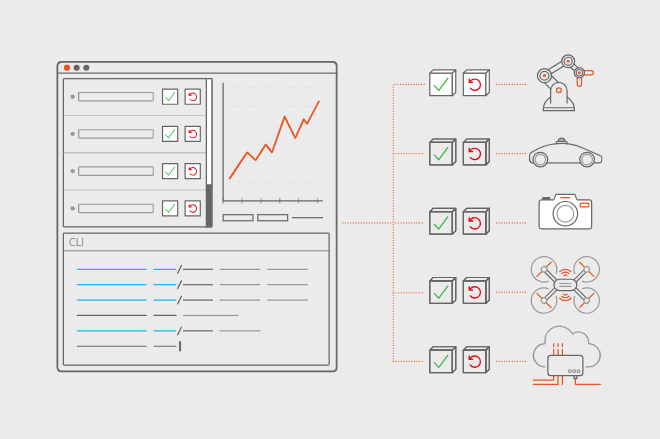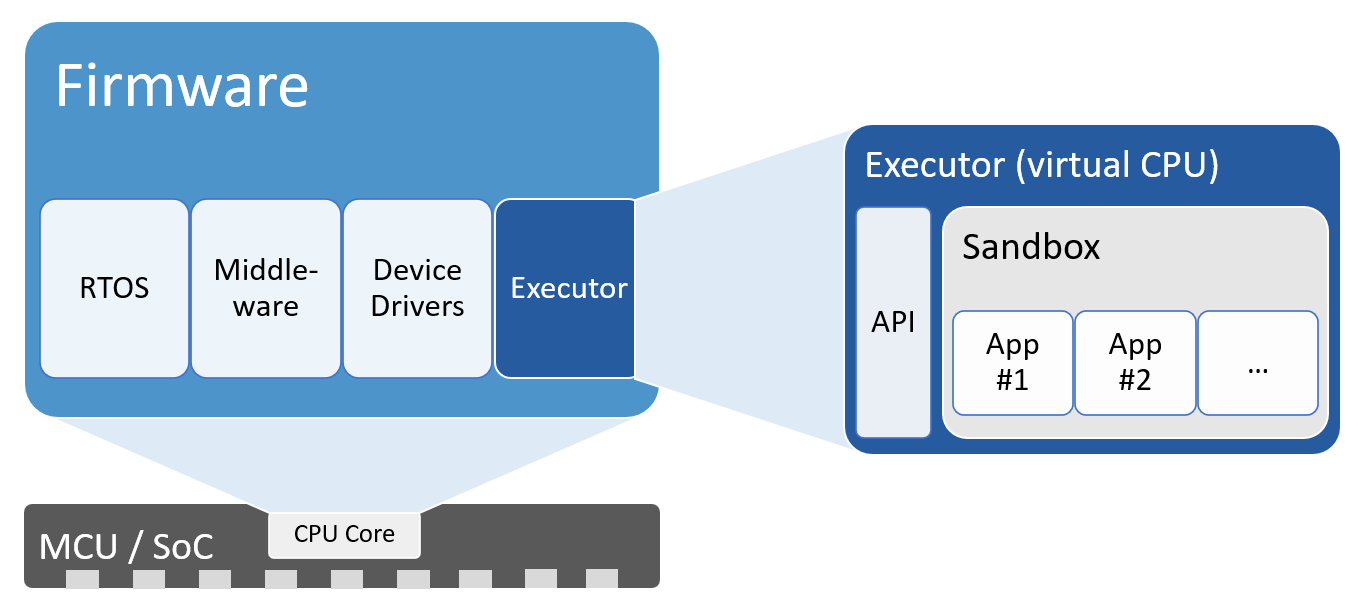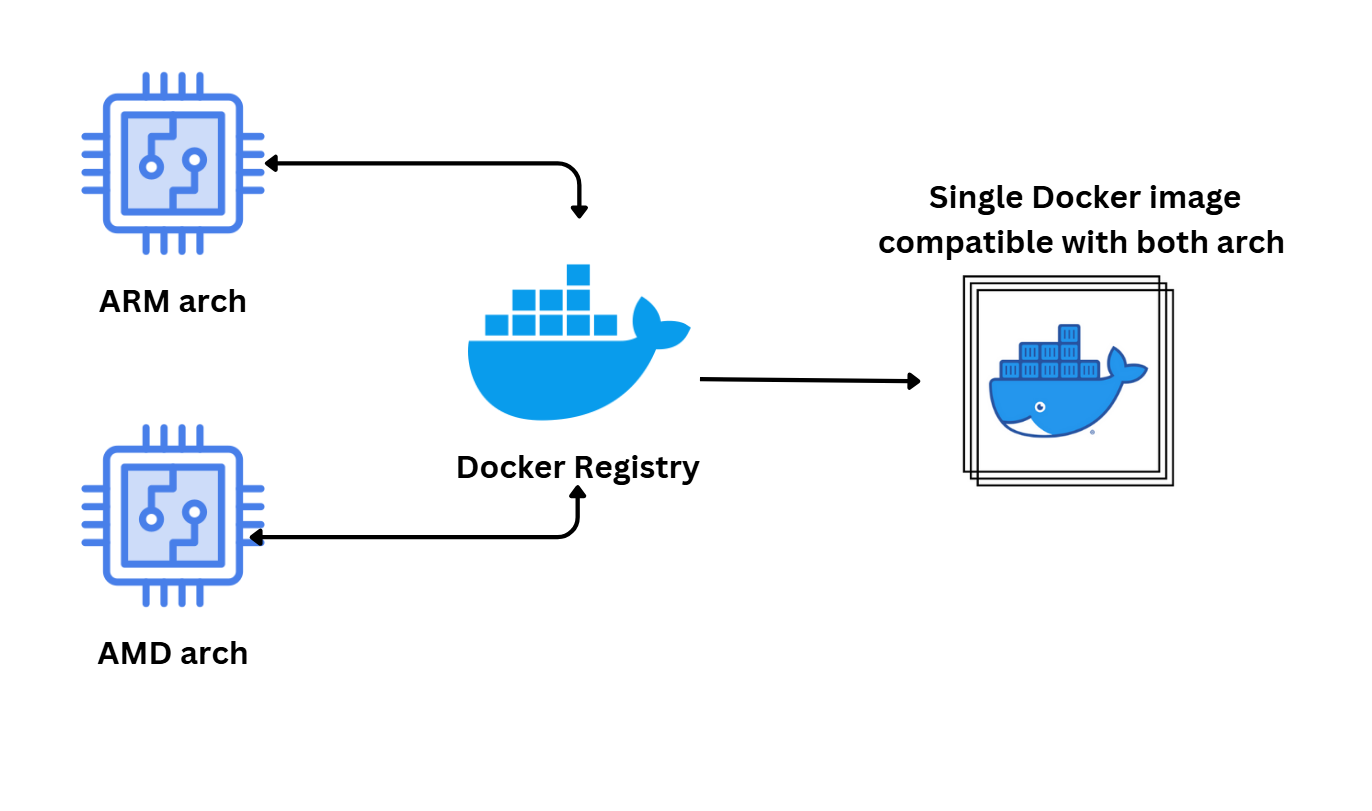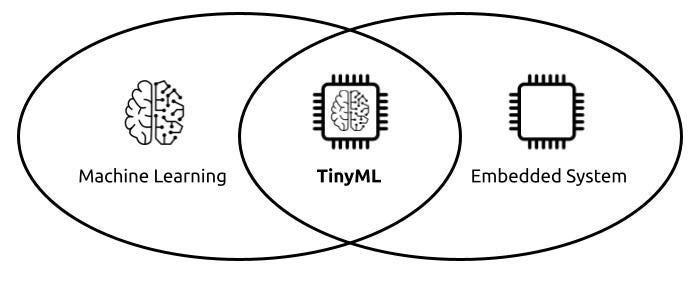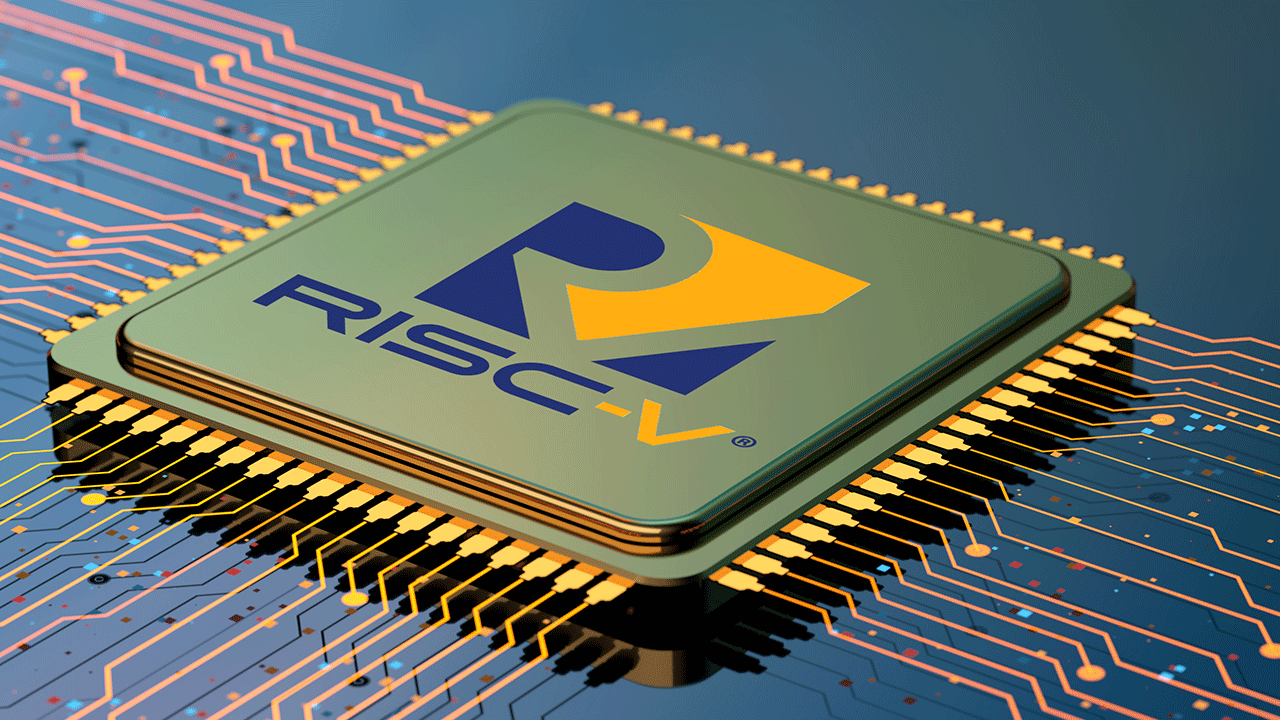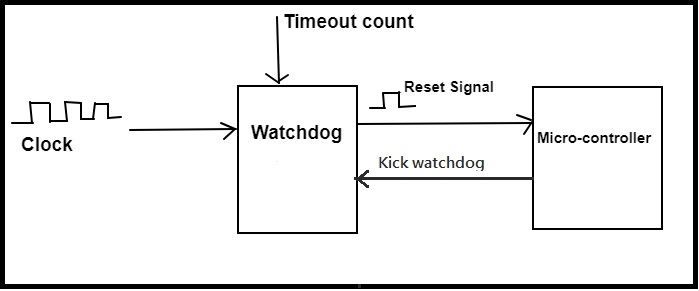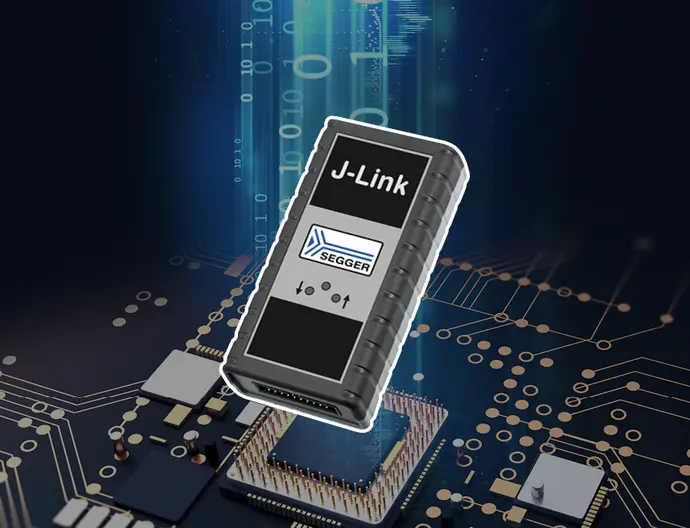
The core idea of the SEGGER J-Probe tool is to provide a customizable graphical user interface (GUI) that allows developers to interact with and visualize internal data of embedded systems while the application is running.
Imagine developing software for a washing machine. Once the main development tasks and debugging are complete, the next step is testing the system under real operating conditions. You can simulate user inputs, but tasks such as checking water temperature, ensuring the door is securely closed, or observing system alarms can be difficult to reproduce or require significant effort in a real test environment.
Using J-Probe, you can simulate and visualize these conditions on a host computer. Virtual elements such as sliders, buttons, and checkboxes can be added to interact with system variables while the target system is running. These inputs can be controlled by keyboard, mouse, or even a joystick, providing flexible and intuitive interaction.
How J-Probe Works
J-Probe connects to microcontrollers via J-Link, allowing users to monitor and modify variables defined in ELF files. It supports a customizable GUI with elements such as sliders, dashboards, and even an oscilloscope, enabling users to visualize data in ways that make system behavior easier to track and adjust. Whether adjusting values in real time or visualizing trends, J-Probe provides tools for these tasks.
Some GUI modules are used solely for visualization, while other modules, like buttons, can actively write data into variables on the target device. Interactive modules are typically controlled with a mouse, while the keyboard is mainly used for editing and configuring the GUI layout. J-Probe also supports external input devices such as joysticks and game controllers, which can be connected and mapped to trigger specific operations.
Customizable Interface
J-Probe emphasizes customization; both the appearance and functionality of GUI modules are configurable. Users can adjust and arrange elements to create test environments that meet specific needs. Whether testing a washing machine, a coffee maker, or complex automotive systems, J-Probe lets users tailor the interface to the variables and conditions they need to monitor.
The tool uses SEGGER's high-speed sampling technology, with sampling rates that can exceed 1 kHz, which is especially beneficial for plotting charts.
Data acquisition does not affect the real-time performance of the application, meaning users can monitor and interact with the system without impacting its operational state. This makes J-Probe a non-invasive yet capable testing tool.
In addition to variable monitoring and control, J-Probe supports framebuffer visualization. If the application on the target device generates graphical output and stores it in memory, J-Probe can read that image data and display it on the host.
Applications
J-Probe's potential application range is broad, from household appliances such as washing machines and coffee makers to critical systems in vehicles. J-Probe provides capabilities that are useful for product testing.
When testing complex systems like automotive electronics, it is important to verify reliable and stable operation. J-Probe supplies tools to help ensure applications run reliably, remain stable, and can adapt to real-world conditions.
Currently, SEGGER provides J-Probe only for Windows. To try J-Probe, download the application, the required DLL files, and a demo project from the SEGGER website. User feedback helps improve J-Probe and resolve potential issues; after collecting sufficient feedback and addressing outstanding issues, SEGGER plans to integrate J-Probe into the J-Link product lineup.
 ALLPCB
ALLPCB