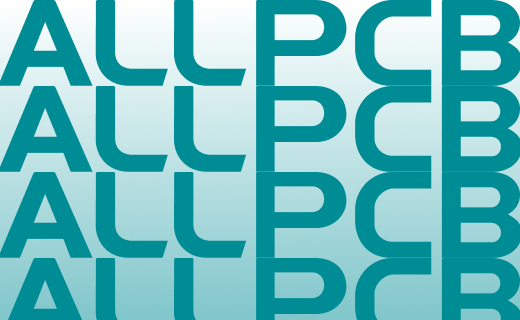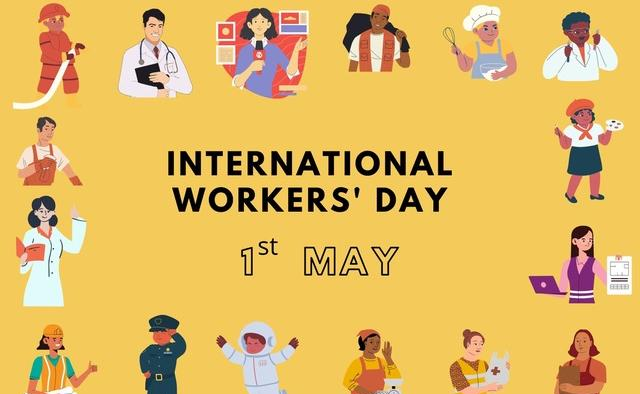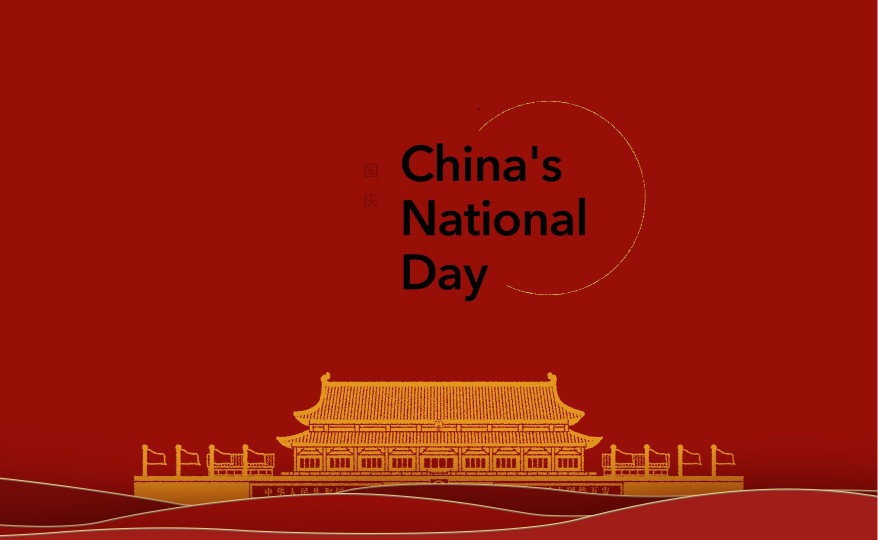Good News!
The re-order function is officially released on March 5th. Orders fabricated by ALLPCB after Aug 1st 2017, you can go into your order list and re-order directly on our website.
Here are the steps for re-ordering process:
1. Please log into allpcb.com, find the orders in your account. Click the “Completed “orders—Please confirm received for any orders shipped out if you need to reorder.

2. Find the order that you need to repeat, and click “Reorder ”.
You can change quantity, solder mask/silkscreen color and other specifications as you like. And click “buy”, the item will be in your cart directly.


For any confusion, please feel free to contact your dedicated sales !
ALLPCB Service Team
2018/3/9
【Disclaimer】
1, ALLPCB releases the news to disseminate more information. It doesn't represent the viewpoint of ALLPCB!
2, ALLPCB doesn't guarantee the accuracy, authenticity, integrity, validity, timeliness and originality of the information (including but not limited to words, data and icons)!
3, ALLPCB doesn't verify the relevant information, which cannot be taken into your consideration of investment. Or else at your own risk!
4, For any infringement, please contact the author directly, or write emails to ALLPCB to get the feedback!