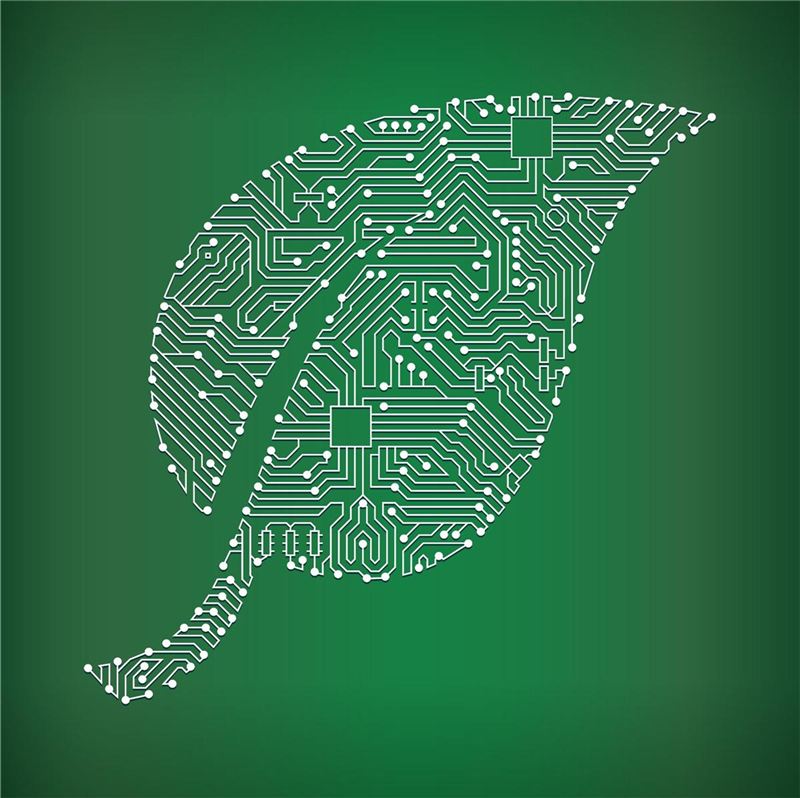Account
Account
 Account
Account
Category:PCB Eagle
EAGLE is a scriptable electronic design automation application with schematic capture, printed circuit board layout, auto-router and computer-aided manufacturing features. EAGLE stands for Easily Applicable Graphical Layout Editor. This group will talk about the problems of using PCB software---Eagle.
In the last (and first) post in this series, we took a look at Eagle. Specifically, we learned how to create a custom part in Eagle. Our goal isn’t just to make our own parts in Eagle, we want to make...(view more)
Have you tried the Eagle CAD software, but found it a bit confusing? Don’t worry, I was also a bit confused the first time I tried it. In this guide I will teach you the basics on how to use Eag...(view more)
To create a PCB with 3Drag , by milling , it is necessary to have the G-Code files for the tracks patterning and for the holes relating to the printed circuit board itself. In this section we describe...(view more)
I get "dimension layer 1" and "dimension layer 16" errors, as well as "drill distance" errors on one component: a 2W10 bridge rectifier. The hole dimensions are 0.031", the pad was auto, now enlarged ...(view more)
If you’ve spent any time at all laying out your own circuit boards we’re sure you’ve run into the issue of not having the right component or package available in the standard libraries. If it’s a comm...(view more)
This is my step-by-step guide to schematic drawing in Eagle. Let us say we find the circuit above interesting and want to build a real electronic circuit out of it to test in the real world. The first...(view more)
Most hobbyists and many professionals use Eagle CAD as a daily tool in designing schematics and laying out PCB. I’m going to share with you the most important tips and tricks for using Eagle CAD, whic...(view more)
I am trying to find out how to set the grid default in "library", ".brd" and ".sch" to 0.05 inch and the alt to 0.005 inch. I know it must be done in eagle.scr but that is as far as I got. (view more)
Can anyone suggest an good and easy way to add teardrops to traces in Eagle?(view more)
I want to make a simulation of any op amps circuit using EAGLE ,how should I start?(view more)